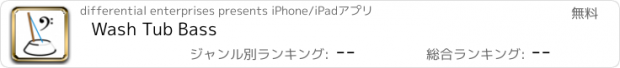Wash Tub Bass |
| この情報はストアのものより古い可能性がございます。 | ||||
| 価格 | 無料 | ダウンロード |
||
|---|---|---|---|---|
| ジャンル | ミュージック | |||
サイズ | 166.3KB | |||
| 開発者 | differential enterprises | |||
| 順位 |
| |||
| リリース日 | 2009-08-10 21:12:04 | 評価 |
|
|
| 互換性 | iOS 以降が必要です。 iPhone、iPad および iPod touch 対応。 | |||
A virtual Wash Tub Bass.
Hit the Top 10 music app ranking in Makedonija, Moldova, Slovenia!
Modify pitch by tilting, pluck and dampen the string via your finger. Includes many fret options to play in tune, or go free-form fretless!
Check out the new 8va switch which takes it up an octave! Now you have a WashTubTreble; or something.
Works fine on iPad too, especially at 2x display mode. Just get it on iTunes on your computer, then sync your iPad to iTunes and the app will load right up.
Be sure to use headphones or an external speaker/amp...because those little phone speakers can't kick out the bass so well. Set the treble higher in the app to hear without extern speakers.
If you are running this on an iPod, be sure to have the headphones or speakers plugged in before launching the app or it will not launch, as there is no audio output for the sound to go.
Only the "string" is displayed on the app. You tilt the device to stretch or unstretch the string, then you pluck the string to make the tone. Touching the screen stops the tone. By tilting the device thru different angles before you pluck, you can play about an octave range of tones.
The Knobs screen which is accessed by the Knobs button allows you set the particular pitches played. Bass and treble and sustain (how long the tone lingers) can be set here too. The Frets control determines which particular pitches are latched onto. Typically about a 15 to 20 degree change in tilt of the phone will change the note one step of the the scale you have set (major or minor, chromatic etc) in the Frets setting. You can also go "fretless" and play free form pitches, but that is fairly difficult. The wood setting changes how much the string buzzes when you stop the tone.
For best results, you will need to use headphones or an external speaker for this app, and we suggest turning down the treble or turning down the high frequency ranges if you have an equalizer involved.
更新履歴
Increase string magnification for Retina displays.
Hit the Top 10 music app ranking in Makedonija, Moldova, Slovenia!
Modify pitch by tilting, pluck and dampen the string via your finger. Includes many fret options to play in tune, or go free-form fretless!
Check out the new 8va switch which takes it up an octave! Now you have a WashTubTreble; or something.
Works fine on iPad too, especially at 2x display mode. Just get it on iTunes on your computer, then sync your iPad to iTunes and the app will load right up.
Be sure to use headphones or an external speaker/amp...because those little phone speakers can't kick out the bass so well. Set the treble higher in the app to hear without extern speakers.
If you are running this on an iPod, be sure to have the headphones or speakers plugged in before launching the app or it will not launch, as there is no audio output for the sound to go.
Only the "string" is displayed on the app. You tilt the device to stretch or unstretch the string, then you pluck the string to make the tone. Touching the screen stops the tone. By tilting the device thru different angles before you pluck, you can play about an octave range of tones.
The Knobs screen which is accessed by the Knobs button allows you set the particular pitches played. Bass and treble and sustain (how long the tone lingers) can be set here too. The Frets control determines which particular pitches are latched onto. Typically about a 15 to 20 degree change in tilt of the phone will change the note one step of the the scale you have set (major or minor, chromatic etc) in the Frets setting. You can also go "fretless" and play free form pitches, but that is fairly difficult. The wood setting changes how much the string buzzes when you stop the tone.
For best results, you will need to use headphones or an external speaker for this app, and we suggest turning down the treble or turning down the high frequency ranges if you have an equalizer involved.
更新履歴
Increase string magnification for Retina displays.
ブログパーツ第二弾を公開しました!ホームページでアプリの順位・価格・周辺ランキングをご紹介頂けます。
ブログパーツ第2弾!
アプリの周辺ランキングを表示するブログパーツです。価格・順位共に自動で最新情報に更新されるのでアプリの状態チェックにも最適です。
ランキング圏外の場合でも周辺ランキングの代わりに説明文を表示にするので安心です。
サンプルが気に入りましたら、下に表示されたHTMLタグをそのままページに貼り付けることでご利用頂けます。ただし、一般公開されているページでご使用頂かないと表示されませんのでご注意ください。
幅200px版
幅320px版
Now Loading...

「iPhone & iPad アプリランキング」は、最新かつ詳細なアプリ情報をご紹介しているサイトです。
お探しのアプリに出会えるように様々な切り口でページをご用意しております。
「メニュー」よりぜひアプリ探しにお役立て下さい。
Presents by $$308413110 スマホからのアクセスにはQRコードをご活用ください。 →
Now loading...




 (1人)
(1人) (37人)
(37人)