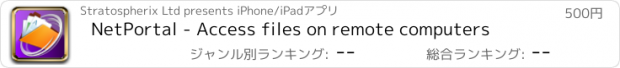NetPortal - Access files on remote computers |
| この情報はストアのものより古い可能性がございます。 | ||||
| 価格 | 500円 | ダウンロード |
||
|---|---|---|---|---|
| ジャンル | ビジネス | |||
サイズ | 5.5MB | |||
| 開発者 | Stratospherix Ltd | |||
| 順位 |
| |||
| リリース日 | 2011-07-26 08:04:57 | 評価 | 評価が取得できませんでした。 | |
| 互換性 | iOS 以降が必要です。 iPhone、iPad および iPod touch 対応。 | |||
IMPORTANT NEWS - PLEASE READ
Our iPad app, FileBrowser, offers more features than NetPortal and is now a Universal app. It will therefore run on both the iPad and iPhone. FileBrowser requires a minimum version of iOS 5.1, but we will continue to provide NetPortal for iPhone users who are still using iOS 3.
NetPortal is like having Windows Explorer or Mac Finder on your iPhone to access and copy files on remote computers including Windows, Mac, and Network (NAS) drives.
No additional software is necessary on the remote computer.
REMOTE ACCESS
Most other file sharing apps require you to copy files to your iPhone whilst in the office, or at home, and then let you take those files with you. NetPortal can do that, but also allows you to connect remotely (via a VPN or router port-forwarding) and access the files directly, wherever you are.
STREAMING MEDIA
■ Stream video and audio files from computers or NAS drives on your home network.
■ Instant access. No need to copy the files to your iPhone.
VIEWING FILES
■ All key document formats including PDF, iWork, RTF, Microsoft Office (Word, Excel, Powerpoint).
■ All key image file formats including JPG, BMP, GIF, PNG, TIF, TGA.
■ All the audio/video formats that the iPhone can handle (MP3, MP4, MOV, M4V, AIFF etc).
■ All plain-text documents such as source code, scripts, configuration files, even if the file extension is missing or unrecognized.
■ HTML and webarchive files.
STORAGE
■ Store files on your iPhone, even if they can't be viewed on the iPhone.
■ Create and arrange local folders as you wish.
REMOTE FILE MANAGEMENT
■ Create/Rename/Delete remote files and folders.
CONNECTIVITY
■ Copy files from your iPhone back to any remote computer.
■ Email documents as attachments using the iPhone's built in mail app.
■ Automatically uses WiFi or any of the phone data networks (3G, Edge and GPRS).
■ Seamless integration with the iPhone's built in VPN.
■ Connects using the CIFS/SMB protocol.
USABILITY
■ Automatically reconnects and restores state if the network connection is lost.
■ Continues downloads from where they left off if interrupted.
■ Bookmark folders or locations within files. Go back to these with just 2 taps.
■ Hyperlinks in documents are enabled and launch into Safari / email.
PROFESSIONAL
■ Developed by professional software engineers, each with at least 15 years experience.
■ Engineered from scratch specifically for the iPhone. This is not a Samba port.
■ Secure - connects to servers with the highest level of NTLM authentication (level 5).
■ Reliable, fast, high-quality software.
■ Excellent product support.
Example uses for work
■ Read documents whilst travelling without needing your laptop.
■ Access latest memos, meeting minutes directly from your file servers.
■ Connect to your workstation to retrieve that file you forgot to bring with you.
Example uses at home
■ Viewing photos on a network drive.
■ Copy and play music from a network drive.
■ Read novels on your iPhone. Bookmarking makes this really easy.
■ Copy movies to your iPhone for those long car journeys.
■ Try FileBrowserLite for free, which does everything FileBrowser and NetPortal do, but with a few restrictions.
NOTES
To connect to your file shares, you must either be directly connected to the LAN (Local area Network) via WiFi, or if you wish to access your files from the Internet (via WiFi hotspot, 3G, Edge or GPRS), you must have one of the following connections configured.
■ A Virtual Private Network (VPN) to the remote LAN.
■ Port-forwarding of Internet SMB traffic to your computer.
To connect to a Mac you may need to enable the SMB protocol, and will need OS X 10.5 or later. Our QuickStart guide on our web site has step by step instructions for this.
更新履歴
■ Added support for OS X Lion.
■ Fixed Shares sometimes not enumerating.
■ Fixed crash when authenticating to a really long FQDN.
Our iPad app, FileBrowser, offers more features than NetPortal and is now a Universal app. It will therefore run on both the iPad and iPhone. FileBrowser requires a minimum version of iOS 5.1, but we will continue to provide NetPortal for iPhone users who are still using iOS 3.
NetPortal is like having Windows Explorer or Mac Finder on your iPhone to access and copy files on remote computers including Windows, Mac, and Network (NAS) drives.
No additional software is necessary on the remote computer.
REMOTE ACCESS
Most other file sharing apps require you to copy files to your iPhone whilst in the office, or at home, and then let you take those files with you. NetPortal can do that, but also allows you to connect remotely (via a VPN or router port-forwarding) and access the files directly, wherever you are.
STREAMING MEDIA
■ Stream video and audio files from computers or NAS drives on your home network.
■ Instant access. No need to copy the files to your iPhone.
VIEWING FILES
■ All key document formats including PDF, iWork, RTF, Microsoft Office (Word, Excel, Powerpoint).
■ All key image file formats including JPG, BMP, GIF, PNG, TIF, TGA.
■ All the audio/video formats that the iPhone can handle (MP3, MP4, MOV, M4V, AIFF etc).
■ All plain-text documents such as source code, scripts, configuration files, even if the file extension is missing or unrecognized.
■ HTML and webarchive files.
STORAGE
■ Store files on your iPhone, even if they can't be viewed on the iPhone.
■ Create and arrange local folders as you wish.
REMOTE FILE MANAGEMENT
■ Create/Rename/Delete remote files and folders.
CONNECTIVITY
■ Copy files from your iPhone back to any remote computer.
■ Email documents as attachments using the iPhone's built in mail app.
■ Automatically uses WiFi or any of the phone data networks (3G, Edge and GPRS).
■ Seamless integration with the iPhone's built in VPN.
■ Connects using the CIFS/SMB protocol.
USABILITY
■ Automatically reconnects and restores state if the network connection is lost.
■ Continues downloads from where they left off if interrupted.
■ Bookmark folders or locations within files. Go back to these with just 2 taps.
■ Hyperlinks in documents are enabled and launch into Safari / email.
PROFESSIONAL
■ Developed by professional software engineers, each with at least 15 years experience.
■ Engineered from scratch specifically for the iPhone. This is not a Samba port.
■ Secure - connects to servers with the highest level of NTLM authentication (level 5).
■ Reliable, fast, high-quality software.
■ Excellent product support.
Example uses for work
■ Read documents whilst travelling without needing your laptop.
■ Access latest memos, meeting minutes directly from your file servers.
■ Connect to your workstation to retrieve that file you forgot to bring with you.
Example uses at home
■ Viewing photos on a network drive.
■ Copy and play music from a network drive.
■ Read novels on your iPhone. Bookmarking makes this really easy.
■ Copy movies to your iPhone for those long car journeys.
■ Try FileBrowserLite for free, which does everything FileBrowser and NetPortal do, but with a few restrictions.
NOTES
To connect to your file shares, you must either be directly connected to the LAN (Local area Network) via WiFi, or if you wish to access your files from the Internet (via WiFi hotspot, 3G, Edge or GPRS), you must have one of the following connections configured.
■ A Virtual Private Network (VPN) to the remote LAN.
■ Port-forwarding of Internet SMB traffic to your computer.
To connect to a Mac you may need to enable the SMB protocol, and will need OS X 10.5 or later. Our QuickStart guide on our web site has step by step instructions for this.
更新履歴
■ Added support for OS X Lion.
■ Fixed Shares sometimes not enumerating.
■ Fixed crash when authenticating to a really long FQDN.
ブログパーツ第二弾を公開しました!ホームページでアプリの順位・価格・周辺ランキングをご紹介頂けます。
ブログパーツ第2弾!
アプリの周辺ランキングを表示するブログパーツです。価格・順位共に自動で最新情報に更新されるのでアプリの状態チェックにも最適です。
ランキング圏外の場合でも周辺ランキングの代わりに説明文を表示にするので安心です。
サンプルが気に入りましたら、下に表示されたHTMLタグをそのままページに貼り付けることでご利用頂けます。ただし、一般公開されているページでご使用頂かないと表示されませんのでご注意ください。
幅200px版
幅320px版
Now Loading...

「iPhone & iPad アプリランキング」は、最新かつ詳細なアプリ情報をご紹介しているサイトです。
お探しのアプリに出会えるように様々な切り口でページをご用意しております。
「メニュー」よりぜひアプリ探しにお役立て下さい。
Presents by $$308413110 スマホからのアクセスにはQRコードをご活用ください。 →
Now loading...