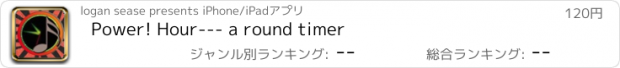Power! Hour--- a round timer |
| この情報はストアのものより古い可能性がございます。 | ||||
| 価格 | 120円 | ダウンロード |
||
|---|---|---|---|---|
| ジャンル | ミュージック | |||
サイズ | 2.6MB | |||
| 開発者 | logan sease | |||
| 順位 |
| |||
| リリース日 | 2009-08-25 01:52:29 | 評価 |
|
|
| 互換性 | iOS 4.0以降が必要です。 iPhone、iPad および iPod touch 対応。 | |||
This is a Power "Music Hour" application which will cycle through songs from your ipod at a given interval for any number of rounds.
A typical music hour consists of 60 rounds in 1 minute intervals.
This is similar to a traditional fitness round timer. It can be configured to run for any number of rounds of any length. You can also set an optional rest time between rounds and an optional warning time to let you know when the round is almost over.
This timer does a great job of integrating music from your itunes library. This timer will shuffle through songs on your ipod and change songs at the beginning of each round if you have music integration mode turned on.
Want to skip to the next song? You can skip songs by using simple shake or swipe gestures. If you like the last song that was playing before the round ended, swipe back to go back to the last song and pick up where it left off.
Features:
- Configure Round Count, Round Length, Warning Time and Rest Time. Warning and rest times are optional.
- Choose a particular playlist for the session. If you don't specify a playlist or the playlist runs out of songs the session will run through the rest of your music library.
- Turn on / off Randomized starting position of songs, so the song will start up at a good spot in the song, instead of the beginning in case the beginning is slow.
- Turn off music to make this a traditional round timer.
- Edit these settings at any point during the session without skipping a beat
- save and load your round settings as "Routines".
- Create and use a custom playlist on the go.
- During rounds, view the time remaining in the current round and the number of rounds left.
- See the artist and song title and album art for the currently playing item.
- Pause the session at any time
- The background of the timer screen will change colors based on the round status. Green (During the round), Yellow (during the warning period) and red (during the rest period).
- Shake or swipe to shuffle to the next song, or swipe back to go to the previous song and start where it left off.
- If you have to quit the app to take a phone call or whatever, no problem. Just relaunch the app will pick right back up where you left off.
-Enable or disable round timer sounds (beginning bell, warning "knock" and end buzzer). Of course if you do not have warning or rest periods, you will only hear the beginning round bell.
*NOTE: For you to hear round timer sounds, your phone must NOT be in vibrate / silent mode.
-NEW: new you can customize the timer sounds and set the sounds and volume for the beginning, warning and end of the round.
-Start delay so you have time to get ready before the rounds begin
- Support for both landscape and portrait modes
----------------------------------------
Enjoy! Please leave this app some positive feedback to show your support!
更新履歴
Fixed a playlist loading issue that caused a timeout / crash
Fixed swipe to change songs with avoid song change
Refactor/ organization of code
New loading screen
A typical music hour consists of 60 rounds in 1 minute intervals.
This is similar to a traditional fitness round timer. It can be configured to run for any number of rounds of any length. You can also set an optional rest time between rounds and an optional warning time to let you know when the round is almost over.
This timer does a great job of integrating music from your itunes library. This timer will shuffle through songs on your ipod and change songs at the beginning of each round if you have music integration mode turned on.
Want to skip to the next song? You can skip songs by using simple shake or swipe gestures. If you like the last song that was playing before the round ended, swipe back to go back to the last song and pick up where it left off.
Features:
- Configure Round Count, Round Length, Warning Time and Rest Time. Warning and rest times are optional.
- Choose a particular playlist for the session. If you don't specify a playlist or the playlist runs out of songs the session will run through the rest of your music library.
- Turn on / off Randomized starting position of songs, so the song will start up at a good spot in the song, instead of the beginning in case the beginning is slow.
- Turn off music to make this a traditional round timer.
- Edit these settings at any point during the session without skipping a beat
- save and load your round settings as "Routines".
- Create and use a custom playlist on the go.
- During rounds, view the time remaining in the current round and the number of rounds left.
- See the artist and song title and album art for the currently playing item.
- Pause the session at any time
- The background of the timer screen will change colors based on the round status. Green (During the round), Yellow (during the warning period) and red (during the rest period).
- Shake or swipe to shuffle to the next song, or swipe back to go to the previous song and start where it left off.
- If you have to quit the app to take a phone call or whatever, no problem. Just relaunch the app will pick right back up where you left off.
-Enable or disable round timer sounds (beginning bell, warning "knock" and end buzzer). Of course if you do not have warning or rest periods, you will only hear the beginning round bell.
*NOTE: For you to hear round timer sounds, your phone must NOT be in vibrate / silent mode.
-NEW: new you can customize the timer sounds and set the sounds and volume for the beginning, warning and end of the round.
-Start delay so you have time to get ready before the rounds begin
- Support for both landscape and portrait modes
----------------------------------------
Enjoy! Please leave this app some positive feedback to show your support!
更新履歴
Fixed a playlist loading issue that caused a timeout / crash
Fixed swipe to change songs with avoid song change
Refactor/ organization of code
New loading screen
ブログパーツ第二弾を公開しました!ホームページでアプリの順位・価格・周辺ランキングをご紹介頂けます。
ブログパーツ第2弾!
アプリの周辺ランキングを表示するブログパーツです。価格・順位共に自動で最新情報に更新されるのでアプリの状態チェックにも最適です。
ランキング圏外の場合でも周辺ランキングの代わりに説明文を表示にするので安心です。
サンプルが気に入りましたら、下に表示されたHTMLタグをそのままページに貼り付けることでご利用頂けます。ただし、一般公開されているページでご使用頂かないと表示されませんのでご注意ください。
幅200px版
幅320px版
Now Loading...

「iPhone & iPad アプリランキング」は、最新かつ詳細なアプリ情報をご紹介しているサイトです。
お探しのアプリに出会えるように様々な切り口でページをご用意しております。
「メニュー」よりぜひアプリ探しにお役立て下さい。
Presents by $$308413110 スマホからのアクセスにはQRコードをご活用ください。 →
Now loading...






 (1人)
(1人) (6人)
(6人)