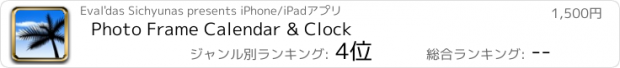Photo Frame Calendar & Clock |
| この情報はストアのものより古い可能性がございます。 | ||||
| 価格 | 1800円 | ダウンロード |
||
|---|---|---|---|---|
| ジャンル | ライフスタイル | |||
サイズ | 4.4MB | |||
| 開発者 | Eval'das Sichyunas | |||
| 順位 |
| |||
| リリース日 | 2009-06-24 09:12:12 | |||
| 評価 |
|
|||
| 互換性 | iOS 9.0以降が必要です。 iPhone、iPad および iPod touch 対応。 | |||
Turn your device into a minimalistic digital photo frame.
Think of this as more quality-of-life improvements to a pure productivity tool.
Tap the current photo
to show the next one from the selected albums.
Double-tap the current photo
to switch the crop modes for its album.
Long-press the current photo
to hide / show calendar and clock.
Tap calendar or clock
to cycle through their faces (2 and 4 respectively).
Double-tap calendar or clock
to enter / exit full screen.
Long-press and drag calendar or clock
to change their locations.
Place your iPhone face down
to put the app to sleep.
Use Quick Actions menu
to quickly open the app’s albums and settings.
Title-tap the app’s albums and settings
to scroll to the top / bottom.
Use photoframe:// URL scheme
to open the app.
The PDF vectors of the clock faces for modifications are accessible in Files > On My Device > PhotoFrame > Clock Faces, or from Finder (iTunes) File Sharing.
Since iPadOS / iOS 13, if you use more than one language or keyboard on your device, then it becomes possible to select a preferred language for the app’s calendar and clock in Settings > PhotoFrame > Language. For educational purposes and beyond. (Currently available: 日本語, Français, Italiano, Português, Español, Українська, Русский, Deutsch, and English.)
Thank you everyone for over 100,000 downloads!
Tip Jar Subscription:
An optional auto-renewing monthly subscription is available which adds a bonus option Random for colour settings.
Payment will be charged to your Apple ID account at the confirmation of purchase. Subscription automatically renews unless it is canceled at least 24 hours before the end of the current period. Your account will be charged for renewal within 24 hours prior to the end of the current period. You can manage and cancel your subscriptions by going to your account settings on the App Store after purchase.
Privacy Policy + Terms of Use:
WWW.EV4LDAS.XYZ
更新履歴
• Replaced the First Day option with an enriched Start Week On option
• Now you can quickly open in-app albums without pressing the Edit button if you prefer
• Fixed rearranging of in-app album photos for latest versions of iOS and iPadOS
• Added one more sample clock face into the app’s Clock Faces > Samples folder
• A few visual improvements and fixes
Previously on 2.8
• Title-tap the app’s albums and settings to scroll to the top / bottom
• The ‘i’ button is now located above the current photo
• Added an option to flash separators in the 12 / 24-hour digital clock
• Added an option to display seconds in the 12 / 24-hour digital clock
For lovers of creativity
• The PDF vectors of the clock faces for modifications are accessible in Files > On My Device > PhotoFrame > Clock Faces, or from Finder (iTunes) File Sharing. Modify those PDF vectors, or replace them with a few of the existing samples, or put there any transparent PNGs with the same names (preferably 320 x 320 pixels or higher).
Feel comfortable experimenting, they are just copies, you can even delete them to get fresh ones. (The free Vectornator app for iOS / iPadOS / macOS, or Adobe Photoshop are ideal for editing and creating your own PDF vectors with shadows under the clock hands.)
For lovers of languages
• Now you can see the year’s name of the system calendar (e.g. Japanese, Buddhist, etc.). Alternate the year’s name in Settings > General > Language & Region > Calendar.
Since iPadOS / iOS 13, if you use more than one language or keyboard on your device, then it becomes possible to select a preferred language for the app’s calendar and clock in Settings > PhotoFrame > Language. For educational purposes and beyond. (Currently available: 日本語, Français, Italiano, Português, Español, Українська, Русский, Deutsch, and English.)
Think of this as more quality-of-life improvements to a pure productivity tool.
Tap the current photo
to show the next one from the selected albums.
Double-tap the current photo
to switch the crop modes for its album.
Long-press the current photo
to hide / show calendar and clock.
Tap calendar or clock
to cycle through their faces (2 and 4 respectively).
Double-tap calendar or clock
to enter / exit full screen.
Long-press and drag calendar or clock
to change their locations.
Place your iPhone face down
to put the app to sleep.
Use Quick Actions menu
to quickly open the app’s albums and settings.
Title-tap the app’s albums and settings
to scroll to the top / bottom.
Use photoframe:// URL scheme
to open the app.
The PDF vectors of the clock faces for modifications are accessible in Files > On My Device > PhotoFrame > Clock Faces, or from Finder (iTunes) File Sharing.
Since iPadOS / iOS 13, if you use more than one language or keyboard on your device, then it becomes possible to select a preferred language for the app’s calendar and clock in Settings > PhotoFrame > Language. For educational purposes and beyond. (Currently available: 日本語, Français, Italiano, Português, Español, Українська, Русский, Deutsch, and English.)
Thank you everyone for over 100,000 downloads!
Tip Jar Subscription:
An optional auto-renewing monthly subscription is available which adds a bonus option Random for colour settings.
Payment will be charged to your Apple ID account at the confirmation of purchase. Subscription automatically renews unless it is canceled at least 24 hours before the end of the current period. Your account will be charged for renewal within 24 hours prior to the end of the current period. You can manage and cancel your subscriptions by going to your account settings on the App Store after purchase.
Privacy Policy + Terms of Use:
WWW.EV4LDAS.XYZ
更新履歴
• Replaced the First Day option with an enriched Start Week On option
• Now you can quickly open in-app albums without pressing the Edit button if you prefer
• Fixed rearranging of in-app album photos for latest versions of iOS and iPadOS
• Added one more sample clock face into the app’s Clock Faces > Samples folder
• A few visual improvements and fixes
Previously on 2.8
• Title-tap the app’s albums and settings to scroll to the top / bottom
• The ‘i’ button is now located above the current photo
• Added an option to flash separators in the 12 / 24-hour digital clock
• Added an option to display seconds in the 12 / 24-hour digital clock
For lovers of creativity
• The PDF vectors of the clock faces for modifications are accessible in Files > On My Device > PhotoFrame > Clock Faces, or from Finder (iTunes) File Sharing. Modify those PDF vectors, or replace them with a few of the existing samples, or put there any transparent PNGs with the same names (preferably 320 x 320 pixels or higher).
Feel comfortable experimenting, they are just copies, you can even delete them to get fresh ones. (The free Vectornator app for iOS / iPadOS / macOS, or Adobe Photoshop are ideal for editing and creating your own PDF vectors with shadows under the clock hands.)
For lovers of languages
• Now you can see the year’s name of the system calendar (e.g. Japanese, Buddhist, etc.). Alternate the year’s name in Settings > General > Language & Region > Calendar.
Since iPadOS / iOS 13, if you use more than one language or keyboard on your device, then it becomes possible to select a preferred language for the app’s calendar and clock in Settings > PhotoFrame > Language. For educational purposes and beyond. (Currently available: 日本語, Français, Italiano, Português, Español, Українська, Русский, Deutsch, and English.)
Now Loading...

「iPhone & iPad アプリランキング」は、最新かつ詳細なアプリ情報をご紹介しているサイトです。
お探しのアプリに出会えるように様々な切り口でページをご用意しております。
「メニュー」よりぜひアプリ探しにお役立て下さい。
Presents by $$308413110 スマホからのアクセスにはQRコードをご活用ください。 →
Now loading...






 (43人)
(43人)