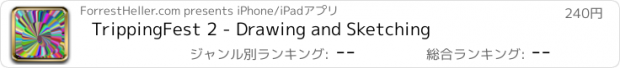TrippingFest 2 - Drawing and Sketching |
| この情報はストアのものより古い可能性がございます。 | ||||
| 価格 | 240円 | ダウンロード |
||
|---|---|---|---|---|
| ジャンル | エンターテインメント | |||
サイズ | 675.2KB | |||
| 開発者 | ForrestHeller.com | |||
| 順位 |
| |||
| リリース日 | 2009-06-25 14:15:25 | 評価 |
|
|
| 互換性 | iOS 3.0以降が必要です。 iPhone、iPad および iPod touch 対応。 | |||
Draw like you have never drawn before. Draw lots of incredible drawings very quickly.
Specialties:
-Optical Illusions
-Actually Good Multitouch support
-3D drawings
-Symmetry-based drawing
-Flexible Coloring
-General purpose drawing
-Craziness
Many contemporary drawing programs only draw one line or one point or one shape at a time--and the shape is only one color. TrippingFest opposes this design decision. With the swipe of a finger you can draw dozens of shapes per second and make all of them different colors!
In the full version:
-All 20+ patterns
-Save To Photo Album
-Color Mixing (bitblt)
-Gradient Colors
-Hide the toolbars (shake to bring them back)
-Email Drawings
Support:
Ryan Gibbons
TrippingFest gets a lot of good reviews, but this is my favorite:
"Woooooooooooooooooooot! OMAZING I LUV THIS APP MORE THAN MY WHOLE FAMILY!!!!!!"
Drawing tips and how to draw the screenshots: www.forrestheller.com/screenshots
If you encounter a problem, EMAIL ME (forrest@forrestheller.com). I can't fix problems if you just leave a review.
Check out my newest app, TrippingParty.
Screenshot credits:
#1, #4: Me
#5: Carly R.
#2: Carly R., Mateo R., John B., and someone else
#
Mini-FAQ:
Q:How do I get the toolbars back?
A:Shake your device
Q:How do I draw Freehand?
A:Press the Main Menu button (next to the width slider), go to Patterns, and then Freehand
Q:How do I draw without mirrors/symmetry?
A:Turn them off. Press the "Mirrors" button and turn off three of the mirrors.
More info: www.weirdspaceadventures.com
更新履歴
Add new tooltips
Performance enhancements
Specialties:
-Optical Illusions
-Actually Good Multitouch support
-3D drawings
-Symmetry-based drawing
-Flexible Coloring
-General purpose drawing
-Craziness
Many contemporary drawing programs only draw one line or one point or one shape at a time--and the shape is only one color. TrippingFest opposes this design decision. With the swipe of a finger you can draw dozens of shapes per second and make all of them different colors!
In the full version:
-All 20+ patterns
-Save To Photo Album
-Color Mixing (bitblt)
-Gradient Colors
-Hide the toolbars (shake to bring them back)
-Email Drawings
Support:
Ryan Gibbons
TrippingFest gets a lot of good reviews, but this is my favorite:
"Woooooooooooooooooooot! OMAZING I LUV THIS APP MORE THAN MY WHOLE FAMILY!!!!!!"
Drawing tips and how to draw the screenshots: www.forrestheller.com/screenshots
If you encounter a problem, EMAIL ME (forrest@forrestheller.com). I can't fix problems if you just leave a review.
Check out my newest app, TrippingParty.
Screenshot credits:
#1, #4: Me
#5: Carly R.
#2: Carly R., Mateo R., John B., and someone else
#
Mini-FAQ:
Q:How do I get the toolbars back?
A:Shake your device
Q:How do I draw Freehand?
A:Press the Main Menu button (next to the width slider), go to Patterns, and then Freehand
Q:How do I draw without mirrors/symmetry?
A:Turn them off. Press the "Mirrors" button and turn off three of the mirrors.
More info: www.weirdspaceadventures.com
更新履歴
Add new tooltips
Performance enhancements
ブログパーツ第二弾を公開しました!ホームページでアプリの順位・価格・周辺ランキングをご紹介頂けます。
ブログパーツ第2弾!
アプリの周辺ランキングを表示するブログパーツです。価格・順位共に自動で最新情報に更新されるのでアプリの状態チェックにも最適です。
ランキング圏外の場合でも周辺ランキングの代わりに説明文を表示にするので安心です。
サンプルが気に入りましたら、下に表示されたHTMLタグをそのままページに貼り付けることでご利用頂けます。ただし、一般公開されているページでご使用頂かないと表示されませんのでご注意ください。
幅200px版
幅320px版
Now Loading...

「iPhone & iPad アプリランキング」は、最新かつ詳細なアプリ情報をご紹介しているサイトです。
お探しのアプリに出会えるように様々な切り口でページをご用意しております。
「メニュー」よりぜひアプリ探しにお役立て下さい。
Presents by $$308413110 スマホからのアクセスにはQRコードをご活用ください。 →
Now loading...






 (1人)
(1人)