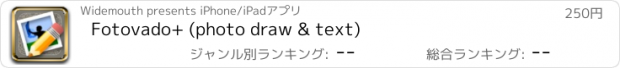Fotovado+ (photo draw & text) |
| この情報はストアのものより古い可能性がございます。 | ||||
| 価格 | 250円 | ダウンロード |
||
|---|---|---|---|---|
| ジャンル | 写真/ビデオ | |||
サイズ | 9.2MB | |||
| 開発者 | Widemouth | |||
| 順位 |
| |||
| リリース日 | 2009-06-07 05:56:44 | 評価 |
|
|
| 互換性 | iOS 8.0以降が必要です。 iPhone、iPad および iPod touch 対応。 | |||
Draw, add text and do loads more with your photos
Fotovado+ is a fun and easy to use drawing application for the iPhone.
Crop your photos. Add text and draw. Use FotoVado to annotate pictures on the fly, send picture emails, publish to facebook or just draw silly moustaches on your friends.
Draw, Edit, Save, Share.
- Crop
- Draw or Sketch on your pictures.
- Add comic style callouts and text boxes.
- Add and modify frames
- Special effects and filters
- Save your creations as photos.
- Upload directly to facebook or email to friends
- Undo actions (and then redo them again)
- Scrapbook - save your pictures in FotoVado format for later
Special features
------------
- Undo (the last ten actions, drawing, adding and deleting shapes, changing text - everything except crop can be undone).
- Redo
- Text resizes automatically to fit callouts and text boxes
- Resize and reposition callouts and text boxes
- Upload and share to facebook.
- Change the color and style of your callout boxes
- Full screen edit
Instructions
---------
At any time touch and hold the picture to toggle full screen.
Fotovado+ has two modes, edit and pan/zoom.
- Switch to pan/zoom more by touching with two fingers
- Switch to draw mode with a double tap
In edit mode:-
- Draw/Erase on your image.
- Tap a shape to view edit options
- Move control points on selected shape to resize.
- Drag a shape to move it.
- Double tap a shape to edit text/font or to delete your shape.
- Use undo button or shake to undo
In pan/zoom mode:-
- Pan, Zoom and reposition your image
Fotovado+ has a toolbox, which you use to :-
- Change between pencil/erase
- Change the brush size
- Change the color
- Create shapes
更新履歴
iOS 12 and updates to sharing.
Fotovado+ is a fun and easy to use drawing application for the iPhone.
Crop your photos. Add text and draw. Use FotoVado to annotate pictures on the fly, send picture emails, publish to facebook or just draw silly moustaches on your friends.
Draw, Edit, Save, Share.
- Crop
- Draw or Sketch on your pictures.
- Add comic style callouts and text boxes.
- Add and modify frames
- Special effects and filters
- Save your creations as photos.
- Upload directly to facebook or email to friends
- Undo actions (and then redo them again)
- Scrapbook - save your pictures in FotoVado format for later
Special features
------------
- Undo (the last ten actions, drawing, adding and deleting shapes, changing text - everything except crop can be undone).
- Redo
- Text resizes automatically to fit callouts and text boxes
- Resize and reposition callouts and text boxes
- Upload and share to facebook.
- Change the color and style of your callout boxes
- Full screen edit
Instructions
---------
At any time touch and hold the picture to toggle full screen.
Fotovado+ has two modes, edit and pan/zoom.
- Switch to pan/zoom more by touching with two fingers
- Switch to draw mode with a double tap
In edit mode:-
- Draw/Erase on your image.
- Tap a shape to view edit options
- Move control points on selected shape to resize.
- Drag a shape to move it.
- Double tap a shape to edit text/font or to delete your shape.
- Use undo button or shake to undo
In pan/zoom mode:-
- Pan, Zoom and reposition your image
Fotovado+ has a toolbox, which you use to :-
- Change between pencil/erase
- Change the brush size
- Change the color
- Create shapes
更新履歴
iOS 12 and updates to sharing.
ブログパーツ第二弾を公開しました!ホームページでアプリの順位・価格・周辺ランキングをご紹介頂けます。
ブログパーツ第2弾!
アプリの周辺ランキングを表示するブログパーツです。価格・順位共に自動で最新情報に更新されるのでアプリの状態チェックにも最適です。
ランキング圏外の場合でも周辺ランキングの代わりに説明文を表示にするので安心です。
サンプルが気に入りましたら、下に表示されたHTMLタグをそのままページに貼り付けることでご利用頂けます。ただし、一般公開されているページでご使用頂かないと表示されませんのでご注意ください。
幅200px版
幅320px版
Now Loading...

「iPhone & iPad アプリランキング」は、最新かつ詳細なアプリ情報をご紹介しているサイトです。
お探しのアプリに出会えるように様々な切り口でページをご用意しております。
「メニュー」よりぜひアプリ探しにお役立て下さい。
Presents by $$308413110 スマホからのアクセスにはQRコードをご活用ください。 →
Now loading...





 (1人)
(1人)