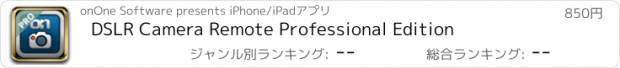DSLR Camera Remote Professional Edition |
| この情報はストアのものより古い可能性がございます。 | ||||
| 価格 | 850円 | ダウンロード |
||
|---|---|---|---|---|
| ジャンル | 写真/ビデオ | |||
サイズ | 1.1MB | |||
| 開発者 | onOne Software | |||
| 順位 |
| |||
| リリース日 | 2009-05-28 18:32:19 | 評価 |
|
|
| 互換性 | iOS 以降が必要です。 iPhone、iPad および iPod touch 対応。 | |||
DSLR Camera Remote is the next-generation remote release for your Canon or Nikon DSLR camera. Just connect your camera to a WiFi enabled computer and you can instantly adjust its settings, fire the shutter, review images, get a live viewfinder preview, even start, monitor and stop video recording using your Apple iOS device. DSLR Camera Remote is a must-have for remote shooting applications like high or low angles, self-portraits and studio photography. With its advanced bracketing and intervalometers, it makes shooting for animation and HDR incredibly simple. All you need is your Canon EOS or Nikon DSLR and a WiFi enabled computer to start shooting now.
--------------------
Important Note
--------------------
DSLR Camera Remote requires the free server software on a Mac OSX or Windows host computer. You can download the server software from www.ononesoftware.com/iphone.
Got an iPad, check-out DSLR Camera Remote HD. It has a full-featured user interface that takes advantage of the extra screen size of the iPad and includes video recording.
-------------------
Key Features
-------------------
• Remotely fire your DSLR Camera over any WiFi network
• Remotely adjust your DSLR Camera settings like White Balance, Shutter Speed, Aperture and Exposure Compensation
• Image Review lets you see the image you just photographed from your DSLR camera on your iOS device
• LiveView mode lets you see through the camera's viewfinder right on your device (requires a supported camera)
• Start, monitor and stop video recording on supported cameras
• Intervalometer lets you create a custom self-timer or take up to 999 shots from as little as 1 second apart to up to 1 day apart.
• Auto Bracketing mode for expanded exposure brackets, perfect for HDR.
• Burst Mode for continuous shooting.
• Great for camera angles where it is difficult to see through the viewfinder
• Use it for self-portraits, you can compose and review your shot without having to move to the camera
• Use it for remote firing at weddings and sporting events
---------------------------
Supported Cameras
---------------------------
Canon EOS
(coming soon 5D Mk III & 1Dx)
- EOS Rebel Xsi/450D/Kiss X2
- EOS Rebel XS/1000D/KISS F
- EOS Rebel T1i/500D/Kiss X3
- EOS Rebel T2i/550D/Kiss X4
- EOS Rebel T3i/600D
- EOS Rebel T3
- EOS 40D
- EOS 50D
- EOS 60D
- EOS 5D Mark II
- EOS 7D
- EOS-1D Mark III
- EOS-1Ds Mark III
- EOS-1D Mark IV
Nikon
- D40/D40x
- D60
- D80
- D90
- D5000
- D5100
- D7000
- D200
- D300
- D300s
- D700
- D800/D800E*
- D3
- D3x
- D3s
- D4
Note: Feature availability varies from camera to camera. Check the onOne website for details on your camera before purchasing.
*LiveView on the D800E is not currently supported, it will be added in the next release
----------------------------------
Legacy Canon Cameras
----------------------------------
Canon is no longer supporting many of its older cameras. As of the 1.4.1 release of DLR Camera Remote the following cameras are no longer supported. However DSLR Camera Remote Server Classic still supports the legacy Canon cameras listed below. It should only be used with the cameras listed below. This version of the server only works in on Mac OSX 10.5, Windows XP, Windows Vista and Windows 7 (32-bit only). You will also need to install the driver for your camera from Canon for the proper operating system. Version 1.4.3 is the last version of DSLR Camera Remote Server Classic and it will not updated or maintained further. DSLR Camera Remote Classic is available by contacting onOne Software Technical Support.
EOS Rebel XTi/400D
EOS 20D
EOS 30D
EOS 5D
EOS 1D Mark II
EOS 1D Mark IIn
EOS 1Ds Mark II
更新履歴
* Added support for the Nikon D800, D4
* Fixed an issue with some new model Canon cameras not connecting to Windows servers
* Fixed an issue where images where incorrectly rotated on Nikon cameras
--------------------
Important Note
--------------------
DSLR Camera Remote requires the free server software on a Mac OSX or Windows host computer. You can download the server software from www.ononesoftware.com/iphone.
Got an iPad, check-out DSLR Camera Remote HD. It has a full-featured user interface that takes advantage of the extra screen size of the iPad and includes video recording.
-------------------
Key Features
-------------------
• Remotely fire your DSLR Camera over any WiFi network
• Remotely adjust your DSLR Camera settings like White Balance, Shutter Speed, Aperture and Exposure Compensation
• Image Review lets you see the image you just photographed from your DSLR camera on your iOS device
• LiveView mode lets you see through the camera's viewfinder right on your device (requires a supported camera)
• Start, monitor and stop video recording on supported cameras
• Intervalometer lets you create a custom self-timer or take up to 999 shots from as little as 1 second apart to up to 1 day apart.
• Auto Bracketing mode for expanded exposure brackets, perfect for HDR.
• Burst Mode for continuous shooting.
• Great for camera angles where it is difficult to see through the viewfinder
• Use it for self-portraits, you can compose and review your shot without having to move to the camera
• Use it for remote firing at weddings and sporting events
---------------------------
Supported Cameras
---------------------------
Canon EOS
(coming soon 5D Mk III & 1Dx)
- EOS Rebel Xsi/450D/Kiss X2
- EOS Rebel XS/1000D/KISS F
- EOS Rebel T1i/500D/Kiss X3
- EOS Rebel T2i/550D/Kiss X4
- EOS Rebel T3i/600D
- EOS Rebel T3
- EOS 40D
- EOS 50D
- EOS 60D
- EOS 5D Mark II
- EOS 7D
- EOS-1D Mark III
- EOS-1Ds Mark III
- EOS-1D Mark IV
Nikon
- D40/D40x
- D60
- D80
- D90
- D5000
- D5100
- D7000
- D200
- D300
- D300s
- D700
- D800/D800E*
- D3
- D3x
- D3s
- D4
Note: Feature availability varies from camera to camera. Check the onOne website for details on your camera before purchasing.
*LiveView on the D800E is not currently supported, it will be added in the next release
----------------------------------
Legacy Canon Cameras
----------------------------------
Canon is no longer supporting many of its older cameras. As of the 1.4.1 release of DLR Camera Remote the following cameras are no longer supported. However DSLR Camera Remote Server Classic still supports the legacy Canon cameras listed below. It should only be used with the cameras listed below. This version of the server only works in on Mac OSX 10.5, Windows XP, Windows Vista and Windows 7 (32-bit only). You will also need to install the driver for your camera from Canon for the proper operating system. Version 1.4.3 is the last version of DSLR Camera Remote Server Classic and it will not updated or maintained further. DSLR Camera Remote Classic is available by contacting onOne Software Technical Support.
EOS Rebel XTi/400D
EOS 20D
EOS 30D
EOS 5D
EOS 1D Mark II
EOS 1D Mark IIn
EOS 1Ds Mark II
更新履歴
* Added support for the Nikon D800, D4
* Fixed an issue with some new model Canon cameras not connecting to Windows servers
* Fixed an issue where images where incorrectly rotated on Nikon cameras
ブログパーツ第二弾を公開しました!ホームページでアプリの順位・価格・周辺ランキングをご紹介頂けます。
ブログパーツ第2弾!
アプリの周辺ランキングを表示するブログパーツです。価格・順位共に自動で最新情報に更新されるのでアプリの状態チェックにも最適です。
ランキング圏外の場合でも周辺ランキングの代わりに説明文を表示にするので安心です。
サンプルが気に入りましたら、下に表示されたHTMLタグをそのままページに貼り付けることでご利用頂けます。ただし、一般公開されているページでご使用頂かないと表示されませんのでご注意ください。
幅200px版
幅320px版
Now Loading...

「iPhone & iPad アプリランキング」は、最新かつ詳細なアプリ情報をご紹介しているサイトです。
お探しのアプリに出会えるように様々な切り口でページをご用意しております。
「メニュー」よりぜひアプリ探しにお役立て下さい。
Presents by $$308413110 スマホからのアクセスにはQRコードをご活用ください。 →
Now loading...






 (2人)
(2人) (11人)
(11人)