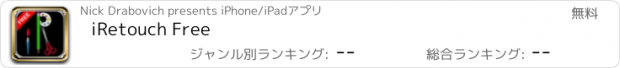iRetouch Free |
| この情報はストアのものより古い可能性がございます。 | ||||
| 価格 | 無料 | ダウンロード |
||
|---|---|---|---|---|
| ジャンル | 写真/ビデオ | |||
サイズ | 1.9MB | |||
| 開発者 | Nick Drabovich | |||
| 順位 |
| |||
| リリース日 | 2009-05-09 06:30:08 | 評価 |
|
|
| 互換性 | iOS 4.0以降が必要です。 iPhone、iPad および iPod touch 対応。 | |||
iRetouch Free is an advanced, feature-rich photo editor for your iPhone/iPod Touch. You will benefit from having all essential retouching tools in one app. iRetouch is highly optimized to allow usage of numerous photo editing tools, all in one app.
_______________
Reviews of iRetouch:
"...packed full of sophisticated photo-fixing features. If you've dabbled with Photoshop then you'll know how handy it is to be able to clone out unwanted objects from your photos. iRetouch has its own Clone Stamp and it works really well..." - iPhone App Directory magazine (vol. 2)
“iRetouch is the perfect app for on the go picture edits.”- AppReview.com
"Functionality: 5/5; Ease of Use: 4/5; Value for Money: 5/5; Type of users: Users take photos often and are photoshop savvy. Overall: 4.5/5" - iphonetech78.wordpress.com
"inexpensive alternative for those who crave Photoshop but don’t want to pay the cash for all it’s bells and whistles." - blogherald.com
See 30 second video - bit.ly/iretouch2
_______________
With new version 2.0, iRetouch Free becomes even more useful and practical by allowing easy switching between two different sets of retouching tools:
BASIC TOOLS (hi-res retouching of entire image)
√ Crop (fixed aspect ratio - 1:1, 2:3, 3:2, 4:3, 3:4)
√ Straighten (with automatic crop),
√ Rotate 90°, -90°, 180°
√ Flip horizontally
√ Quick resize up to 480, 640 or 800 px in Free version.
√ Brightness/Contrast
√ Black&White
√ Color Temperature
√ Invert
√ unlimited Undo and Redo (before switching to Precise tools)
PRECISE TOOLS (up to 800x800px in Free version)
√ Clone Stamp,
√ Smudge,
√ Blur,
√ Pencil,
√ Brighten,
√ Hue,
√ Color,
√ Stamps ('fail', 'win', 'thumbs up' etc.) with adjustable color, size, opacity and blend mode.
Effects toolbar - quick presets for various "splash" effects:
√ Blur - everything will be blurred except for for objects you touch.
√ Zoom Blur - everything will be blurred except for for objects in the center of selected image region and the objects you touch.
√ Desaturate - everything will be in black&white except for the objects you touch.
√ Erase - touch to erase upper layer with effects.
√ Clear All - instantly undo all changes made with 'Precise' tools.
√ 19 color blending modes with description.
This version is free thanks to Apple iAd support (if/when available in your country). Please consider getting premium features in paid ($0.99) version or leaving your great 5-star reviews - it will really help to develop next FREE updates!
_______________
Premium features available only in paid version (0.99$) :
★ Custom Resizing - from 8x8px up to 4096x4096px
★ 1024x1024px canvas size for Precise tools
★ More screen space - NO ADS
_______________
更新履歴
This is a major update which brings new features and improvements - now with tools previously available only in paid version.
New set of tools - Basic Tools (for hi-res images)
Crop,
Crop with fixed ratios (1:1, 2:3, 3:2, 4:3, 3:4)
Straighten,
Flip,
Rotate ±90°, ±180°
Brightness/Contrast, Color Temperature, B&W,Invert,
Resize to 480, 640, 800 px
New Precise Tools added (for up to 800x600px images):
Special Effects:
Blur background, Zoom Blur background, Selective Colorization (Color Splash)
Color Palette
Stamps: 'fail' and 'win'
Blur, Clear All
Also:
- Easy switching between two different sets of tools without need to save/reopen images.
One set of tools ('Basic') works with whole image at once and allows processing large (6-12 Megapixels) images without loss of resolution.
Another set of tools ('Precise') allow accurate retouching of selected image regions and works with up to 800x800px images. Maximum resolution can be changed via canvas size parameter in Settings. On older devices it is recommended to use smaller canvas sizes to free as much RAM as possible and speed up blur effects.
- In 'Precise' tools there is a new preview area. Tap it to preview entire image and/or quickly select another image region.
- There is a new 'Effects' toolbar which allows to quickly create special effects. Tap 'Blur' or 'Zoom Blur' and then use your fingers to bring clarity back on selected objects. Tap 'Desaturate' and touch selected objects to bring color back there while leaving the rest of the image in black&white. Press 'Clear All' to undo all changes.
Also improved/added:
- Crop with option to fix aspect ratio (tap 'w:h' to cycle through 1:1, 2:3, 3:2, 4:3, 3:4)
- New color picker with extended palette.
- UI is updated for Retina display. Image processing wasn't changed as it is specifically optimized for 320x480 display.
- Blur brush to blur out text, faces etc.
- Fixed issue with black&white brush on iOS 4
- Fixed rare crashes and memory leaks.
- Multitasking support.
*****
This version is free thanks to Apple iAd support (if/when available in your country)
*****
Please consider leaving your great 5-star reviews - they really help to keep releasing next FREE updates!
_______________
Reviews of iRetouch:
"...packed full of sophisticated photo-fixing features. If you've dabbled with Photoshop then you'll know how handy it is to be able to clone out unwanted objects from your photos. iRetouch has its own Clone Stamp and it works really well..." - iPhone App Directory magazine (vol. 2)
“iRetouch is the perfect app for on the go picture edits.”- AppReview.com
"Functionality: 5/5; Ease of Use: 4/5; Value for Money: 5/5; Type of users: Users take photos often and are photoshop savvy. Overall: 4.5/5" - iphonetech78.wordpress.com
"inexpensive alternative for those who crave Photoshop but don’t want to pay the cash for all it’s bells and whistles." - blogherald.com
See 30 second video - bit.ly/iretouch2
_______________
With new version 2.0, iRetouch Free becomes even more useful and practical by allowing easy switching between two different sets of retouching tools:
BASIC TOOLS (hi-res retouching of entire image)
√ Crop (fixed aspect ratio - 1:1, 2:3, 3:2, 4:3, 3:4)
√ Straighten (with automatic crop),
√ Rotate 90°, -90°, 180°
√ Flip horizontally
√ Quick resize up to 480, 640 or 800 px in Free version.
√ Brightness/Contrast
√ Black&White
√ Color Temperature
√ Invert
√ unlimited Undo and Redo (before switching to Precise tools)
PRECISE TOOLS (up to 800x800px in Free version)
√ Clone Stamp,
√ Smudge,
√ Blur,
√ Pencil,
√ Brighten,
√ Hue,
√ Color,
√ Stamps ('fail', 'win', 'thumbs up' etc.) with adjustable color, size, opacity and blend mode.
Effects toolbar - quick presets for various "splash" effects:
√ Blur - everything will be blurred except for for objects you touch.
√ Zoom Blur - everything will be blurred except for for objects in the center of selected image region and the objects you touch.
√ Desaturate - everything will be in black&white except for the objects you touch.
√ Erase - touch to erase upper layer with effects.
√ Clear All - instantly undo all changes made with 'Precise' tools.
√ 19 color blending modes with description.
This version is free thanks to Apple iAd support (if/when available in your country). Please consider getting premium features in paid ($0.99) version or leaving your great 5-star reviews - it will really help to develop next FREE updates!
_______________
Premium features available only in paid version (0.99$) :
★ Custom Resizing - from 8x8px up to 4096x4096px
★ 1024x1024px canvas size for Precise tools
★ More screen space - NO ADS
_______________
更新履歴
This is a major update which brings new features and improvements - now with tools previously available only in paid version.
New set of tools - Basic Tools (for hi-res images)
Crop,
Crop with fixed ratios (1:1, 2:3, 3:2, 4:3, 3:4)
Straighten,
Flip,
Rotate ±90°, ±180°
Brightness/Contrast, Color Temperature, B&W,Invert,
Resize to 480, 640, 800 px
New Precise Tools added (for up to 800x600px images):
Special Effects:
Blur background, Zoom Blur background, Selective Colorization (Color Splash)
Color Palette
Stamps: 'fail' and 'win'
Blur, Clear All
Also:
- Easy switching between two different sets of tools without need to save/reopen images.
One set of tools ('Basic') works with whole image at once and allows processing large (6-12 Megapixels) images without loss of resolution.
Another set of tools ('Precise') allow accurate retouching of selected image regions and works with up to 800x800px images. Maximum resolution can be changed via canvas size parameter in Settings. On older devices it is recommended to use smaller canvas sizes to free as much RAM as possible and speed up blur effects.
- In 'Precise' tools there is a new preview area. Tap it to preview entire image and/or quickly select another image region.
- There is a new 'Effects' toolbar which allows to quickly create special effects. Tap 'Blur' or 'Zoom Blur' and then use your fingers to bring clarity back on selected objects. Tap 'Desaturate' and touch selected objects to bring color back there while leaving the rest of the image in black&white. Press 'Clear All' to undo all changes.
Also improved/added:
- Crop with option to fix aspect ratio (tap 'w:h' to cycle through 1:1, 2:3, 3:2, 4:3, 3:4)
- New color picker with extended palette.
- UI is updated for Retina display. Image processing wasn't changed as it is specifically optimized for 320x480 display.
- Blur brush to blur out text, faces etc.
- Fixed issue with black&white brush on iOS 4
- Fixed rare crashes and memory leaks.
- Multitasking support.
*****
This version is free thanks to Apple iAd support (if/when available in your country)
*****
Please consider leaving your great 5-star reviews - they really help to keep releasing next FREE updates!
ブログパーツ第二弾を公開しました!ホームページでアプリの順位・価格・周辺ランキングをご紹介頂けます。
ブログパーツ第2弾!
アプリの周辺ランキングを表示するブログパーツです。価格・順位共に自動で最新情報に更新されるのでアプリの状態チェックにも最適です。
ランキング圏外の場合でも周辺ランキングの代わりに説明文を表示にするので安心です。
サンプルが気に入りましたら、下に表示されたHTMLタグをそのままページに貼り付けることでご利用頂けます。ただし、一般公開されているページでご使用頂かないと表示されませんのでご注意ください。
幅200px版
幅320px版
Now Loading...

「iPhone & iPad アプリランキング」は、最新かつ詳細なアプリ情報をご紹介しているサイトです。
お探しのアプリに出会えるように様々な切り口でページをご用意しております。
「メニュー」よりぜひアプリ探しにお役立て下さい。
Presents by $$308413110 スマホからのアクセスにはQRコードをご活用ください。 →
Now loading...






 (4人)
(4人) (100人)
(100人)