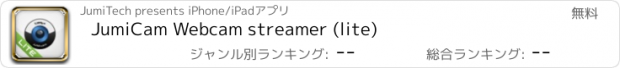JumiCam Webcam streamer (lite) |
| この情報はストアのものより古い可能性がございます。 | ||||
| 価格 | 無料 | ダウンロード |
||
|---|---|---|---|---|
| ジャンル | 写真/ビデオ | |||
サイズ | 11.8MB | |||
| 開発者 | JumiTech | |||
| 順位 |
| |||
| リリース日 | 2009-05-25 01:47:04 | 評価 |
|
|
| 互換性 | iOS 3.2以降が必要です。 iPhone、iPad および iPod touch 対応。 | |||
★★★★★ Jumi apps were featured on: CNET, AppShouter, Geekanoids, Your Wise Guys, SolidSmack, Tech Chick, and many other press, reviewers & bloggers
JumiCam Lite is also included in JumiOne, an all-in-one Free Jumi AppSuite. It includes all the jumi free products and the possibility to upgrade to any of the premium apps. We always recommend JumiOne – it is our latest platform product where you’ll get much more for the same free cost.
Jumi apps in top 100: USA, UK, Canada, France, Germany, Italy, Spain, Portugal, Denmark, Sweden, Norway, Ireland, Bulgaria, Lithuania, Romania, Australia, New Zealand, Korea, Taiwan, Japan, India, South Africa, Greece, Turkey, Israel, Argentina, Brazil, Costa Rica, Dominican Republic
Stream live video from an unlimited number of webcams to iPhone/iPod. Optimized for smooth video & low data transfer
NOTE: JumiCAM Lite only support local Wi-Fi connection. For full remote capabilities upgrade to JumiCam
JumiCam Lite is a free monitoring, tracking & spying system. It connects to an unlimited number of webcames & PCs, and streams live video and audio. It gives you instant control over all rooms in your home, your office, your garage, and even your grandma’s house if you wanted.
BLASTING SPEED
JumiCam Lite has video & audio streaming technologies that provide the best performance available. Includes optimized streaming modes that provide:
✔ Extra smooth video with extremely high frame rate
✔ Low data transfer that allow better performance
✔ Super fast video streaming technology, comparable to MPEG-4, DivX, and H.264
- Watch the recorded movies on our website to see it in action
FEATURES
✔ High Quality: video streaming with the best frame rate & performance available (comparable to MPEG-4/DivX/H264)
✔ Optimized Streaming Modes: switch modes to blast speed even more
✔ Bi-directional audio streaming (talk-back support)
✔ Unlimited Cameras & Locations: connect multiple cameras on multiple PCs
✔ Digital Zoom and Pan
✔ Photo Capture: snap & save photos from any camera stream
✔ Snap Picture & Send to Twitter
✔ PC Desktop View: you can see what the PC user is seeing
✔ Network Flexibility: Local Wi-Fi (for 3G/Edge/Remote Wi-Fi upgrade to JumiCam)
✔ Secure Access: password protected
✔ Share Your Camera: you can grant additional passwords for guest access to let others view your cameras (1 user at a time)
✔ Easy Configuration: Automatic discovery & connection to Nearby PCs & Cameras
✔ View Any Video Stream: connect your TV (or any other A/V source) to your computer and watch it from anywhere.
COMMON USES
◆ Pet Watcher – its true that every dog has his day, but you get to watch it live
◆ Child & Nanny – make sure your kids don’t kill Grandma
◆ Home Monitor – see & hear what is happening in any room of your home
◆ Business Intelligence – you can take a bio break and still see & hear what is happening in the meeting
◆ Teenage Security – Teenage Tommy is having a party & you’ve been asked to stay in your room? You can see your home being demolished live (not recommended for people with health issues)
◆ PC Usage Spy – JumiCAM also shows you the PC desktop while others are using your PC
◆ View anything/anywhere – connect your TV to your PC and watch it from anywhere (while in the bathroom, out for a smoke, or under your desk at work)
◆ All of the above – with unlimited cameras
SYSTEM REQUIREMENTS
* Windows XP/Vista/7 (32 or 64Bit)
INSTALLATION & CONNECTION
* Install the Jumi Controller from JumiTech.com
* Start JumiCam on your iPhone and connect. That’s it.
SUPPORT
* You can find answers to most common questions via our website * Support is available (and is very friendly) via support@jumitech.com
* Note - we cannot reply to reviews posted on the AppStore because we have no method of contacting you. If you’d like to contact us, please do so via support.
更新履歴
* Quad Monitor view support - view up to 4 cameras at once (check the Camera menu).
* JumiCam is now multi-user capable.
* Additional bug-fixes and performance enhancements.
JumiCam Lite is also included in JumiOne, an all-in-one Free Jumi AppSuite. It includes all the jumi free products and the possibility to upgrade to any of the premium apps. We always recommend JumiOne – it is our latest platform product where you’ll get much more for the same free cost.
Jumi apps in top 100: USA, UK, Canada, France, Germany, Italy, Spain, Portugal, Denmark, Sweden, Norway, Ireland, Bulgaria, Lithuania, Romania, Australia, New Zealand, Korea, Taiwan, Japan, India, South Africa, Greece, Turkey, Israel, Argentina, Brazil, Costa Rica, Dominican Republic
Stream live video from an unlimited number of webcams to iPhone/iPod. Optimized for smooth video & low data transfer
NOTE: JumiCAM Lite only support local Wi-Fi connection. For full remote capabilities upgrade to JumiCam
JumiCam Lite is a free monitoring, tracking & spying system. It connects to an unlimited number of webcames & PCs, and streams live video and audio. It gives you instant control over all rooms in your home, your office, your garage, and even your grandma’s house if you wanted.
BLASTING SPEED
JumiCam Lite has video & audio streaming technologies that provide the best performance available. Includes optimized streaming modes that provide:
✔ Extra smooth video with extremely high frame rate
✔ Low data transfer that allow better performance
✔ Super fast video streaming technology, comparable to MPEG-4, DivX, and H.264
- Watch the recorded movies on our website to see it in action
FEATURES
✔ High Quality: video streaming with the best frame rate & performance available (comparable to MPEG-4/DivX/H264)
✔ Optimized Streaming Modes: switch modes to blast speed even more
✔ Bi-directional audio streaming (talk-back support)
✔ Unlimited Cameras & Locations: connect multiple cameras on multiple PCs
✔ Digital Zoom and Pan
✔ Photo Capture: snap & save photos from any camera stream
✔ Snap Picture & Send to Twitter
✔ PC Desktop View: you can see what the PC user is seeing
✔ Network Flexibility: Local Wi-Fi (for 3G/Edge/Remote Wi-Fi upgrade to JumiCam)
✔ Secure Access: password protected
✔ Share Your Camera: you can grant additional passwords for guest access to let others view your cameras (1 user at a time)
✔ Easy Configuration: Automatic discovery & connection to Nearby PCs & Cameras
✔ View Any Video Stream: connect your TV (or any other A/V source) to your computer and watch it from anywhere.
COMMON USES
◆ Pet Watcher – its true that every dog has his day, but you get to watch it live
◆ Child & Nanny – make sure your kids don’t kill Grandma
◆ Home Monitor – see & hear what is happening in any room of your home
◆ Business Intelligence – you can take a bio break and still see & hear what is happening in the meeting
◆ Teenage Security – Teenage Tommy is having a party & you’ve been asked to stay in your room? You can see your home being demolished live (not recommended for people with health issues)
◆ PC Usage Spy – JumiCAM also shows you the PC desktop while others are using your PC
◆ View anything/anywhere – connect your TV to your PC and watch it from anywhere (while in the bathroom, out for a smoke, or under your desk at work)
◆ All of the above – with unlimited cameras
SYSTEM REQUIREMENTS
* Windows XP/Vista/7 (32 or 64Bit)
INSTALLATION & CONNECTION
* Install the Jumi Controller from JumiTech.com
* Start JumiCam on your iPhone and connect. That’s it.
SUPPORT
* You can find answers to most common questions via our website * Support is available (and is very friendly) via support@jumitech.com
* Note - we cannot reply to reviews posted on the AppStore because we have no method of contacting you. If you’d like to contact us, please do so via support.
更新履歴
* Quad Monitor view support - view up to 4 cameras at once (check the Camera menu).
* JumiCam is now multi-user capable.
* Additional bug-fixes and performance enhancements.
ブログパーツ第二弾を公開しました!ホームページでアプリの順位・価格・周辺ランキングをご紹介頂けます。
ブログパーツ第2弾!
アプリの周辺ランキングを表示するブログパーツです。価格・順位共に自動で最新情報に更新されるのでアプリの状態チェックにも最適です。
ランキング圏外の場合でも周辺ランキングの代わりに説明文を表示にするので安心です。
サンプルが気に入りましたら、下に表示されたHTMLタグをそのままページに貼り付けることでご利用頂けます。ただし、一般公開されているページでご使用頂かないと表示されませんのでご注意ください。
幅200px版
幅320px版
Now Loading...

「iPhone & iPad アプリランキング」は、最新かつ詳細なアプリ情報をご紹介しているサイトです。
お探しのアプリに出会えるように様々な切り口でページをご用意しております。
「メニュー」よりぜひアプリ探しにお役立て下さい。
Presents by $$308413110 スマホからのアクセスにはQRコードをご活用ください。 →
Now loading...






 (1人)
(1人)