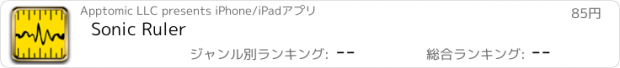Sonic Ruler |
| この情報はストアのものより古い可能性がございます。 | ||||
| 価格 | 85円 | ダウンロード |
||
|---|---|---|---|---|
| ジャンル | ユーティリティ | |||
サイズ | 424.1KB | |||
| 開発者 | Apptomic LLC | |||
| 順位 |
| |||
| リリース日 | 2009-04-20 12:36:31 | 評価 |
|
|
| 互換性 | iOS 以降が必要です。 iPhone、iPad および iPod touch 対応。 | |||
VIDEO DEMO
http://www.youtube.com/watch?v=jSXOH05zkn4
Click the support link below to view the video demo.
**This video demo was not created by Apptomic LLC**
-Instantly measure distance up to the length of your earphone cord.
-Accurate within an inch.
**iPhone 3G/3GS and iPod Touch 2nd Gen ONLY**
**iPhone users: it is recommended that you use PLAIN earphones/headphones WITHOUT an in-line microphone (the earphones that came with your iPhone have an in-line microphone)**
**iPod Touch users: you MUST use this application with an external microphone (this app must have a microphone to work)**
Finally, the ability to measure distance with your iPhone! Sonic Ruler allows you to instantly and precisely take measurements using a microphone and an earphone. Measurements can be taken with precision up to the length of your earphone cord.
Using Sonic Ruler is easy. Simply point the left earphone at the microphone and press the measure button and that’s it! The distance between the earphone and the microphone will instantly be displayed at the top of the screen.
How does Sonic Ruler work?
Sonic Ruler uses a unique algorithm to emit a high frequency sonic pulse that is received by the microphone. Given the know speed of sound (approximately 1125 ft/s), the distance the sonic pulse has traveled can be computed by multiplying the speed of sound by the amount of time the sound has been traveling. Using this calculation, Sonic Ruler instantly computes the precise distance of your earphone from the microphone and displays this information.
There are only three simple steps to use Sonic Ruler:
1. Plug in your earphones.
2. Turn up the volume.
3. Point the left earphone at the microphone and press measure.
Please see the illustrated instructions screen shot for more information on how to use Sonic Ruler.
Following these three simple steps, the distance from the left earphone to the microphone will be displayed at the top of the screen. You can choose to display this information in inches, feet or meters. In addition, Sonic Ruler will graphically display the magnitude of incoming audio signal. Sonic Ruler can be calibrated to further increase the accuracy of your measurements.
Does it have to be quiet to use Sonic Ruler?
Not really. Sonic Ruler operates at a high audio frequency. Typical room noise is well below the operating frequency of Sonic Ruler and will not interfere with Sonic Ruler's operation.
Please note that if you are using earphones with an in-line microphone, the distance being measured is between the left headphone and the in-line microphone.
**Use measurement results at your own risk**
TROUBLESHOOTING
-Only works on iPhone 3G/3GS and iPod Touch 2nd Gen.
-iPod Touch users must use an external microphone.
-iPhone users should use plain earphones and not the earphones with an in-line microphone that came with the iPhone 3G/3GS.
-You may need to restart your iPhone after initial installation to get measurements.
-You may need to close and re-open the app after initial installation.
-The volume level must be on full to get accurate measurements. (This is most important!!!)
-The volume level may default to a lower level, so you must ensure that it is full when taking measurements.
更新履歴
Resolved a microphone detection issue.
Fix other small bugs.
Please write a review if you have suggestions on how to improve this app.
http://www.youtube.com/watch?v=jSXOH05zkn4
Click the support link below to view the video demo.
**This video demo was not created by Apptomic LLC**
-Instantly measure distance up to the length of your earphone cord.
-Accurate within an inch.
**iPhone 3G/3GS and iPod Touch 2nd Gen ONLY**
**iPhone users: it is recommended that you use PLAIN earphones/headphones WITHOUT an in-line microphone (the earphones that came with your iPhone have an in-line microphone)**
**iPod Touch users: you MUST use this application with an external microphone (this app must have a microphone to work)**
Finally, the ability to measure distance with your iPhone! Sonic Ruler allows you to instantly and precisely take measurements using a microphone and an earphone. Measurements can be taken with precision up to the length of your earphone cord.
Using Sonic Ruler is easy. Simply point the left earphone at the microphone and press the measure button and that’s it! The distance between the earphone and the microphone will instantly be displayed at the top of the screen.
How does Sonic Ruler work?
Sonic Ruler uses a unique algorithm to emit a high frequency sonic pulse that is received by the microphone. Given the know speed of sound (approximately 1125 ft/s), the distance the sonic pulse has traveled can be computed by multiplying the speed of sound by the amount of time the sound has been traveling. Using this calculation, Sonic Ruler instantly computes the precise distance of your earphone from the microphone and displays this information.
There are only three simple steps to use Sonic Ruler:
1. Plug in your earphones.
2. Turn up the volume.
3. Point the left earphone at the microphone and press measure.
Please see the illustrated instructions screen shot for more information on how to use Sonic Ruler.
Following these three simple steps, the distance from the left earphone to the microphone will be displayed at the top of the screen. You can choose to display this information in inches, feet or meters. In addition, Sonic Ruler will graphically display the magnitude of incoming audio signal. Sonic Ruler can be calibrated to further increase the accuracy of your measurements.
Does it have to be quiet to use Sonic Ruler?
Not really. Sonic Ruler operates at a high audio frequency. Typical room noise is well below the operating frequency of Sonic Ruler and will not interfere with Sonic Ruler's operation.
Please note that if you are using earphones with an in-line microphone, the distance being measured is between the left headphone and the in-line microphone.
**Use measurement results at your own risk**
TROUBLESHOOTING
-Only works on iPhone 3G/3GS and iPod Touch 2nd Gen.
-iPod Touch users must use an external microphone.
-iPhone users should use plain earphones and not the earphones with an in-line microphone that came with the iPhone 3G/3GS.
-You may need to restart your iPhone after initial installation to get measurements.
-You may need to close and re-open the app after initial installation.
-The volume level must be on full to get accurate measurements. (This is most important!!!)
-The volume level may default to a lower level, so you must ensure that it is full when taking measurements.
更新履歴
Resolved a microphone detection issue.
Fix other small bugs.
Please write a review if you have suggestions on how to improve this app.
ブログパーツ第二弾を公開しました!ホームページでアプリの順位・価格・周辺ランキングをご紹介頂けます。
ブログパーツ第2弾!
アプリの周辺ランキングを表示するブログパーツです。価格・順位共に自動で最新情報に更新されるのでアプリの状態チェックにも最適です。
ランキング圏外の場合でも周辺ランキングの代わりに説明文を表示にするので安心です。
サンプルが気に入りましたら、下に表示されたHTMLタグをそのままページに貼り付けることでご利用頂けます。ただし、一般公開されているページでご使用頂かないと表示されませんのでご注意ください。
幅200px版
幅320px版
Now Loading...

「iPhone & iPad アプリランキング」は、最新かつ詳細なアプリ情報をご紹介しているサイトです。
お探しのアプリに出会えるように様々な切り口でページをご用意しております。
「メニュー」よりぜひアプリ探しにお役立て下さい。
Presents by $$308413110 スマホからのアクセスにはQRコードをご活用ください。 →
Now loading...



 (5人)
(5人) (10人)
(10人)