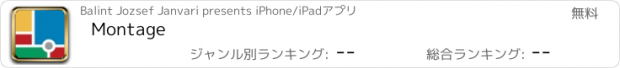Montage |
| この情報はストアのものより古い可能性がございます。 | ||||
| 価格 | 無料 | ダウンロード |
||
|---|---|---|---|---|
| ジャンル | 写真/ビデオ | |||
サイズ | 5.3MB | |||
| 開発者 | Balint Jozsef Janvari | |||
| 順位 |
| |||
| リリース日 | 2009-03-27 10:54:24 | 評価 |
|
|
| 互換性 | iOS 12.0以降が必要です。 iPhone、iPad および iPod touch 対応。 | |||
Montage is an app for people who think outside the box. No templates are provided - you place images on an infinite canvas, where they can be edited and moved around. Everything you create with Montage is unique.
The sales pitch ends here, and what follows is a description of what you can actually do with the app:
- Put objects on an infinite canvas
Photos, text, clipart, emoji - they are your building blocks. You can place as many as you like on the canvas. Once there, they can be moved, rotated, scaled and blended together, as well as duplicated, deleted or reordered - using a variety of familiar multi-touch gestures. You can also move around the canvas and transform the entire composition at once.
- Images can take any shape
You are not limited to rectangular shapes: object can take any form, from simple geometric shapes like circles or stars, to complex shapes like blocks of text or hand drawn blobs.
- There are filters, but without presets
Choose from over 50 building blocks to build unique filters that can completely transform each element of your composition. Manipulate colours, distort geometry and emulate art styles - applied one after another, these tools can add style to any image.
- Share just the parts you want
In the end, you will most likely want to create an image - one you can share on Instagram or print out and hang on a wall. With Montage, you have full control over this process. You get to define which part of the composition you wish to export, and you can specify the image format and the exact size of the final image.
---
Some other features you might find interesting:
- Over 200 high quality emoji to choose from
- Mix colors and access a huge color library
- Use repeating background patterns
- Document manager with autosave and previews
- Search Flickr, Pixabay and OCAL for images
- Search ColourLovers for background patterns
- Import custom fonts
- Keep track of image sources for attribution
- Instagram optimized output format available
---
Montage is one of the oldest of the photography applications still in development: its first version was released in 2009, and there have been 5 major releases since then. Its development has been continuous and feedback driven: suggestions of people like you have helped make it what it is today. I encourage you to purchase this fine product, and afterwards, should you have any requests or problems, to contact me - many people have done so over the years, and I take pride in responding to each and every request personally.
更新履歴
Behold, Montage has just reached its 10 year anniversary. Highlights for this update include:
- Support new iPhone and iPad device sizes
- Fixed certain photos not showing up in the image picker
- Various minor fixes to user interface appearance and image search
- Bokeh blur filter was added
- Shake to help was removed
The sales pitch ends here, and what follows is a description of what you can actually do with the app:
- Put objects on an infinite canvas
Photos, text, clipart, emoji - they are your building blocks. You can place as many as you like on the canvas. Once there, they can be moved, rotated, scaled and blended together, as well as duplicated, deleted or reordered - using a variety of familiar multi-touch gestures. You can also move around the canvas and transform the entire composition at once.
- Images can take any shape
You are not limited to rectangular shapes: object can take any form, from simple geometric shapes like circles or stars, to complex shapes like blocks of text or hand drawn blobs.
- There are filters, but without presets
Choose from over 50 building blocks to build unique filters that can completely transform each element of your composition. Manipulate colours, distort geometry and emulate art styles - applied one after another, these tools can add style to any image.
- Share just the parts you want
In the end, you will most likely want to create an image - one you can share on Instagram or print out and hang on a wall. With Montage, you have full control over this process. You get to define which part of the composition you wish to export, and you can specify the image format and the exact size of the final image.
---
Some other features you might find interesting:
- Over 200 high quality emoji to choose from
- Mix colors and access a huge color library
- Use repeating background patterns
- Document manager with autosave and previews
- Search Flickr, Pixabay and OCAL for images
- Search ColourLovers for background patterns
- Import custom fonts
- Keep track of image sources for attribution
- Instagram optimized output format available
---
Montage is one of the oldest of the photography applications still in development: its first version was released in 2009, and there have been 5 major releases since then. Its development has been continuous and feedback driven: suggestions of people like you have helped make it what it is today. I encourage you to purchase this fine product, and afterwards, should you have any requests or problems, to contact me - many people have done so over the years, and I take pride in responding to each and every request personally.
更新履歴
Behold, Montage has just reached its 10 year anniversary. Highlights for this update include:
- Support new iPhone and iPad device sizes
- Fixed certain photos not showing up in the image picker
- Various minor fixes to user interface appearance and image search
- Bokeh blur filter was added
- Shake to help was removed
ブログパーツ第二弾を公開しました!ホームページでアプリの順位・価格・周辺ランキングをご紹介頂けます。
ブログパーツ第2弾!
アプリの周辺ランキングを表示するブログパーツです。価格・順位共に自動で最新情報に更新されるのでアプリの状態チェックにも最適です。
ランキング圏外の場合でも周辺ランキングの代わりに説明文を表示にするので安心です。
サンプルが気に入りましたら、下に表示されたHTMLタグをそのままページに貼り付けることでご利用頂けます。ただし、一般公開されているページでご使用頂かないと表示されませんのでご注意ください。
幅200px版
幅320px版
Now Loading...

「iPhone & iPad アプリランキング」は、最新かつ詳細なアプリ情報をご紹介しているサイトです。
お探しのアプリに出会えるように様々な切り口でページをご用意しております。
「メニュー」よりぜひアプリ探しにお役立て下さい。
Presents by $$308413110 スマホからのアクセスにはQRコードをご活用ください。 →
Now loading...






 (1人)
(1人)