VLC Remote |
| 価格 | 無料 | ダウンロード |
||
|---|---|---|---|---|
| ジャンル | エンターテインメント | |||
サイズ | 39.9MB | |||
| 開発者 | Hobbyist Software Limited | |||
| 順位 |
| |||
| リリース日 | 2008-12-10 05:47:16 | 評価 |
|
|
| 互換性 | iOS 12.1以降が必要です。 iPhone、iPad および iPod touch 対応。 | |||
VLC Remote® lets you remotely control your VLC Media Player on your Mac or PC. For iPhone iPad!
Awarded Gizmodo's “Essential iPhone App” three years running. Awarded T3's “Best iPhone Apps”.
The free version is identical to the paid version except for two things:
1) The free version shows adverts.
2) The free version won't let you browse to open files from the remote. You'll have to get up of your sofa and do that manually until you upgrade!
“The new VLC Remote app is simply stunning! It works a treat and it feels professional and powerful. Love it.”
- Adam, London
“The update for the iPhone version is *amazing* - it looks so polished - not that I had any complaints before.”
- Rich
• Features •
— Easily control VLC from your sofa!
— Today widget for even faster access to your controls
— Works with VLC on your Mac, PC or Linux machine
— Automatically scans your local network for VLC players
— Universal app fully supported for iPhone and iPad
— Stop, Play and Pause
— Full DVD controls
— Control volume, position, next track and previous track
— Turn fullscreen on and off
— Use the graphical equaliser
— See your cover art
— Control subtitles, aspect ratio, audio track and delays
— Use the picker control for fine control of volume and position
— View the playlist and play files from it
— Free setup helper quickly configures VLC for use with the remote
VLC is a great, free and popular media player that can handle almost any file format.
VLC Remote® lets you sit back enjoy your movies and music while you control things from your easy chair.
It is a joy to use - no more reaching for the mouse when you want to pause your show, select the next episode, or play some different music.
• Reviews •
“Needless to say, we loved this app for everything it’s got.”
-AppsTouch.com
“Basically, if you use VLC and have an iPhone you will soon find that this is an essential app to enhance your home movie experience.”
- T3.com
“5/5 Simply put if you have an iPhone or iPod touch and use VLC on your computer then you need this app.”
-AppCrunch
“As far as I'm concerned, this is a necessary download! ... Works great, setup was super easy and I use this every day. MUST HAVE!!!”
-US Reviewer
• System Requirements •
- Supports VLC on Windows, Mac and Linux
- Free setup helper quickly configures VLC for use with the remote
- Supports VLC 2.0 and above
- Supports Windows, Vista, Windows 7 and Window 8
- Supports Mac OS 10.7 and above.
• Response to feedback •
-If you do have any problems connecting to VLC, then please just check the help instructions in the app. Feel free to drop me an email (my personal mail is in the app) if you need help.
Enjoy!
• Languages •
VLC Remote is currently translated to 22 languages. If you are willing to translate it to your language, or would like to improve the translations, please head over to http://translate.HobbyistSoftware.com
• Subscription Information •
VLC Remote is supported through an auto-renewing subscription which you can choose to purchase within the app.
• The subscription is called 'VLC Remote Annual Subscription'
• It is an annual subscription. It lets you use all commands including browsing for an unlimited number of devices.
• Payment will be charged to iTunes Account at confirmation of purchase
• Subscription automatically renews unless auto-renew is turned off at least 24-hours before the end of the current period
• Account will be charged for renewal within 24-hours prior to the end of the current period
• Subscriptions may be managed by the user and auto-renewal may be turned off by going to the user's Account Settings after purchase
• Terms of use are available at https://HobbyistSoftware.com/terms
• Privacy policy is available at https://HobbyistSoftware.com/privacy
更新履歴
Now you can pick your Theme Colour!
Fixed search bar keyboard dismissal
Fixed Skip distance select menu
Awarded Gizmodo's “Essential iPhone App” three years running. Awarded T3's “Best iPhone Apps”.
The free version is identical to the paid version except for two things:
1) The free version shows adverts.
2) The free version won't let you browse to open files from the remote. You'll have to get up of your sofa and do that manually until you upgrade!
“The new VLC Remote app is simply stunning! It works a treat and it feels professional and powerful. Love it.”
- Adam, London
“The update for the iPhone version is *amazing* - it looks so polished - not that I had any complaints before.”
- Rich
• Features •
— Easily control VLC from your sofa!
— Today widget for even faster access to your controls
— Works with VLC on your Mac, PC or Linux machine
— Automatically scans your local network for VLC players
— Universal app fully supported for iPhone and iPad
— Stop, Play and Pause
— Full DVD controls
— Control volume, position, next track and previous track
— Turn fullscreen on and off
— Use the graphical equaliser
— See your cover art
— Control subtitles, aspect ratio, audio track and delays
— Use the picker control for fine control of volume and position
— View the playlist and play files from it
— Free setup helper quickly configures VLC for use with the remote
VLC is a great, free and popular media player that can handle almost any file format.
VLC Remote® lets you sit back enjoy your movies and music while you control things from your easy chair.
It is a joy to use - no more reaching for the mouse when you want to pause your show, select the next episode, or play some different music.
• Reviews •
“Needless to say, we loved this app for everything it’s got.”
-AppsTouch.com
“Basically, if you use VLC and have an iPhone you will soon find that this is an essential app to enhance your home movie experience.”
- T3.com
“5/5 Simply put if you have an iPhone or iPod touch and use VLC on your computer then you need this app.”
-AppCrunch
“As far as I'm concerned, this is a necessary download! ... Works great, setup was super easy and I use this every day. MUST HAVE!!!”
-US Reviewer
• System Requirements •
- Supports VLC on Windows, Mac and Linux
- Free setup helper quickly configures VLC for use with the remote
- Supports VLC 2.0 and above
- Supports Windows, Vista, Windows 7 and Window 8
- Supports Mac OS 10.7 and above.
• Response to feedback •
-If you do have any problems connecting to VLC, then please just check the help instructions in the app. Feel free to drop me an email (my personal mail is in the app) if you need help.
Enjoy!
• Languages •
VLC Remote is currently translated to 22 languages. If you are willing to translate it to your language, or would like to improve the translations, please head over to http://translate.HobbyistSoftware.com
• Subscription Information •
VLC Remote is supported through an auto-renewing subscription which you can choose to purchase within the app.
• The subscription is called 'VLC Remote Annual Subscription'
• It is an annual subscription. It lets you use all commands including browsing for an unlimited number of devices.
• Payment will be charged to iTunes Account at confirmation of purchase
• Subscription automatically renews unless auto-renew is turned off at least 24-hours before the end of the current period
• Account will be charged for renewal within 24-hours prior to the end of the current period
• Subscriptions may be managed by the user and auto-renewal may be turned off by going to the user's Account Settings after purchase
• Terms of use are available at https://HobbyistSoftware.com/terms
• Privacy policy is available at https://HobbyistSoftware.com/privacy
更新履歴
Now you can pick your Theme Colour!
Fixed search bar keyboard dismissal
Fixed Skip distance select menu
ブログパーツ第二弾を公開しました!ホームページでアプリの順位・価格・周辺ランキングをご紹介頂けます。
ブログパーツ第2弾!
アプリの周辺ランキングを表示するブログパーツです。価格・順位共に自動で最新情報に更新されるのでアプリの状態チェックにも最適です。
ランキング圏外の場合でも周辺ランキングの代わりに説明文を表示にするので安心です。
サンプルが気に入りましたら、下に表示されたHTMLタグをそのままページに貼り付けることでご利用頂けます。ただし、一般公開されているページでご使用頂かないと表示されませんのでご注意ください。
幅200px版
幅320px版
Now Loading...

「iPhone & iPad アプリランキング」は、最新かつ詳細なアプリ情報をご紹介しているサイトです。
お探しのアプリに出会えるように様々な切り口でページをご用意しております。
「メニュー」よりぜひアプリ探しにお役立て下さい。
Presents by $$308413110 スマホからのアクセスにはQRコードをご活用ください。 →
Now loading...

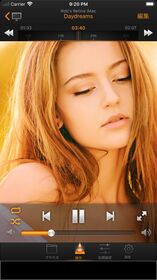




 (42人)
(42人)