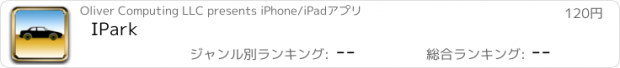IPark |
| この情報はストアのものより古い可能性がございます。 | ||||
| 価格 | 120円 | ダウンロード |
||
|---|---|---|---|---|
| ジャンル | ナビゲーション | |||
サイズ | 503.4KB | |||
| 開発者 | Oliver Computing LLC | |||
| 順位 |
| |||
| リリース日 | 2008-12-20 04:38:08 | 評価 | 評価が取得できませんでした。 | |
| 互換性 | iOS 5.1以降が必要です。 iPhone、iPad および iPod touch 対応。 | |||
Please note: IPark requires GPS for accuracy and will NOT work properly on a WiFi-only iPad or an iPod Touch. Please do not buy this app if you do not have an iPhone or a cellular connected iPad.
New version 2.0 with significant improvements.
IPark is the easiest and most reliable parking utility for your iPhone. Just park, mark, then later on, walk following the IPark compass back to your marked vehicle location any time, anywhere with an iPhone GPS signal, without requiring maps (and you won't find maps of that big mall parking lot!)
IPark’s database recalls your personalized spots for every vehicle you drive, including rentals. Zoom with a single touch to your exact preference in a multi-level garage, or where your window-gazing puppy is happiest. One-button emailing of your location gets your friends safely parked nearby.
Special bonus features are instant searches for parking or services anywhere you drive, a handy parking timer and an iPhone vibration option when your vehicle is close by.
* Mark your location *
The GPS fix strength increases as the Mark button changes from red to yellow to green. Select Mark when the border is yellow or green. IPark will automatically mark a location after a good fix if you set your IPark Preferences. The white field displays any note you enter about the location before you select Mark.
* Find your way back *
It's as easy as following the compass:
IPark updates the compass needle to direct you to your marked spot. As you get closer to your vehicle, the compass circle turns from grey to yellow. You will also see exact distance as well as an indicator bar when under 1000 feet away. Continue to follow the compass needle until the entire circle turns green. If you saved an image of your currently selected vehicle in the database, the image will appear on the green circle when you are close. The vibrate iPhone feature is activated when the compass turns green if you set your IPark Preferences.
Tire tracks appear on the compass circle if the GPS accuracy gets low. A red spot with a black bar appears if the GPS signal is unavailable to point the needle in the right direction.
* Email your location *
Email your vehicle location and description by pressing the envelope icon. Your link to maps, and vehicle description, can be sent to any iPhone or email-capable electronic device.
* Map your location *
You can send the vehicle location to your phone's Maps application by pressing the map icon, though that is not very useful in a large parking lot.
* Return to a previously saved spot *
Individual location entries are kept for each vehicle in your database. When in Marking mode, simply press the "History (all)" button to select from the location history sorted by time, or "History (by city)" to sort by city name/time.
* Parking Garage *
Press Garage at the bottom of your screen. Enter a note if desired, the parking level, section, and up to a 4-digit numbered spot. If in a specific vehicle database, such as Lexus, selecting History displays the garage parking history for that vehicle. Select Start Parking Timer to track your time. The total time is noted in the database entry once you stop the timer. Press Leaving Garage to stop the timer.
* Search for Parking *
Find nearby parking facilities by pressing the Search button at the far right bottom of your screen.
* Set your preferences *
Simply open your iPhone settings then select preferences for IPark. There you can choose to automatically mark your position on a good GPS fix, vibrate your phone on a good fix, vibrate when back at your vehicle, select English or Metric units, and enter your AAA # if you have one.
Additional documentation for the IPark v.1.1 release available at AppCellent.com/IPark.
A product of Oliver Computing LLC
更新履歴
Fixed bug of incorrect lat/long display
New version 2.0 with significant improvements.
IPark is the easiest and most reliable parking utility for your iPhone. Just park, mark, then later on, walk following the IPark compass back to your marked vehicle location any time, anywhere with an iPhone GPS signal, without requiring maps (and you won't find maps of that big mall parking lot!)
IPark’s database recalls your personalized spots for every vehicle you drive, including rentals. Zoom with a single touch to your exact preference in a multi-level garage, or where your window-gazing puppy is happiest. One-button emailing of your location gets your friends safely parked nearby.
Special bonus features are instant searches for parking or services anywhere you drive, a handy parking timer and an iPhone vibration option when your vehicle is close by.
* Mark your location *
The GPS fix strength increases as the Mark button changes from red to yellow to green. Select Mark when the border is yellow or green. IPark will automatically mark a location after a good fix if you set your IPark Preferences. The white field displays any note you enter about the location before you select Mark.
* Find your way back *
It's as easy as following the compass:
IPark updates the compass needle to direct you to your marked spot. As you get closer to your vehicle, the compass circle turns from grey to yellow. You will also see exact distance as well as an indicator bar when under 1000 feet away. Continue to follow the compass needle until the entire circle turns green. If you saved an image of your currently selected vehicle in the database, the image will appear on the green circle when you are close. The vibrate iPhone feature is activated when the compass turns green if you set your IPark Preferences.
Tire tracks appear on the compass circle if the GPS accuracy gets low. A red spot with a black bar appears if the GPS signal is unavailable to point the needle in the right direction.
* Email your location *
Email your vehicle location and description by pressing the envelope icon. Your link to maps, and vehicle description, can be sent to any iPhone or email-capable electronic device.
* Map your location *
You can send the vehicle location to your phone's Maps application by pressing the map icon, though that is not very useful in a large parking lot.
* Return to a previously saved spot *
Individual location entries are kept for each vehicle in your database. When in Marking mode, simply press the "History (all)" button to select from the location history sorted by time, or "History (by city)" to sort by city name/time.
* Parking Garage *
Press Garage at the bottom of your screen. Enter a note if desired, the parking level, section, and up to a 4-digit numbered spot. If in a specific vehicle database, such as Lexus, selecting History displays the garage parking history for that vehicle. Select Start Parking Timer to track your time. The total time is noted in the database entry once you stop the timer. Press Leaving Garage to stop the timer.
* Search for Parking *
Find nearby parking facilities by pressing the Search button at the far right bottom of your screen.
* Set your preferences *
Simply open your iPhone settings then select preferences for IPark. There you can choose to automatically mark your position on a good GPS fix, vibrate your phone on a good fix, vibrate when back at your vehicle, select English or Metric units, and enter your AAA # if you have one.
Additional documentation for the IPark v.1.1 release available at AppCellent.com/IPark.
A product of Oliver Computing LLC
更新履歴
Fixed bug of incorrect lat/long display
ブログパーツ第二弾を公開しました!ホームページでアプリの順位・価格・周辺ランキングをご紹介頂けます。
ブログパーツ第2弾!
アプリの周辺ランキングを表示するブログパーツです。価格・順位共に自動で最新情報に更新されるのでアプリの状態チェックにも最適です。
ランキング圏外の場合でも周辺ランキングの代わりに説明文を表示にするので安心です。
サンプルが気に入りましたら、下に表示されたHTMLタグをそのままページに貼り付けることでご利用頂けます。ただし、一般公開されているページでご使用頂かないと表示されませんのでご注意ください。
幅200px版
幅320px版
Now Loading...

「iPhone & iPad アプリランキング」は、最新かつ詳細なアプリ情報をご紹介しているサイトです。
お探しのアプリに出会えるように様々な切り口でページをご用意しております。
「メニュー」よりぜひアプリ探しにお役立て下さい。
Presents by $$308413110 スマホからのアクセスにはQRコードをご活用ください。 →
Now loading...