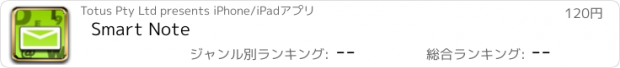Smart Note |
| この情報はストアのものより古い可能性がございます。 | ||||
| 価格 | 120円 | ダウンロード |
||
|---|---|---|---|---|
| ジャンル | 仕事効率化 | |||
サイズ | 622.5KB | |||
| 開発者 | Totus Pty Ltd | |||
| 順位 |
| |||
| リリース日 | 2008-11-07 13:21:52 | 評価 |
|
|
| 互換性 | iOS 3.0以降が必要です。 iPhone、iPad および iPod touch 対応。 | |||
NOW SUPPORT EMOJI shortcut keys
Can you write a note with multiple location info? Have you ever wanted to send email or SMS with your multiple locations? Well, then you have come to the right place.
(✔ iPhone3G(S) recommended due to GPS functionality.)
The Smart Note delivers full map features and customizable shortcut keys, which you can select 10 to 15 keys from 120 special characters including icon symbols or emoji on portrait and landscape keyboards. You can fast write a note with following characters without changing the keyboard from portrait to landscape or vise-a-versa.
Smart Note allows you to change a font, a font size and a font color for each note and you can also easily search for past notes.
You can share your notes via email or send your notes by SMS, it automatically copies your message to the iPhone’s clipboard then automatically starts the Messages app where you can Paste your message into the body of your text message.
In addition, you can find your location and attach multiple locations into the note. If the location is incorrect, it will allow you to edit the pinpoint to adjust the location on the map.
✺ Features:
✔ Map
- Scroll map, zoom in/out via pinch gesture
- Finding your location
- Editing your location: hold the screen to set the new location
- Saving multiple location info into the note
- Street address: street number and name, zip, state, country
- Map types: Road, Satellite, Hybrid
- Selectable startup map type and pinpoint type
-Latitude, longitude, and altitude with accuracy of your current location
✔ Shortcut keys
- Customizable shortcut keys from 120 special characters including symbols
- Fast access shortcut keys on the portrait and landscape keyboard
- 10 shortcut keys for the portrait keyboard
- 15 shortcut keys for the landscape keyboard
- Full international keyboard support
✔ Customize note
- Change the font, font size and font color for each note
- Provide 30 font types and 10 to 50 font sizes
- Provide 11 font colors
✔ Share notes with location info
- Share note with your location info
- Share note with graphical symbol
- Send note via SMS
- Send note via Email
- Multiple recipients for email to and cc
- One touch E-mails a written note to yourself
- Customizable E-mail address and subject
✔ Full support landscape and portrait mode
- Provide landscape and portrait modes in all views
- Fast and easy to write with the landscape keyboard
✔ Usability
- Search for past notes
- Sort notes by date and title on the list
- Restore the last edited/viewed note
- Automatic save last note
- Support undo, redo, cut, copy and paste
- Keyboard disappears for viewing longer messages
How to send a note via SMS:
1. Write a note in the Smart Note.
2. Select SMS button from the Smart Note toolbar.
3. Automatically starts the iPhone message application.
4. Choose recipients.
5. Double tap the text field.
6. Select Paste from the menu to paste the saved note into the body of your message.
**PLEASE NOTE**
❖ This application works best with the iPhone 3G(S), which has a built-in GPS chipset.
The accuracy of a location is dependent on few factors;
- Strength of GPS signal varies between being indoors or outdoors,
- Use of different models: 3GS, 3G iPhone, 2G iPhone or iPod Touch.
更新履歴
-Fixed minor bugs affecting create new note
Can you write a note with multiple location info? Have you ever wanted to send email or SMS with your multiple locations? Well, then you have come to the right place.
(✔ iPhone3G(S) recommended due to GPS functionality.)
The Smart Note delivers full map features and customizable shortcut keys, which you can select 10 to 15 keys from 120 special characters including icon symbols or emoji on portrait and landscape keyboards. You can fast write a note with following characters without changing the keyboard from portrait to landscape or vise-a-versa.
Smart Note allows you to change a font, a font size and a font color for each note and you can also easily search for past notes.
You can share your notes via email or send your notes by SMS, it automatically copies your message to the iPhone’s clipboard then automatically starts the Messages app where you can Paste your message into the body of your text message.
In addition, you can find your location and attach multiple locations into the note. If the location is incorrect, it will allow you to edit the pinpoint to adjust the location on the map.
✺ Features:
✔ Map
- Scroll map, zoom in/out via pinch gesture
- Finding your location
- Editing your location: hold the screen to set the new location
- Saving multiple location info into the note
- Street address: street number and name, zip, state, country
- Map types: Road, Satellite, Hybrid
- Selectable startup map type and pinpoint type
-Latitude, longitude, and altitude with accuracy of your current location
✔ Shortcut keys
- Customizable shortcut keys from 120 special characters including symbols
- Fast access shortcut keys on the portrait and landscape keyboard
- 10 shortcut keys for the portrait keyboard
- 15 shortcut keys for the landscape keyboard
- Full international keyboard support
✔ Customize note
- Change the font, font size and font color for each note
- Provide 30 font types and 10 to 50 font sizes
- Provide 11 font colors
✔ Share notes with location info
- Share note with your location info
- Share note with graphical symbol
- Send note via SMS
- Send note via Email
- Multiple recipients for email to and cc
- One touch E-mails a written note to yourself
- Customizable E-mail address and subject
✔ Full support landscape and portrait mode
- Provide landscape and portrait modes in all views
- Fast and easy to write with the landscape keyboard
✔ Usability
- Search for past notes
- Sort notes by date and title on the list
- Restore the last edited/viewed note
- Automatic save last note
- Support undo, redo, cut, copy and paste
- Keyboard disappears for viewing longer messages
How to send a note via SMS:
1. Write a note in the Smart Note.
2. Select SMS button from the Smart Note toolbar.
3. Automatically starts the iPhone message application.
4. Choose recipients.
5. Double tap the text field.
6. Select Paste from the menu to paste the saved note into the body of your message.
**PLEASE NOTE**
❖ This application works best with the iPhone 3G(S), which has a built-in GPS chipset.
The accuracy of a location is dependent on few factors;
- Strength of GPS signal varies between being indoors or outdoors,
- Use of different models: 3GS, 3G iPhone, 2G iPhone or iPod Touch.
更新履歴
-Fixed minor bugs affecting create new note
ブログパーツ第二弾を公開しました!ホームページでアプリの順位・価格・周辺ランキングをご紹介頂けます。
ブログパーツ第2弾!
アプリの周辺ランキングを表示するブログパーツです。価格・順位共に自動で最新情報に更新されるのでアプリの状態チェックにも最適です。
ランキング圏外の場合でも周辺ランキングの代わりに説明文を表示にするので安心です。
サンプルが気に入りましたら、下に表示されたHTMLタグをそのままページに貼り付けることでご利用頂けます。ただし、一般公開されているページでご使用頂かないと表示されませんのでご注意ください。
幅200px版
幅320px版
Now Loading...

「iPhone & iPad アプリランキング」は、最新かつ詳細なアプリ情報をご紹介しているサイトです。
お探しのアプリに出会えるように様々な切り口でページをご用意しております。
「メニュー」よりぜひアプリ探しにお役立て下さい。
Presents by $$308413110 スマホからのアクセスにはQRコードをご活用ください。 →
Now loading...






 (2人)
(2人)