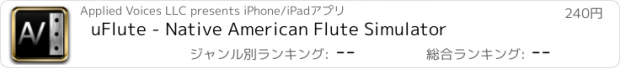uFlute - Native American Flute Simulator |
| この情報はストアのものより古い可能性がございます。 | ||||
| 価格 | 240円 | ダウンロード |
||
|---|---|---|---|---|
| ジャンル | ミュージック | |||
サイズ | 3.7MB | |||
| 開発者 | Applied Voices LLC | |||
| 順位 |
| |||
| リリース日 | 2008-10-26 14:18:30 | |||
| 評価 |
|
|||
| 互換性 | iOS 3.0以降が必要です。 iPhone、iPad および iPod touch 対応。 | |||
uFlute creates emotion-filled music evocative of Nature and the outdoors. Try playing your uFlute wherever you go - especially in a canyon (or a stairwell!), outdoors, and even in a hotel room - and feel the music blend with nature.
uFlute uses the same fingering as the new TRUMPLET application - so learn one set of fingerings and get to play two different instruments!
uFlute's new sound engine provides low latency 'Blow to play' performance even on original (pre-3G) iPhone.
uFlute is inspired by one of the most beautiful musical instruments ever created: the Native American Flute. Great for both adults and children. A full flute mode offers an 18-note chromatic scale. A simplified fingering mode utilizes the pentatonic minor scale, a set of notes that sound quite special when played with one another, enabling people without musical training to begin playing sound sequences that "go well together" right away.
Fingering is very similar to that of the traditional Native American Flute in key of A, so learning uFlute will help you learn a real-world instrument as well.
- Tilt to control loudness
- Full 18-note chromatic scale.
- 'Touch to play' and 'Blow to play' modes
- Record and playback
- Library of previous performances
On the iPhone, uFlute is played by blowing gently into the lower edge of the phone, while performing touch fingering patterns that select what note to play. On iPod Touch, we recommend use of 'Touch To Play' mode, in which sound is played whenever fingers touch the screen.
uFlute is the perfect companion to 'miniSynth', 'Harmonica', 'Ocarina', and 'Leaf Trombone' for serious fun and education at the same time.
Enjoy uFlute and have fun!
USAGE TIPS:
1. When using headphones that have a microphone built-in. blow on the microphone that you plugged-in, rather than on the microphone that is built-in to the phone.
2. For a really fine flute performance or recording session, put your iPhone in airplane mode with WiFi turned off, so that processing of incoming E-mail or phone calls will not disturb your flute performance.
更新履歴
Adds support for iPhone 4 and iPod 4
Easier to learn for beginning players
Tilt mode disabled by default
iOS4.2 compatibility
uFlute uses the same fingering as the new TRUMPLET application - so learn one set of fingerings and get to play two different instruments!
uFlute's new sound engine provides low latency 'Blow to play' performance even on original (pre-3G) iPhone.
uFlute is inspired by one of the most beautiful musical instruments ever created: the Native American Flute. Great for both adults and children. A full flute mode offers an 18-note chromatic scale. A simplified fingering mode utilizes the pentatonic minor scale, a set of notes that sound quite special when played with one another, enabling people without musical training to begin playing sound sequences that "go well together" right away.
Fingering is very similar to that of the traditional Native American Flute in key of A, so learning uFlute will help you learn a real-world instrument as well.
- Tilt to control loudness
- Full 18-note chromatic scale.
- 'Touch to play' and 'Blow to play' modes
- Record and playback
- Library of previous performances
On the iPhone, uFlute is played by blowing gently into the lower edge of the phone, while performing touch fingering patterns that select what note to play. On iPod Touch, we recommend use of 'Touch To Play' mode, in which sound is played whenever fingers touch the screen.
uFlute is the perfect companion to 'miniSynth', 'Harmonica', 'Ocarina', and 'Leaf Trombone' for serious fun and education at the same time.
Enjoy uFlute and have fun!
USAGE TIPS:
1. When using headphones that have a microphone built-in. blow on the microphone that you plugged-in, rather than on the microphone that is built-in to the phone.
2. For a really fine flute performance or recording session, put your iPhone in airplane mode with WiFi turned off, so that processing of incoming E-mail or phone calls will not disturb your flute performance.
更新履歴
Adds support for iPhone 4 and iPod 4
Easier to learn for beginning players
Tilt mode disabled by default
iOS4.2 compatibility
Now Loading...

「iPhone & iPad アプリランキング」は、最新かつ詳細なアプリ情報をご紹介しているサイトです。
お探しのアプリに出会えるように様々な切り口でページをご用意しております。
「メニュー」よりぜひアプリ探しにお役立て下さい。
Presents by $$308413110 スマホからのアクセスにはQRコードをご活用ください。 →
Now loading...






 (44人)
(44人)