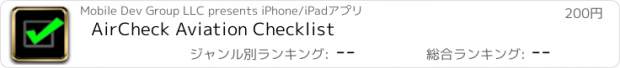AirCheck Aviation Checklist |
| この情報はストアのものより古い可能性がございます。 | ||||
| 価格 | 200円 | ダウンロード |
||
|---|---|---|---|---|
| ジャンル | 仕事効率化 | |||
サイズ | 250.2KB | |||
| 開発者 | Mobile Dev Group LLC | |||
| 順位 |
| |||
| リリース日 | 2008-10-14 16:16:49 | 評価 | 評価が取得できませんでした。 | |
| 互換性 | iOS 以降が必要です。 iPhone、iPad および iPod touch 対応。 | |||
AirCheck Aviation Checklist allows you to use and create checklists for any airplane you fly. Perfect for renters, owners, and CFIs. No more purchasing copies of checklists that eventually get torn up and lost. Store hundreds on your iPhone and use them anytime you fly.
Checklists available for download:
-ATR
-Cessna 172, 210, T206H, 182
-Piper Archer, Arrow, Navajo Chieftain, Saratoga
-Beechcraft Baron 58, Baron 55, A36, V35B
-Diamond DA-40 w/ G1000, DA-20
-And more including Citation, Liberty, Mooney, Cub Crafters...
***NEW!***
Create Checklists online and download them to AirCheck! Just go to http://www.airchecklists.com and create your checklists. When your done click the "Download Checklist" button in AirCheck!
You can also download user created checklists of various aircraft to get you started! (Thanks to everyone who shared their checklists on airchecklists.com!)
AirCheck features:
- 2 Preloaded Checklists for a Cessna Skyhawk 172SP and a Piper Warrior II. (For reference only)
- Over 20 User Created Checklists on AirChecklists.com that you can download for free
- Ability to create unlimited amount of checklists.
- Create Emergency Checklists for Emergency Operations.
- Store checklists for specific aircraft, or generic checklists.
- "Shake To Check" one-handed operation to check off items on your checklist.
- Reorganize your checklist by clicking "Edit" then drag and drop to a new location.
- % Complete indicator on each checklist so you can keep track of which checklists are done
- Create Checklists online at http://www.airchecklists.com and download them to your iPhone
- Save your progress when you get a phone call or you exit.
Developer Notes:
FAQ:
Q: How do I edit items in my list?
A: Make sure you updated your app to 1.1 then click the "Edit" button this will put your checklist into edit mode. You can then click on any item to bring up the edit screen.
Q: How do I reorder items in my list?
A: Click the edit button to put your checklist into edit mode. Then on the right side you will see three lines, press and hold those three lines then move your items up and down. Let go of the item to save it's new position.
Future updates are always free, and there will be plenty of new features. If you have any requests you can e-mail me at felix@bepilot.com and tell me what you'd like.
更新履歴
Fixed By that didn't show Emergency Checklists if no normal checklists existed. -Thank you John!
Checklists available for download:
-ATR
-Cessna 172, 210, T206H, 182
-Piper Archer, Arrow, Navajo Chieftain, Saratoga
-Beechcraft Baron 58, Baron 55, A36, V35B
-Diamond DA-40 w/ G1000, DA-20
-And more including Citation, Liberty, Mooney, Cub Crafters...
***NEW!***
Create Checklists online and download them to AirCheck! Just go to http://www.airchecklists.com and create your checklists. When your done click the "Download Checklist" button in AirCheck!
You can also download user created checklists of various aircraft to get you started! (Thanks to everyone who shared their checklists on airchecklists.com!)
AirCheck features:
- 2 Preloaded Checklists for a Cessna Skyhawk 172SP and a Piper Warrior II. (For reference only)
- Over 20 User Created Checklists on AirChecklists.com that you can download for free
- Ability to create unlimited amount of checklists.
- Create Emergency Checklists for Emergency Operations.
- Store checklists for specific aircraft, or generic checklists.
- "Shake To Check" one-handed operation to check off items on your checklist.
- Reorganize your checklist by clicking "Edit" then drag and drop to a new location.
- % Complete indicator on each checklist so you can keep track of which checklists are done
- Create Checklists online at http://www.airchecklists.com and download them to your iPhone
- Save your progress when you get a phone call or you exit.
Developer Notes:
FAQ:
Q: How do I edit items in my list?
A: Make sure you updated your app to 1.1 then click the "Edit" button this will put your checklist into edit mode. You can then click on any item to bring up the edit screen.
Q: How do I reorder items in my list?
A: Click the edit button to put your checklist into edit mode. Then on the right side you will see three lines, press and hold those three lines then move your items up and down. Let go of the item to save it's new position.
Future updates are always free, and there will be plenty of new features. If you have any requests you can e-mail me at felix@bepilot.com and tell me what you'd like.
更新履歴
Fixed By that didn't show Emergency Checklists if no normal checklists existed. -Thank you John!
ブログパーツ第二弾を公開しました!ホームページでアプリの順位・価格・周辺ランキングをご紹介頂けます。
ブログパーツ第2弾!
アプリの周辺ランキングを表示するブログパーツです。価格・順位共に自動で最新情報に更新されるのでアプリの状態チェックにも最適です。
ランキング圏外の場合でも周辺ランキングの代わりに説明文を表示にするので安心です。
サンプルが気に入りましたら、下に表示されたHTMLタグをそのままページに貼り付けることでご利用頂けます。ただし、一般公開されているページでご使用頂かないと表示されませんのでご注意ください。
幅200px版
幅320px版
Now Loading...

「iPhone & iPad アプリランキング」は、最新かつ詳細なアプリ情報をご紹介しているサイトです。
お探しのアプリに出会えるように様々な切り口でページをご用意しております。
「メニュー」よりぜひアプリ探しにお役立て下さい。
Presents by $$308413110 スマホからのアクセスにはQRコードをご活用ください。 →
Now loading...