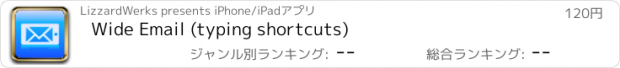Wide Email (typing shortcuts) |
| この情報はストアのものより古い可能性がございます。 | ||||
| 価格 | 120円 | ダウンロード |
||
|---|---|---|---|---|
| ジャンル | 仕事効率化 | |||
サイズ | 134.5KB | |||
| 開発者 | LizzardWerks | |||
| 順位 |
| |||
| リリース日 | 2008-10-08 08:49:29 | 評価 |
|
|
| 互換性 | iOS 2.1以降が必要です。 iPhone、iPad および iPod touch 対応。 | |||
***********************************************
!! IMPORTANT NOTE: The newest version of the iPhone OS — version 3.0 released June 17 — enables users to view and compose emails in landscape mode in the built-in Mail program. You no longer need Wide Email in order to write emails with the wider, landscape keyboard.
However, Wide Email still makes writing emails and tweets much faster and easier with its "typing shortcuts" feature, described below. And it automatically saves sent drafts to use as templates for writing new emails. These extra features are why Wide Email remains on sale for iPhone OS 3.0 users.
************************************************
*** KEY FEATURE: TYPING SHORTCUTS
Quickly write whole words or phrases by typing only one or two letters. For example, when you type "cu", the phrase "see you later" is automatically inserted.
Similar to AutoType on the BlackBerry, AutoText in Microsoft Word, and typing macros in various desktop programs.
• Customize your shortcuts by adding, changing, or deleting a virtually unlimited number of shortcuts
• Use shortcuts to insert single words, sentences, or entire paragraphs
• Shortcuts can insert multiple lines. For example, "adr" could insert your whole 3-line mailing address. Enables shortcuts to insert multiple paragraphs.
*** TWITTER INTEGRATION
You can use Wide Email to post new tweets to your Twitter account through Twitterrific. Writing tweets is faster and easier using the landscape keyboard, which Twitterrific doesn't provide. You can also use all the typing shortcuts you've created!
(You must download and install Twitterrific on your iPhone or iPod touch for this to work. The basic version is free in the App Store.)
===============================
GENERAL FEATURES:
• Save drafts to finish later — great for writing long emails to friends
• Automatically saves copies of sent emails, just in case
• Automatically saves drafts if program is interrupted, e.g. by home key
• View more of your message at once while typing: subject line moved into top bar, and iPhone status bar hidden when in landscape mode.
• Drafts in the auto-saved, "sent drafts" list can now be deleted one at a time as well as all at once.
更新履歴
** FIXED: Occasionally, typing a shortcut in an email or tweet would cause a quick vertical flicker of the text. This is now fixed.
** Now compatible with iPhone OS 3.0. However, this version of Wide Email will still run perfectly on iPhone OS 2.1 and above.
!! IMPORTANT NOTE: The newest version of the iPhone OS — version 3.0 released June 17 — enables users to view and compose emails in landscape mode in the built-in Mail program. You no longer need Wide Email in order to write emails with the wider, landscape keyboard.
However, Wide Email still makes writing emails and tweets much faster and easier with its "typing shortcuts" feature, described below. And it automatically saves sent drafts to use as templates for writing new emails. These extra features are why Wide Email remains on sale for iPhone OS 3.0 users.
************************************************
*** KEY FEATURE: TYPING SHORTCUTS
Quickly write whole words or phrases by typing only one or two letters. For example, when you type "cu", the phrase "see you later" is automatically inserted.
Similar to AutoType on the BlackBerry, AutoText in Microsoft Word, and typing macros in various desktop programs.
• Customize your shortcuts by adding, changing, or deleting a virtually unlimited number of shortcuts
• Use shortcuts to insert single words, sentences, or entire paragraphs
• Shortcuts can insert multiple lines. For example, "adr" could insert your whole 3-line mailing address. Enables shortcuts to insert multiple paragraphs.
*** TWITTER INTEGRATION
You can use Wide Email to post new tweets to your Twitter account through Twitterrific. Writing tweets is faster and easier using the landscape keyboard, which Twitterrific doesn't provide. You can also use all the typing shortcuts you've created!
(You must download and install Twitterrific on your iPhone or iPod touch for this to work. The basic version is free in the App Store.)
===============================
GENERAL FEATURES:
• Save drafts to finish later — great for writing long emails to friends
• Automatically saves copies of sent emails, just in case
• Automatically saves drafts if program is interrupted, e.g. by home key
• View more of your message at once while typing: subject line moved into top bar, and iPhone status bar hidden when in landscape mode.
• Drafts in the auto-saved, "sent drafts" list can now be deleted one at a time as well as all at once.
更新履歴
** FIXED: Occasionally, typing a shortcut in an email or tweet would cause a quick vertical flicker of the text. This is now fixed.
** Now compatible with iPhone OS 3.0. However, this version of Wide Email will still run perfectly on iPhone OS 2.1 and above.
ブログパーツ第二弾を公開しました!ホームページでアプリの順位・価格・周辺ランキングをご紹介頂けます。
ブログパーツ第2弾!
アプリの周辺ランキングを表示するブログパーツです。価格・順位共に自動で最新情報に更新されるのでアプリの状態チェックにも最適です。
ランキング圏外の場合でも周辺ランキングの代わりに説明文を表示にするので安心です。
サンプルが気に入りましたら、下に表示されたHTMLタグをそのままページに貼り付けることでご利用頂けます。ただし、一般公開されているページでご使用頂かないと表示されませんのでご注意ください。
幅200px版
幅320px版
Now Loading...

「iPhone & iPad アプリランキング」は、最新かつ詳細なアプリ情報をご紹介しているサイトです。
お探しのアプリに出会えるように様々な切り口でページをご用意しております。
「メニュー」よりぜひアプリ探しにお役立て下さい。
Presents by $$308413110 スマホからのアクセスにはQRコードをご活用ください。 →
Now loading...






 (11人)
(11人)