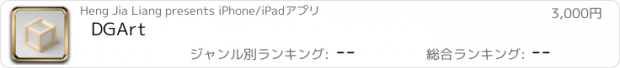DGArt |
| この情報はストアのものより古い可能性がございます。 | ||||
| 価格 | 3000円 | ダウンロード |
||
|---|---|---|---|---|
| ジャンル | グラフィック/デザイン | |||
サイズ | 15.6MB | |||
| 開発者 | Heng Jia Liang | |||
| 順位 |
| |||
| リリース日 | 2023-03-02 17:00:00 | |||
| 評価 |
|
|||
| 互換性 | iOS 15.0以降が必要です。 iPad 対応。 | |||
DGArt is a 3D modeling, animation, and rendering tool for artists, game designers, and developers to create 3D assets and content from start to finish. It is affordable, comprehensive, and easy to learn. With DGArt on your iPad, you can easily construct 3D models, animate them, and create digital art.
DGArt provides a variety of basic geometric primitives, including extra/custom polygons. It features an edit mode with tools like extrusion, inset, knife cuts, and more.
Animation System:
DGArt now includes animation features, allowing users to create movement, rotation, and scaling animations. The animation timeline supports keyframe-based animation with easing options, making it easy to create smooth transitions. You can preview and render animations directly within the app.
DGArt creates a .scn file, which stores geometry, nodes, lights, cameras, and animation data. This format can be used in the Playgrounds App for your apps or games.
Please refer to SceneKit for more details.
Main Features:
• 3D Scene Editor
• Polygon Modeler Mode
• Animation Timeline & Keyframe Support
• Render Beautiful Images & Animations
• Layer, Object, Material, Light & Camera Property Panels
• Global Environment Settings
• Image Library
• Works Great with Apple Pencil
• Physically-Based Rendering (PBR) Support
• Save Scene in .scn [SceneKit] Format
• Export to .usdz / .obj Format
• Native App with Small Size
3D Scene Editor:
• Select, Move, Rotate, and Scale tools
• Reset object to center or ground
• Clone objects with Array, Radial, Random, and Points Cloning
• Add objects like basic shapes, editable polygons, text, nodes, lights, and cameras
• Light types: Ambient (No Shadow), Area, Omni, Spot, Directional
• Add Perspective or Orthographic Camera
Animation Features:
• Animation Timeline & Keyframe System
• Animate movement, rotation, scaling
• Easing options for smooth transitions
• Preview & Render Animations
Scene Navigation:
• Standard pinch-to-zoom & two-finger pan
• Top, Right, Front, and Perspective preview windows
• Long press to switch between Top and Bottom views, Right and Left views, and Perspective and Orthographic views
• Reset View, Frame Object, and Frame All Objects buttons
Layer Panel:
• Hide/Unhide & Delete objects
• Parent/Unparent objects
• Set/Save custom objects
• Set active camera
Property Panels:
• Precisely set position, rotation, scale, etc.
• Adjust light intensity, color, shadow settings
• Configure camera focal length, FOV, depth of field
Material Panel:
• Customize color, metalness, transparency, emission, etc.
• Enable double-sided, smooth shading, and cull modes
Global Environment Panel:
• Adjust background color, lighting, fog, reflections, etc.
Image Library:
• Load external images for UV mapping, reference, or environments
Polygon Modeler Mode:
• Selection Tools: Select, Deselect, Expand, Loop Select, Material/Element Select
• Vertex Tools: Move, Rotate, Scale, Drag, Extend, Snap Guide, Twist, Bend, Taper, Skew, Draw Poly, Make Poly, Split, Merge Points, Randomize
• Polygon Tools: Extrude, Inset, Loop Cut, Smooth Shift, Knife, Poly Cap, Bridge, SubD Surface (Catmull-Clark), Lathe, Merge, Flip, Make Pole, Rotate Face
• Additional Tools: Copy/Paste (across Object Nodes), Duplicate, Delete, Mirror (X, Y, Z), Snap Options, Assign Materials
Render Image & Animation:
• Render high-quality images & animations with RT:Render and save to Camera Roll
For artists, game designers, and developers who travel, work as freelancers, or prefer tablets over desktops, DGArt is the perfect mobile 3D solution.
Thanks for your support! Visit nitrio.com for more info.
更新履歴
Thank you for your feedback! New in this release:
• Major Features Have Been Added:
- Animation feature added, with an option to enable or disable it.
- Animation timeline added, supporting basic animations such as movement, rotation, and scaling for nodes.
- Keyframe timing features, including linear, easing, etc.
- Preview and render animation.
• Bug Fixes and Enhancements:
- Various Enhancements and Fixes: Multiple bugs have been addressed, and several improvements have been implemented.
DGArt provides a variety of basic geometric primitives, including extra/custom polygons. It features an edit mode with tools like extrusion, inset, knife cuts, and more.
Animation System:
DGArt now includes animation features, allowing users to create movement, rotation, and scaling animations. The animation timeline supports keyframe-based animation with easing options, making it easy to create smooth transitions. You can preview and render animations directly within the app.
DGArt creates a .scn file, which stores geometry, nodes, lights, cameras, and animation data. This format can be used in the Playgrounds App for your apps or games.
Please refer to SceneKit for more details.
Main Features:
• 3D Scene Editor
• Polygon Modeler Mode
• Animation Timeline & Keyframe Support
• Render Beautiful Images & Animations
• Layer, Object, Material, Light & Camera Property Panels
• Global Environment Settings
• Image Library
• Works Great with Apple Pencil
• Physically-Based Rendering (PBR) Support
• Save Scene in .scn [SceneKit] Format
• Export to .usdz / .obj Format
• Native App with Small Size
3D Scene Editor:
• Select, Move, Rotate, and Scale tools
• Reset object to center or ground
• Clone objects with Array, Radial, Random, and Points Cloning
• Add objects like basic shapes, editable polygons, text, nodes, lights, and cameras
• Light types: Ambient (No Shadow), Area, Omni, Spot, Directional
• Add Perspective or Orthographic Camera
Animation Features:
• Animation Timeline & Keyframe System
• Animate movement, rotation, scaling
• Easing options for smooth transitions
• Preview & Render Animations
Scene Navigation:
• Standard pinch-to-zoom & two-finger pan
• Top, Right, Front, and Perspective preview windows
• Long press to switch between Top and Bottom views, Right and Left views, and Perspective and Orthographic views
• Reset View, Frame Object, and Frame All Objects buttons
Layer Panel:
• Hide/Unhide & Delete objects
• Parent/Unparent objects
• Set/Save custom objects
• Set active camera
Property Panels:
• Precisely set position, rotation, scale, etc.
• Adjust light intensity, color, shadow settings
• Configure camera focal length, FOV, depth of field
Material Panel:
• Customize color, metalness, transparency, emission, etc.
• Enable double-sided, smooth shading, and cull modes
Global Environment Panel:
• Adjust background color, lighting, fog, reflections, etc.
Image Library:
• Load external images for UV mapping, reference, or environments
Polygon Modeler Mode:
• Selection Tools: Select, Deselect, Expand, Loop Select, Material/Element Select
• Vertex Tools: Move, Rotate, Scale, Drag, Extend, Snap Guide, Twist, Bend, Taper, Skew, Draw Poly, Make Poly, Split, Merge Points, Randomize
• Polygon Tools: Extrude, Inset, Loop Cut, Smooth Shift, Knife, Poly Cap, Bridge, SubD Surface (Catmull-Clark), Lathe, Merge, Flip, Make Pole, Rotate Face
• Additional Tools: Copy/Paste (across Object Nodes), Duplicate, Delete, Mirror (X, Y, Z), Snap Options, Assign Materials
Render Image & Animation:
• Render high-quality images & animations with RT:Render and save to Camera Roll
For artists, game designers, and developers who travel, work as freelancers, or prefer tablets over desktops, DGArt is the perfect mobile 3D solution.
Thanks for your support! Visit nitrio.com for more info.
更新履歴
Thank you for your feedback! New in this release:
• Major Features Have Been Added:
- Animation feature added, with an option to enable or disable it.
- Animation timeline added, supporting basic animations such as movement, rotation, and scaling for nodes.
- Keyframe timing features, including linear, easing, etc.
- Preview and render animation.
• Bug Fixes and Enhancements:
- Various Enhancements and Fixes: Multiple bugs have been addressed, and several improvements have been implemented.
Now Loading...

「iPhone & iPad アプリランキング」は、最新かつ詳細なアプリ情報をご紹介しているサイトです。
お探しのアプリに出会えるように様々な切り口でページをご用意しております。
「メニュー」よりぜひアプリ探しにお役立て下さい。
Presents by $$308413110 スマホからのアクセスにはQRコードをご活用ください。 →
Now loading...






 (3人)
(3人)