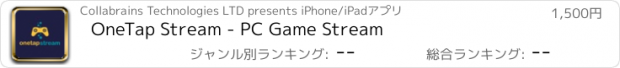OneTap Stream - PC Game Stream |
| この情報はストアのものより古い可能性がございます。 | ||||
| 価格 | 1500円 | ダウンロード |
||
|---|---|---|---|---|
| ジャンル | エンターテインメント | |||
サイズ | 10.8MB | |||
| 開発者 | Collabrains Technologies LTD | |||
| 順位 |
| |||
| リリース日 | 2022-12-28 17:00:00 | 評価 | 評価が取得できませんでした。 | |
| 互換性 | iOS 12.0以降が必要です。 iPhone、iPad および iPod touch 対応。 | |||
Stream games and applications from your Personal Computer to your iPhone or iPad on your local network and play anywhere with access to your home network.
Some features:
• Supports 4K video gameplay
• Various control methods including any MFi game controller and the built in virtual on-screen controller
• Highly tuned performance with extremely low lag (with recommended gear)
• Quick and easy one-time setup, start playing within seconds
• In case of poor internet connection you can adjust your device's bitrate, resolution and frame rate to have a better gaming experience.
• Stream purchased games from your PC to your iPhone or iPad
How to use?
Activate Gamestream option in GeForce Experience's SHIELD settings page. Thats it now you can stream games to your iPhone.
To have a good experience, you need a mid to high-end wireless router with a good wireless connection to your IOS device (5 GHz highly recommended) and a good connection from your PC to your router.
Host Gaming PC Requirements
• Windows 7 or higher
• NVIDIA GeForce GTX/RTX 600+ series GPU (GT-series and AMD GPUs aren't supported by NVIDIA GameStream)
• NVIDIA GeForce Experience (GFE) 2.1.1 or higher
• 5 Mbps or higher upload speed
• Host PC and iPhone or iPad should be connected to the same local network
Please note that you can only stream games you've already own on your PC within the local network.
Some features:
• Supports 4K video gameplay
• Various control methods including any MFi game controller and the built in virtual on-screen controller
• Highly tuned performance with extremely low lag (with recommended gear)
• Quick and easy one-time setup, start playing within seconds
• In case of poor internet connection you can adjust your device's bitrate, resolution and frame rate to have a better gaming experience.
• Stream purchased games from your PC to your iPhone or iPad
How to use?
Activate Gamestream option in GeForce Experience's SHIELD settings page. Thats it now you can stream games to your iPhone.
To have a good experience, you need a mid to high-end wireless router with a good wireless connection to your IOS device (5 GHz highly recommended) and a good connection from your PC to your router.
Host Gaming PC Requirements
• Windows 7 or higher
• NVIDIA GeForce GTX/RTX 600+ series GPU (GT-series and AMD GPUs aren't supported by NVIDIA GameStream)
• NVIDIA GeForce Experience (GFE) 2.1.1 or higher
• 5 Mbps or higher upload speed
• Host PC and iPhone or iPad should be connected to the same local network
Please note that you can only stream games you've already own on your PC within the local network.
ブログパーツ第二弾を公開しました!ホームページでアプリの順位・価格・周辺ランキングをご紹介頂けます。
ブログパーツ第2弾!
アプリの周辺ランキングを表示するブログパーツです。価格・順位共に自動で最新情報に更新されるのでアプリの状態チェックにも最適です。
ランキング圏外の場合でも周辺ランキングの代わりに説明文を表示にするので安心です。
サンプルが気に入りましたら、下に表示されたHTMLタグをそのままページに貼り付けることでご利用頂けます。ただし、一般公開されているページでご使用頂かないと表示されませんのでご注意ください。
幅200px版
幅320px版
Now Loading...

「iPhone & iPad アプリランキング」は、最新かつ詳細なアプリ情報をご紹介しているサイトです。
お探しのアプリに出会えるように様々な切り口でページをご用意しております。
「メニュー」よりぜひアプリ探しにお役立て下さい。
Presents by $$308413110 スマホからのアクセスにはQRコードをご活用ください。 →
Now loading...