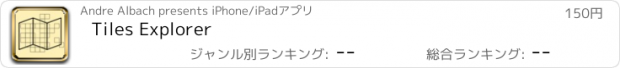Tiles Explorer |
| 価格 | 150円 | ダウンロード |
||
|---|---|---|---|---|
| ジャンル | ナビゲーション | |||
サイズ | 1.3MB | |||
| 開発者 | Andre Albach | |||
| 順位 |
| |||
| リリース日 | 2023-03-24 16:00:00 | 評価 | 評価が取得できませんでした。 | |
| 互換性 | iOS 16.0以降が必要です。 iPhone、iPad および iPod touch 対応。 | |||
Tiles Explorer is an iOS helper app for Explorer Tiles.
The explorer tiles are based on OpenStreetMap 256x256px tiles on zoom level 14.
What is the point of explorer tiles? Explore the map with your workouts and get the biggest possible square and visit as many tiles as you can!
Check out VeloViewer for further information.
Tiles Explorer will help you to keep track of your explored tiles.
The app covers a map with tiles. There are four tile types (explored, explored and part of the maximum square, not explored, marked).. You can pick which types should be displayed on the map.
Explored tiles are tiles you visited during a workout.
You can also see your current position to check which tile you are currently in and to estimate the distance to the next tile.
There is an option to mark tiles. This can help to keep track which tiles you want to visit next.
Select a color for each tile type (explored, explored and part of the maximum square, not explored, marked) to visualise your tiles.
To mark a tile, just click any and use the star button on the map.
Tiles Explorer shares its database with the app Workout Map.
Import your explored tiles directly from Apple Health with Workout Map or within Tiles Explorer.
There is also an statistics tab to compare your explored tiles over different time ranges.
For the best performance, only a certain amount of tiles are displayed at once. You might need to zoom in on the map to show the tiles.
When moving around the map, it takes a moment to display the tiles for the new visible area on the map.
更新履歴
iOS 18: Added support for workout types: "Cross country skiing", "Outdoor rowing", "Golf", "Paddle sports", "Downhill skiing", "Snowboarding" and "Outdoor skating".
The explorer tiles are based on OpenStreetMap 256x256px tiles on zoom level 14.
What is the point of explorer tiles? Explore the map with your workouts and get the biggest possible square and visit as many tiles as you can!
Check out VeloViewer for further information.
Tiles Explorer will help you to keep track of your explored tiles.
The app covers a map with tiles. There are four tile types (explored, explored and part of the maximum square, not explored, marked).. You can pick which types should be displayed on the map.
Explored tiles are tiles you visited during a workout.
You can also see your current position to check which tile you are currently in and to estimate the distance to the next tile.
There is an option to mark tiles. This can help to keep track which tiles you want to visit next.
Select a color for each tile type (explored, explored and part of the maximum square, not explored, marked) to visualise your tiles.
To mark a tile, just click any and use the star button on the map.
Tiles Explorer shares its database with the app Workout Map.
Import your explored tiles directly from Apple Health with Workout Map or within Tiles Explorer.
There is also an statistics tab to compare your explored tiles over different time ranges.
For the best performance, only a certain amount of tiles are displayed at once. You might need to zoom in on the map to show the tiles.
When moving around the map, it takes a moment to display the tiles for the new visible area on the map.
更新履歴
iOS 18: Added support for workout types: "Cross country skiing", "Outdoor rowing", "Golf", "Paddle sports", "Downhill skiing", "Snowboarding" and "Outdoor skating".
ブログパーツ第二弾を公開しました!ホームページでアプリの順位・価格・周辺ランキングをご紹介頂けます。
ブログパーツ第2弾!
アプリの周辺ランキングを表示するブログパーツです。価格・順位共に自動で最新情報に更新されるのでアプリの状態チェックにも最適です。
ランキング圏外の場合でも周辺ランキングの代わりに説明文を表示にするので安心です。
サンプルが気に入りましたら、下に表示されたHTMLタグをそのままページに貼り付けることでご利用頂けます。ただし、一般公開されているページでご使用頂かないと表示されませんのでご注意ください。
幅200px版
幅320px版
Now Loading...

「iPhone & iPad アプリランキング」は、最新かつ詳細なアプリ情報をご紹介しているサイトです。
お探しのアプリに出会えるように様々な切り口でページをご用意しております。
「メニュー」よりぜひアプリ探しにお役立て下さい。
Presents by $$308413110 スマホからのアクセスにはQRコードをご活用ください。 →
Now loading...