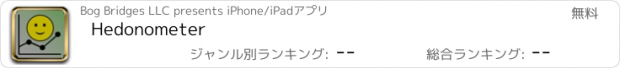Hedonometer |
| この情報はストアのものより古い可能性がございます。 | ||||
| 価格 | 無料 | ダウンロード |
||
|---|---|---|---|---|
| ジャンル | エンターテインメント | |||
サイズ | 5.7MB | |||
| 開発者 | Bog Bridges LLC | |||
| 順位 |
| |||
| リリース日 | 2022-09-26 16:00:00 | 評価 | 評価が取得できませんでした。 | |
| 互換性 | iOS 16.0以降が必要です。 iPhone、iPad および iPod touch 対応。 | |||
Hedonometer is a new app that displays Hedonometer.org's social media-based sentiment analysis - an innovative measure of social happiness.
The graph displays up to three years of data. Previous years are overlayed year-to-date so you can compare a given data or date ranges to previous years.
The language used for the sentiment analysis can be set with the language setting. You can also select various graph styles to help see the data that suites your preference. And you can toggle seeing the previous year or the year before that to be able to compare historical timelines, or just focus in this year’s data.
You can explore data by tapping on the graph to display a cursor that you can move around by holding your finger down and sliding the cursor left or right. The app will show you the data at the cursor position.
You can zoom the graph with the graph scale slider control. The scale ranges from 6 weeks to a full year. When you are zoomed in, you can swipe left or right on the graph to scroll to other areas of the graph.
The Watch app displays the same interactive graph with similar controls. The Watch uses the crown wheel to zoom in and out of the graph when the cursor is not active, and moves the cursor when the cursor is enabled.
The dark green area under the graph in the iPhone will show annotations for important events when you are exploring the happiness timeline data.
The app supports Watch complications and iPhone widgets including the new iOS 16 Lock Screen widgets. Data for complications and widgets is automatically updated in the background, so there is no need to open or manually refresh the app to see the latest data. Hedonometer.org's data is updated once a day. The complications and widgets always show the most recent data using whatever time range scale you’ve set. The information displayed will be the most recent happiness index, plus the trends over the most recent two days…sort of like a social happiness barometer. Because Watch complications and Lock Screen widgets may be monochrome only, the app uses line weights and styling for displaying each of the three years - a thick line for most recent, a thin solid line for a year ago, and a dashed line for two years ago.
The “More information” page provides information about the University of Vermont’s Hedonometer project and a bit more information about the app itself.
We hope you enjoy!
The graph displays up to three years of data. Previous years are overlayed year-to-date so you can compare a given data or date ranges to previous years.
The language used for the sentiment analysis can be set with the language setting. You can also select various graph styles to help see the data that suites your preference. And you can toggle seeing the previous year or the year before that to be able to compare historical timelines, or just focus in this year’s data.
You can explore data by tapping on the graph to display a cursor that you can move around by holding your finger down and sliding the cursor left or right. The app will show you the data at the cursor position.
You can zoom the graph with the graph scale slider control. The scale ranges from 6 weeks to a full year. When you are zoomed in, you can swipe left or right on the graph to scroll to other areas of the graph.
The Watch app displays the same interactive graph with similar controls. The Watch uses the crown wheel to zoom in and out of the graph when the cursor is not active, and moves the cursor when the cursor is enabled.
The dark green area under the graph in the iPhone will show annotations for important events when you are exploring the happiness timeline data.
The app supports Watch complications and iPhone widgets including the new iOS 16 Lock Screen widgets. Data for complications and widgets is automatically updated in the background, so there is no need to open or manually refresh the app to see the latest data. Hedonometer.org's data is updated once a day. The complications and widgets always show the most recent data using whatever time range scale you’ve set. The information displayed will be the most recent happiness index, plus the trends over the most recent two days…sort of like a social happiness barometer. Because Watch complications and Lock Screen widgets may be monochrome only, the app uses line weights and styling for displaying each of the three years - a thick line for most recent, a thin solid line for a year ago, and a dashed line for two years ago.
The “More information” page provides information about the University of Vermont’s Hedonometer project and a bit more information about the app itself.
We hope you enjoy!
ブログパーツ第二弾を公開しました!ホームページでアプリの順位・価格・周辺ランキングをご紹介頂けます。
ブログパーツ第2弾!
アプリの周辺ランキングを表示するブログパーツです。価格・順位共に自動で最新情報に更新されるのでアプリの状態チェックにも最適です。
ランキング圏外の場合でも周辺ランキングの代わりに説明文を表示にするので安心です。
サンプルが気に入りましたら、下に表示されたHTMLタグをそのままページに貼り付けることでご利用頂けます。ただし、一般公開されているページでご使用頂かないと表示されませんのでご注意ください。
幅200px版
幅320px版
Now Loading...

「iPhone & iPad アプリランキング」は、最新かつ詳細なアプリ情報をご紹介しているサイトです。
お探しのアプリに出会えるように様々な切り口でページをご用意しております。
「メニュー」よりぜひアプリ探しにお役立て下さい。
Presents by $$308413110 スマホからのアクセスにはQRコードをご活用ください。 →
Now loading...