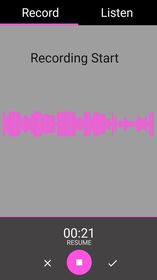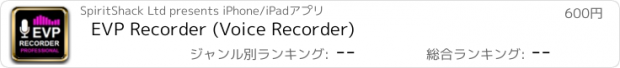EVP Recorder (Voice Recorder) |
| 価格 | 600円 | ダウンロード |
||
|---|---|---|---|---|
| ジャンル | ユーティリティ | |||
サイズ | 34.2MB | |||
| 開発者 | SpiritShack Ltd | |||
| 順位 |
| |||
| リリース日 | 2022-08-20 16:00:00 | 評価 | 評価が取得できませんでした。 | |
| 互換性 | iOS 12.0以降が必要です。 iPhone、iPad および iPod touch 対応。 | |||
Are you wanting to communicate with ghosts? If so, you have come to the right place! Our EVP Recorder app is designed specifically for ghost hunting purposes.
Using your devices built in microphone, allows our EVP Recorder App to pick up electronics voice phenomena (responses from ghosts).
It has been tested thoroughly by a few experiences ghost hunting teams before release and works very well.
Some of the features include
- EVP Recording
- Ability to save recordings
- Pause function during recording
- Share options to share recordings via Facebook, WhatsApp and more
- Audio visualisation so you can see responses visually
- Ability delete voice record
- Voice recorder playback
- Ability to delete and rename records
- Ability to load in existing recordings into the app
- Fast forward and reverse options during playback
- Beautiful and easy to use interface
- No ads or in-app purchase
- Free updates for life
- Shows recording information such as time recorded, filename, duration, and file size.
How to use the EVP Recorder App
Our app is very simple to use. Once the app is open, you will see two tabs, "Record" and "Listen". Whilst on the "Record" tab, click the microphone icon to start. You can then ask the ghosts and spirits questions, leaving a gap in between for them to respond.
Once finished press the tick button to stop and save the voice record. Visit the "Listen" tab, select your recording and press the play button. You need to listen carefully to the gaps in between your questions. This is where you will hear and EVPs you may have captured.
Ghost Hunting Tips
1. To get the most from the voice recorder during your ghost hunting session, ensure you are in a haunted location. Not all places are haunted, so you need to be in a location where there are ghosts.
2. Before you start your voice record, plan a few questions out in your head. Which may be relevant to the location.
3. Always be polite to spirits, even during your voice recording session. Even a ghost was human once, and they will more likely respond if you treat them with respect.
4. If you don’t get any results with the EVP recorder, try not to be discouraged. Not every ghost will respond every time. Try the recorder app again another time, or at another location.
How To Analyse Voice Recording
“You can send your voice recording from the voice recorder to your computer.” There are free programs such as Audacity. Which will allow you to amplify the track and remove any white noise. Allowing you to hear the EVPs more clearly.
THE CLASS A EVP RECORDER
Ghost Hunting requires knowledge, and the right equipment. Our EVP Recorder is one of the basic required for ghost communication. Our voice recorder allows you to ask the spirits questions and hear responses when played back.
After the voice record, you will need to place the voice recording back and listen carefully. Not all of the responses the recorder app may pick up will be loud and clear. Use the one tap voice record, ask your questions, leaving a gap in between responses. Then play the voice recording back.
We hope you enjoy our EVP Recorder app and stay safe whilst ghost hunting!
更新履歴
Bug fixes
Using your devices built in microphone, allows our EVP Recorder App to pick up electronics voice phenomena (responses from ghosts).
It has been tested thoroughly by a few experiences ghost hunting teams before release and works very well.
Some of the features include
- EVP Recording
- Ability to save recordings
- Pause function during recording
- Share options to share recordings via Facebook, WhatsApp and more
- Audio visualisation so you can see responses visually
- Ability delete voice record
- Voice recorder playback
- Ability to delete and rename records
- Ability to load in existing recordings into the app
- Fast forward and reverse options during playback
- Beautiful and easy to use interface
- No ads or in-app purchase
- Free updates for life
- Shows recording information such as time recorded, filename, duration, and file size.
How to use the EVP Recorder App
Our app is very simple to use. Once the app is open, you will see two tabs, "Record" and "Listen". Whilst on the "Record" tab, click the microphone icon to start. You can then ask the ghosts and spirits questions, leaving a gap in between for them to respond.
Once finished press the tick button to stop and save the voice record. Visit the "Listen" tab, select your recording and press the play button. You need to listen carefully to the gaps in between your questions. This is where you will hear and EVPs you may have captured.
Ghost Hunting Tips
1. To get the most from the voice recorder during your ghost hunting session, ensure you are in a haunted location. Not all places are haunted, so you need to be in a location where there are ghosts.
2. Before you start your voice record, plan a few questions out in your head. Which may be relevant to the location.
3. Always be polite to spirits, even during your voice recording session. Even a ghost was human once, and they will more likely respond if you treat them with respect.
4. If you don’t get any results with the EVP recorder, try not to be discouraged. Not every ghost will respond every time. Try the recorder app again another time, or at another location.
How To Analyse Voice Recording
“You can send your voice recording from the voice recorder to your computer.” There are free programs such as Audacity. Which will allow you to amplify the track and remove any white noise. Allowing you to hear the EVPs more clearly.
THE CLASS A EVP RECORDER
Ghost Hunting requires knowledge, and the right equipment. Our EVP Recorder is one of the basic required for ghost communication. Our voice recorder allows you to ask the spirits questions and hear responses when played back.
After the voice record, you will need to place the voice recording back and listen carefully. Not all of the responses the recorder app may pick up will be loud and clear. Use the one tap voice record, ask your questions, leaving a gap in between responses. Then play the voice recording back.
We hope you enjoy our EVP Recorder app and stay safe whilst ghost hunting!
更新履歴
Bug fixes
ブログパーツ第二弾を公開しました!ホームページでアプリの順位・価格・周辺ランキングをご紹介頂けます。
ブログパーツ第2弾!
アプリの周辺ランキングを表示するブログパーツです。価格・順位共に自動で最新情報に更新されるのでアプリの状態チェックにも最適です。
ランキング圏外の場合でも周辺ランキングの代わりに説明文を表示にするので安心です。
サンプルが気に入りましたら、下に表示されたHTMLタグをそのままページに貼り付けることでご利用頂けます。ただし、一般公開されているページでご使用頂かないと表示されませんのでご注意ください。
幅200px版
幅320px版
Now Loading...

「iPhone & iPad アプリランキング」は、最新かつ詳細なアプリ情報をご紹介しているサイトです。
お探しのアプリに出会えるように様々な切り口でページをご用意しております。
「メニュー」よりぜひアプリ探しにお役立て下さい。
Presents by $$308413110 スマホからのアクセスにはQRコードをご活用ください。 →
Now loading...