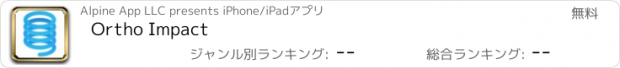Ortho Impact |
| この情報はストアのものより古い可能性がございます。 | ||||
| 価格 | 無料 | ダウンロード |
||
|---|---|---|---|---|
| ジャンル | ヘルスケア/フィットネス | |||
サイズ | 25.0MB | |||
| 開発者 | Alpine App LLC | |||
| 順位 |
| |||
| リリース日 | 2022-04-22 16:00:00 | 評価 | 評価が取得できませんでした。 | |
| 互換性 | iOS 12.0以降が必要です。 iPhone、iPad および iPod touch 対応。 | |||
Ortho Impact is to help people understand how your activities impact your body.
When I got a new artificial hip, I was frustrated that there was not more clarity on how to take
good care of my hip. I was told to avoid basketball and running if I want to maximize the
life of the hip. But there is a lot of grey area. Like many, I got the hip in order to be
more active.
What if you play basketball without jumping? What if you run across the street before the
pedestrian light turns red? What about tennis with a partner who hits to you? What about skiing
in moguls? What about hiking with a backpack on? What about roller blading? What about playing
tag with grandkids? What about ...?
Ortho Impact's goal is to give you more information about how much force you are putting on
your hip doing various activities. With this information you can decide which activities
you want to pursue and which you might want to minimize or change the way you do them.
If your hip lasts 30 years and you get 10,000 steps a day, you will put over 100 million steps
on your hip. The goal of this app is to provide you information about how much these steps impact
your hip.
The first step after you install this app is to understand how much acceleration you undergo with
various activities (walking on flats, hiking uphill, hiking downhill, jogging, ...).
Since everyone is different, this will give you an understanding of how these activities compare
and what acceleration this puts on your body.
To start a recording session, just start the app, press play, put it in your pocket and do your activity.
When you are done or while you are still doing it, you can look at the maximum acceleration and view
a graph to see when the impact was the highest.
The next step is to determine what threshold values to set on your app. The threshold
is the level that you want to know when you exceed it. The app can play a sound when you exceed the
threshold and you can also view how many times you exceeded the threshold during a session.
To avoid your phone turning off and having recording stop:
1. Go to settings
2. Tap on Display and Brightness
3. Tap on Auto-lock
4. To turn if off, select "Never"
When I got a new artificial hip, I was frustrated that there was not more clarity on how to take
good care of my hip. I was told to avoid basketball and running if I want to maximize the
life of the hip. But there is a lot of grey area. Like many, I got the hip in order to be
more active.
What if you play basketball without jumping? What if you run across the street before the
pedestrian light turns red? What about tennis with a partner who hits to you? What about skiing
in moguls? What about hiking with a backpack on? What about roller blading? What about playing
tag with grandkids? What about ...?
Ortho Impact's goal is to give you more information about how much force you are putting on
your hip doing various activities. With this information you can decide which activities
you want to pursue and which you might want to minimize or change the way you do them.
If your hip lasts 30 years and you get 10,000 steps a day, you will put over 100 million steps
on your hip. The goal of this app is to provide you information about how much these steps impact
your hip.
The first step after you install this app is to understand how much acceleration you undergo with
various activities (walking on flats, hiking uphill, hiking downhill, jogging, ...).
Since everyone is different, this will give you an understanding of how these activities compare
and what acceleration this puts on your body.
To start a recording session, just start the app, press play, put it in your pocket and do your activity.
When you are done or while you are still doing it, you can look at the maximum acceleration and view
a graph to see when the impact was the highest.
The next step is to determine what threshold values to set on your app. The threshold
is the level that you want to know when you exceed it. The app can play a sound when you exceed the
threshold and you can also view how many times you exceeded the threshold during a session.
To avoid your phone turning off and having recording stop:
1. Go to settings
2. Tap on Display and Brightness
3. Tap on Auto-lock
4. To turn if off, select "Never"
ブログパーツ第二弾を公開しました!ホームページでアプリの順位・価格・周辺ランキングをご紹介頂けます。
ブログパーツ第2弾!
アプリの周辺ランキングを表示するブログパーツです。価格・順位共に自動で最新情報に更新されるのでアプリの状態チェックにも最適です。
ランキング圏外の場合でも周辺ランキングの代わりに説明文を表示にするので安心です。
サンプルが気に入りましたら、下に表示されたHTMLタグをそのままページに貼り付けることでご利用頂けます。ただし、一般公開されているページでご使用頂かないと表示されませんのでご注意ください。
幅200px版
幅320px版
Now Loading...

「iPhone & iPad アプリランキング」は、最新かつ詳細なアプリ情報をご紹介しているサイトです。
お探しのアプリに出会えるように様々な切り口でページをご用意しております。
「メニュー」よりぜひアプリ探しにお役立て下さい。
Presents by $$308413110 スマホからのアクセスにはQRコードをご活用ください。 →
Now loading...