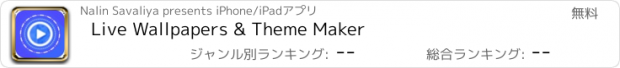Live Wallpapers & Theme Maker |
| 価格 | 無料 | ダウンロード |
||
|---|---|---|---|---|
| ジャンル | 写真/ビデオ | |||
サイズ | 178.9MB (ダウンロードにWIFIが必要) | |||
| 開発者 | Nalin Savaliya | |||
| 順位 |
| |||
| リリース日 | 2022-03-08 17:00:00 | 評価 | 評価が取得できませんでした。 | |
| 互換性 | iOS 12.0以降が必要です。 iPhone、iPad および iPod touch 対応。 | |||
Today the era of editing is changed in the new way by the app which is call as the video to Live Photo maker. With this app change your video into the Live Photo and share on the social media accounts and also with this app you can turn your video in the GIF also, So in one app only the Live Photo and Gif will create with your photo and video while the Live Photo can be make with images and video . But the GIF will make with the video only , so enjoy the photo and video editing with this app.
Feature:
- First in the home screen you will find different buttons at first the Live Photo is there.
- The Live Photo will take you to the gallery, select the images or videos as you want,
- Then it will take you to trim the images or videos , you can select multiple images at one time,
- Then after that it will take to the editing section of the app, the editing section is the main section.
- The first one is the filters app, with the filters you can give the app different filters.
- The next is crop once again you want to crop the video or audio then it is there.
- The next is the music file , the audio file is there , so you can choose the music of your favourite choice,
- The next is the speed limit, it is there for how many seconds you want your video to be created.
- The next line is about the text section , you can write whatever you want and select the position where you want to keep it.
- The next part is the sticker part , select the favourite sticker and select the position where to keep it.
- And the last part is select the animation from which side it will generate.
- And after the editing it will take you to screen where the Live Photo will generate , will so the preview screen where you can share in the social media app and will save the Live Photo.
- You can also make the cool GIF just click on the browse button it will take you to the gallery, select the videos of your favourite
- Then the GIF will generate and will show on the preview screen and can share on the social media.
- With the creation button you can see the save file of the Gif that you have created.
* Only devices newer than the 6S support the Live wallpaper feature. (Support devices: 6s, 6s Plus, 7, 7 Plus, 8, 8 Plus, X, XS, XS Max, XR(iOS 13), 11, 11 Pro, 12, 12 Mini, 12 Pro)
* You can set the Live wallpaper through "Settings > Live Wallpaper”.
Feature:
- First in the home screen you will find different buttons at first the Live Photo is there.
- The Live Photo will take you to the gallery, select the images or videos as you want,
- Then it will take you to trim the images or videos , you can select multiple images at one time,
- Then after that it will take to the editing section of the app, the editing section is the main section.
- The first one is the filters app, with the filters you can give the app different filters.
- The next is crop once again you want to crop the video or audio then it is there.
- The next is the music file , the audio file is there , so you can choose the music of your favourite choice,
- The next is the speed limit, it is there for how many seconds you want your video to be created.
- The next line is about the text section , you can write whatever you want and select the position where you want to keep it.
- The next part is the sticker part , select the favourite sticker and select the position where to keep it.
- And the last part is select the animation from which side it will generate.
- And after the editing it will take you to screen where the Live Photo will generate , will so the preview screen where you can share in the social media app and will save the Live Photo.
- You can also make the cool GIF just click on the browse button it will take you to the gallery, select the videos of your favourite
- Then the GIF will generate and will show on the preview screen and can share on the social media.
- With the creation button you can see the save file of the Gif that you have created.
* Only devices newer than the 6S support the Live wallpaper feature. (Support devices: 6s, 6s Plus, 7, 7 Plus, 8, 8 Plus, X, XS, XS Max, XR(iOS 13), 11, 11 Pro, 12, 12 Mini, 12 Pro)
* You can set the Live wallpaper through "Settings > Live Wallpaper”.
ブログパーツ第二弾を公開しました!ホームページでアプリの順位・価格・周辺ランキングをご紹介頂けます。
ブログパーツ第2弾!
アプリの周辺ランキングを表示するブログパーツです。価格・順位共に自動で最新情報に更新されるのでアプリの状態チェックにも最適です。
ランキング圏外の場合でも周辺ランキングの代わりに説明文を表示にするので安心です。
サンプルが気に入りましたら、下に表示されたHTMLタグをそのままページに貼り付けることでご利用頂けます。ただし、一般公開されているページでご使用頂かないと表示されませんのでご注意ください。
幅200px版
幅320px版
Now Loading...

「iPhone & iPad アプリランキング」は、最新かつ詳細なアプリ情報をご紹介しているサイトです。
お探しのアプリに出会えるように様々な切り口でページをご用意しております。
「メニュー」よりぜひアプリ探しにお役立て下さい。
Presents by $$308413110 スマホからのアクセスにはQRコードをご活用ください。 →
Now loading...