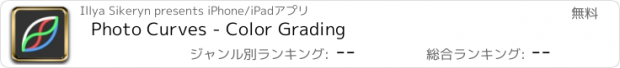Photo Curves - Color Grading |
| この情報はストアのものより古い可能性がございます。 | ||||
| 価格 | 無料 | ダウンロード |
||
|---|---|---|---|---|
| ジャンル | 写真/ビデオ | |||
サイズ | 56.1MB | |||
| 開発者 | Illya Sikeryn | |||
| 順位 |
| |||
| リリース日 | 2022-02-01 17:00:00 | 評価 |
|
|
| 互換性 | iOS 12.1以降が必要です。 iPhone、iPad および iPod touch 対応。 | |||
Photo Curves is a color grading app for photos with basic video support. NOTE: the app doesn't support RAW and DNG files yet.
Create custom filters instead of searching through hundreds of predefined LUTs. Photo Curves comes with example presets, which are fully editable using RGB, CMYK, LAB, HSL curves, color wheels, and other tools. Correct, enhance or replace colors, shift HUE, fix white balance or create cinematic orange and teal look, create 3D LUTs or presets library, resize images, and more.
List of tools:
- Basic controls (brightness, contrast, shadows, highlights, saturation)
- Color wheels (shadows, midtones, highlights)
- RGB curves
- CMYK curves
- Lab curves
- Hue vs Saturation curve
- Hue vs Hue curve
- Hue vs Luma (Lightness) curve
- Luma vs Saturation curve
- Luma vs Hue curve
- Saturation vs Saturation curve
- Masking tool
- Adjustment layers
Export your color grading presets as 3DLUT (.cube files) or save them to your presets library. You can use build-in presets/filters as is or as a starting point for your color grading experiment. Remember - every preset is fully editable!
Presets library:
- Create your own presets or edit existing
- Export your presets to a file and share or import presets created by others
- Export presets as 3DLUT (.cube files)
- Built in library includes pre-defined presets, including popular Orange Teal and other artistic filters.
Color grading hints:
Color wheels - adjust colors of shadows, midtones, and highlights.
RGB/CMYK curves - play with Red/Green/Blue or Cyan/Magenta/Yellow/Key color channels.
LAB curves - LAB color space gives you yet another level of creative freedom.
Hue vs Saturation curve - make one color more vibrant than others, or turn the entire image black and white while preserving one color only.
Hue vs Hue curve - selective hue shift; i.e. adjust the color of the blue sky or green grass to dramatically change the mood of your photos.
Hue vs Luma curve - selective brightness control of a specific color or color range.
Luma vs Saturation curve - adjust saturation of shades, midtones, or highlights.
Luma vs Hue curve - shift hue of shades, midtones, or highlights.
Saturation vs Saturation curve - boost unsaturated and decrease oversaturated colors to create evenly saturated HDR-like images.
更新履歴
- 4K video export
Create custom filters instead of searching through hundreds of predefined LUTs. Photo Curves comes with example presets, which are fully editable using RGB, CMYK, LAB, HSL curves, color wheels, and other tools. Correct, enhance or replace colors, shift HUE, fix white balance or create cinematic orange and teal look, create 3D LUTs or presets library, resize images, and more.
List of tools:
- Basic controls (brightness, contrast, shadows, highlights, saturation)
- Color wheels (shadows, midtones, highlights)
- RGB curves
- CMYK curves
- Lab curves
- Hue vs Saturation curve
- Hue vs Hue curve
- Hue vs Luma (Lightness) curve
- Luma vs Saturation curve
- Luma vs Hue curve
- Saturation vs Saturation curve
- Masking tool
- Adjustment layers
Export your color grading presets as 3DLUT (.cube files) or save them to your presets library. You can use build-in presets/filters as is or as a starting point for your color grading experiment. Remember - every preset is fully editable!
Presets library:
- Create your own presets or edit existing
- Export your presets to a file and share or import presets created by others
- Export presets as 3DLUT (.cube files)
- Built in library includes pre-defined presets, including popular Orange Teal and other artistic filters.
Color grading hints:
Color wheels - adjust colors of shadows, midtones, and highlights.
RGB/CMYK curves - play with Red/Green/Blue or Cyan/Magenta/Yellow/Key color channels.
LAB curves - LAB color space gives you yet another level of creative freedom.
Hue vs Saturation curve - make one color more vibrant than others, or turn the entire image black and white while preserving one color only.
Hue vs Hue curve - selective hue shift; i.e. adjust the color of the blue sky or green grass to dramatically change the mood of your photos.
Hue vs Luma curve - selective brightness control of a specific color or color range.
Luma vs Saturation curve - adjust saturation of shades, midtones, or highlights.
Luma vs Hue curve - shift hue of shades, midtones, or highlights.
Saturation vs Saturation curve - boost unsaturated and decrease oversaturated colors to create evenly saturated HDR-like images.
更新履歴
- 4K video export
ブログパーツ第二弾を公開しました!ホームページでアプリの順位・価格・周辺ランキングをご紹介頂けます。
ブログパーツ第2弾!
アプリの周辺ランキングを表示するブログパーツです。価格・順位共に自動で最新情報に更新されるのでアプリの状態チェックにも最適です。
ランキング圏外の場合でも周辺ランキングの代わりに説明文を表示にするので安心です。
サンプルが気に入りましたら、下に表示されたHTMLタグをそのままページに貼り付けることでご利用頂けます。ただし、一般公開されているページでご使用頂かないと表示されませんのでご注意ください。
幅200px版
幅320px版
Now Loading...

「iPhone & iPad アプリランキング」は、最新かつ詳細なアプリ情報をご紹介しているサイトです。
お探しのアプリに出会えるように様々な切り口でページをご用意しております。
「メニュー」よりぜひアプリ探しにお役立て下さい。
Presents by $$308413110 スマホからのアクセスにはQRコードをご活用ください。 →
Now loading...






 (1人)
(1人)