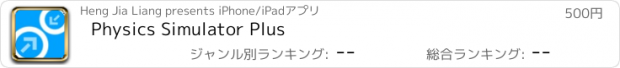Physics Simulator Plus |
| 価格 | 500円 | ダウンロード |
||
|---|---|---|---|---|
| ジャンル | エンターテインメント | |||
サイズ | 685.0KB | |||
| 開発者 | Heng Jia Liang | |||
| 順位 |
| |||
| リリース日 | 2022-01-23 17:00:00 | 評価 | 評価が取得できませんでした。 | |
| 互換性 | iOS 15.0以降が必要です。 iPhone、iPad および iPod touch 対応。 | |||
Physics simulation is a easy to use physics animated illustrations. It is easy to create animations and simulations for anyone with a good understanding of math or physics. Perfect for casual user with easy to use control panel.
Features:
∙ Easily create Free Fall Simulation or Collision Simulation.
∙ Create, Preview and learn/understanding physics/math.
Project Management:
∙ Create and save Physics simulation into project.
∙ Edit/Delete project
• Project are copyable to other devices by using Files App, go to Physics Simulator and copy Project folder.
Project Setting:
∙ Enable/disable Gravity[9.8]
∙ Enable/disable border Wall
∙ Enable/disable Grid
∙ Enable/disable Motion Arrow [for better understanding of object motion direction]
∙ Enable/disable Mass Label [for fast review on object mass]
∙ Playback speed range from 0.1-3.0 [slow or fast simulation playback]
Object Setting:
∙ In Edit Mode, touch and drag to reposition the object or double tap for object property editing.
∙ Add Ball or Rectangular
∙ Edit/delete object
∙ Adjustable Ball size [10-100]
∙ Adjustable Rectangular size [10-100]
∙ Custom color for each object
∙ Set object static or dynamic
∙ Adjustable object mass [0-100kg]
Object Physics Property:
Is Dynamic = Indicates whether the physics body is moved by the physics simulation. If the value is false, they are automatically static.
Mass = The mass of the body, in kilograms. The mass of the body affects its momentum as well as how forces are applied to the object.
Friction = The roughness of the surface of the physics body. Which is used to apply a frictional force to physics bodies in contact with this physics body. value range between 0.0 and 1.0. The default value is 0.2.
Restitution = The bounciness of the physics body. Which is used to determine how much energy the physics body loses when it bounces off another object. value range between 0.0 and 1.0. The default value is 0.2.
Linear Damping = A property that reduces the body’s linear velocity. Which is used to simulate fluid or air friction forces on the body. value range between 0.0 and 1.0. The default value is 0.1. If the value is 0.0, no linear damping is applied to the object.
Angular Damping = A property that reduces the body’s rotational velocity. Which is used to simulate fluid or air friction forces on the body. value range between 0.0 and 1.0. The default value is 0.1. If the value is 0.0, no angular damping is applied to the object.
Velocity = The physics body’s velocity vector, measured in meters per second.
Angular Velocity = The physics body’s angular speed.
The angular velocity is a pseudo vector around an axis, measured in radians per second.
Quick Start Guide:
1. Tap on New File Icon to start [clear all objects]
2. Tap on Setting button.
3. Made sure Gravity and Wall are enabled, and Tap on Back Button.
4. Tap on Circle Button and tap on the centre of the screen, this will add a ball on the screen.
5. Tap on Edit Button.
6. Double tap the ball and go to object property page.
7. You can adjust the size to 50.
8. Tap on Back Button and you can see the size of the ball had changed.
9. Tap the Play Button and you can see the simulation is running.
Tips:
• Use grid overlay as reference for object position.
• In Edit mode, you can drag and reposition the object or double tap for editing object properties.
* Check out the library, for more example projects.
Physics simulation
A physics simulation starts with a mathematical model whose variables define the state of the system at a given time. Each variable represents the position or velocity of some part of the system. The heart of a physics simulation is the set of differential equations that describe how the variables evolve over time.
Thanks for your support and do visit nitrio.com for more apps for your iOS devices.
Features:
∙ Easily create Free Fall Simulation or Collision Simulation.
∙ Create, Preview and learn/understanding physics/math.
Project Management:
∙ Create and save Physics simulation into project.
∙ Edit/Delete project
• Project are copyable to other devices by using Files App, go to Physics Simulator and copy Project folder.
Project Setting:
∙ Enable/disable Gravity[9.8]
∙ Enable/disable border Wall
∙ Enable/disable Grid
∙ Enable/disable Motion Arrow [for better understanding of object motion direction]
∙ Enable/disable Mass Label [for fast review on object mass]
∙ Playback speed range from 0.1-3.0 [slow or fast simulation playback]
Object Setting:
∙ In Edit Mode, touch and drag to reposition the object or double tap for object property editing.
∙ Add Ball or Rectangular
∙ Edit/delete object
∙ Adjustable Ball size [10-100]
∙ Adjustable Rectangular size [10-100]
∙ Custom color for each object
∙ Set object static or dynamic
∙ Adjustable object mass [0-100kg]
Object Physics Property:
Is Dynamic = Indicates whether the physics body is moved by the physics simulation. If the value is false, they are automatically static.
Mass = The mass of the body, in kilograms. The mass of the body affects its momentum as well as how forces are applied to the object.
Friction = The roughness of the surface of the physics body. Which is used to apply a frictional force to physics bodies in contact with this physics body. value range between 0.0 and 1.0. The default value is 0.2.
Restitution = The bounciness of the physics body. Which is used to determine how much energy the physics body loses when it bounces off another object. value range between 0.0 and 1.0. The default value is 0.2.
Linear Damping = A property that reduces the body’s linear velocity. Which is used to simulate fluid or air friction forces on the body. value range between 0.0 and 1.0. The default value is 0.1. If the value is 0.0, no linear damping is applied to the object.
Angular Damping = A property that reduces the body’s rotational velocity. Which is used to simulate fluid or air friction forces on the body. value range between 0.0 and 1.0. The default value is 0.1. If the value is 0.0, no angular damping is applied to the object.
Velocity = The physics body’s velocity vector, measured in meters per second.
Angular Velocity = The physics body’s angular speed.
The angular velocity is a pseudo vector around an axis, measured in radians per second.
Quick Start Guide:
1. Tap on New File Icon to start [clear all objects]
2. Tap on Setting button.
3. Made sure Gravity and Wall are enabled, and Tap on Back Button.
4. Tap on Circle Button and tap on the centre of the screen, this will add a ball on the screen.
5. Tap on Edit Button.
6. Double tap the ball and go to object property page.
7. You can adjust the size to 50.
8. Tap on Back Button and you can see the size of the ball had changed.
9. Tap the Play Button and you can see the simulation is running.
Tips:
• Use grid overlay as reference for object position.
• In Edit mode, you can drag and reposition the object or double tap for editing object properties.
* Check out the library, for more example projects.
Physics simulation
A physics simulation starts with a mathematical model whose variables define the state of the system at a given time. Each variable represents the position or velocity of some part of the system. The heart of a physics simulation is the set of differential equations that describe how the variables evolve over time.
Thanks for your support and do visit nitrio.com for more apps for your iOS devices.
ブログパーツ第二弾を公開しました!ホームページでアプリの順位・価格・周辺ランキングをご紹介頂けます。
ブログパーツ第2弾!
アプリの周辺ランキングを表示するブログパーツです。価格・順位共に自動で最新情報に更新されるのでアプリの状態チェックにも最適です。
ランキング圏外の場合でも周辺ランキングの代わりに説明文を表示にするので安心です。
サンプルが気に入りましたら、下に表示されたHTMLタグをそのままページに貼り付けることでご利用頂けます。ただし、一般公開されているページでご使用頂かないと表示されませんのでご注意ください。
幅200px版
幅320px版
Now Loading...

「iPhone & iPad アプリランキング」は、最新かつ詳細なアプリ情報をご紹介しているサイトです。
お探しのアプリに出会えるように様々な切り口でページをご用意しております。
「メニュー」よりぜひアプリ探しにお役立て下さい。
Presents by $$308413110 スマホからのアクセスにはQRコードをご活用ください。 →
Now loading...