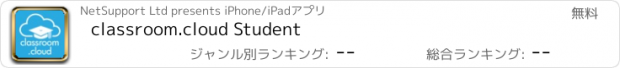classroom.cloud Student |
| 価格 | 無料 | ダウンロード |
||
|---|---|---|---|---|
| ジャンル | 教育 | |||
サイズ | 22.2MB | |||
| 開発者 | NetSupport Ltd | |||
| 順位 |
| |||
| リリース日 | 2021-12-01 17:00:00 | 評価 | 評価が取得できませんでした。 | |
| 互換性 | iOS 14.0以降が必要です。 iPad 対応。 | |||
Designed for use within schools and other educational institutions, this Student app for iOS is for use with classroom.cloud, the easy breezy, low-cost, cloud-based IT management, safeguarding and teaching platform for schools.
classroom.cloud is a teacher’s dream come true. Incredibly easy to use, it provides a range of teaching tools that can flex to any learning environment – both in school and with remote learners. From real-time instruction and assessment tools, to boosting collaboration and support, as well as helping manage online behaviour – it has it all!
With the optional safeguarding toolkit, selected staff can monitor online activity, identify students at risk, and spot concerning trends.
And, with its range of IT management tools, school techs can manage teacher and student devices centrally, as well as see at a glance how your technology is being used and how to maximise it – saving you a bunch of time and money!
Once your school has registered online with classroom.cloud, the app can be easily deployed by the IT team to student iPads (iOS 14 and above), enabling teachers to connect instantly and securely to the devices from the cloud-based Teacher console and allowing school techs to deliver instant remote support and device management.
The classroom.cloud student app can be set as the default browser on devices and offers support for Entra ID and Google authentication, allowing you to force students to sign-in to the app with Microsoft or Google credentials if applicable.
Teacher Tools:
• Choice of flexible connection methods – connect to a pre-defined group of student devices, a specified list of device or student names, or on the fly using a Class Code.
• Easily monitor students’ internet use via crystal-clear thumbnails. Zoom in using Watch/View Mode to take a closer look at activity on a single student device.
• Broadcast the teacher’s screen and audio to connected student devices to help show/talk them through explanations and lesson activities.
• Lock students’ screens in a single click to gain attention.
• Present students with the lesson objectives and their expected learning outcomes.
• Chat, send a message, and support your students via help requests – without their peers knowing.
• Get a feel for students’ understanding of the topic you have just taught them by sending out a quick survey for them to respond to.
• See details of the websites that students are currently viewing to check they are focused on the task at hand.
• Restrict internet use by employing ‘approved’ and ‘restricted’ website lists during the lesson.
• Save yourself a heap of time by launching a website on the students’ devices.
• Recognise good work or behaviour by assigning Rewards to students during the lesson.
Technician Tools:
• Retrieve a real-time view of the hardware and software installed on each student device.
• Monitor internet usage.
• Send instant notifications to student iPads.
• Send Acceptable Use Policies (AUPs) to student iPads and track acknowledgements in the Web Portal.
Safeguarding Tools:
• Keyword monitoring - alerts Safeguarding staff when students type or search for any terms that match with those in the classroom.cloud keyword database – providing safeguarding and internet safety indicators for self-harm, bullying, sexual and criminal exploitation, and much more. Language packs are included to ensure your school can monitor concerning activity in students’ first languages.
• Report a concern - students who feel vulnerable can use the app to 'report concerns' directly and discreetly to the safeguarding team.
• Online resources - gives students instant access to a list of relevant online agencies should they want to seek external help with a particular problem or concern.
• The innovation behind classroom.cloud comes from NetSupport, the trusted developer of effective classroom management tools for schools for more than 35 years.
更新履歴
When deploying the iOS student from your MDM solution you can now specify to pull more attributes through to classroom.cloud. This includes, Device name, serial number and Asset tag.
Resolved an issue where it was not possible to play games on http://www.timestables.co.uk from within the student app. Requires students to be running iOS 15.4 and above.
classroom.cloud is a teacher’s dream come true. Incredibly easy to use, it provides a range of teaching tools that can flex to any learning environment – both in school and with remote learners. From real-time instruction and assessment tools, to boosting collaboration and support, as well as helping manage online behaviour – it has it all!
With the optional safeguarding toolkit, selected staff can monitor online activity, identify students at risk, and spot concerning trends.
And, with its range of IT management tools, school techs can manage teacher and student devices centrally, as well as see at a glance how your technology is being used and how to maximise it – saving you a bunch of time and money!
Once your school has registered online with classroom.cloud, the app can be easily deployed by the IT team to student iPads (iOS 14 and above), enabling teachers to connect instantly and securely to the devices from the cloud-based Teacher console and allowing school techs to deliver instant remote support and device management.
The classroom.cloud student app can be set as the default browser on devices and offers support for Entra ID and Google authentication, allowing you to force students to sign-in to the app with Microsoft or Google credentials if applicable.
Teacher Tools:
• Choice of flexible connection methods – connect to a pre-defined group of student devices, a specified list of device or student names, or on the fly using a Class Code.
• Easily monitor students’ internet use via crystal-clear thumbnails. Zoom in using Watch/View Mode to take a closer look at activity on a single student device.
• Broadcast the teacher’s screen and audio to connected student devices to help show/talk them through explanations and lesson activities.
• Lock students’ screens in a single click to gain attention.
• Present students with the lesson objectives and their expected learning outcomes.
• Chat, send a message, and support your students via help requests – without their peers knowing.
• Get a feel for students’ understanding of the topic you have just taught them by sending out a quick survey for them to respond to.
• See details of the websites that students are currently viewing to check they are focused on the task at hand.
• Restrict internet use by employing ‘approved’ and ‘restricted’ website lists during the lesson.
• Save yourself a heap of time by launching a website on the students’ devices.
• Recognise good work or behaviour by assigning Rewards to students during the lesson.
Technician Tools:
• Retrieve a real-time view of the hardware and software installed on each student device.
• Monitor internet usage.
• Send instant notifications to student iPads.
• Send Acceptable Use Policies (AUPs) to student iPads and track acknowledgements in the Web Portal.
Safeguarding Tools:
• Keyword monitoring - alerts Safeguarding staff when students type or search for any terms that match with those in the classroom.cloud keyword database – providing safeguarding and internet safety indicators for self-harm, bullying, sexual and criminal exploitation, and much more. Language packs are included to ensure your school can monitor concerning activity in students’ first languages.
• Report a concern - students who feel vulnerable can use the app to 'report concerns' directly and discreetly to the safeguarding team.
• Online resources - gives students instant access to a list of relevant online agencies should they want to seek external help with a particular problem or concern.
• The innovation behind classroom.cloud comes from NetSupport, the trusted developer of effective classroom management tools for schools for more than 35 years.
更新履歴
When deploying the iOS student from your MDM solution you can now specify to pull more attributes through to classroom.cloud. This includes, Device name, serial number and Asset tag.
Resolved an issue where it was not possible to play games on http://www.timestables.co.uk from within the student app. Requires students to be running iOS 15.4 and above.
ブログパーツ第二弾を公開しました!ホームページでアプリの順位・価格・周辺ランキングをご紹介頂けます。
ブログパーツ第2弾!
アプリの周辺ランキングを表示するブログパーツです。価格・順位共に自動で最新情報に更新されるのでアプリの状態チェックにも最適です。
ランキング圏外の場合でも周辺ランキングの代わりに説明文を表示にするので安心です。
サンプルが気に入りましたら、下に表示されたHTMLタグをそのままページに貼り付けることでご利用頂けます。ただし、一般公開されているページでご使用頂かないと表示されませんのでご注意ください。
幅200px版
幅320px版
Now Loading...

「iPhone & iPad アプリランキング」は、最新かつ詳細なアプリ情報をご紹介しているサイトです。
お探しのアプリに出会えるように様々な切り口でページをご用意しております。
「メニュー」よりぜひアプリ探しにお役立て下さい。
Presents by $$308413110 スマホからのアクセスにはQRコードをご活用ください。 →
Now loading...