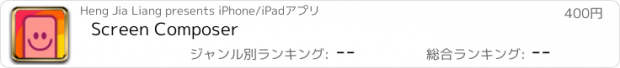Screen Composer |
| 価格 | 500円 | ダウンロード |
||
|---|---|---|---|---|
| ジャンル | エンターテインメント | |||
サイズ | 9.0MB | |||
| 開発者 | Heng Jia Liang | |||
| 順位 |
| |||
| リリース日 | 2021-07-16 16:00:00 | 評価 | 評価が取得できませんでした。 | |
| 互換性 | iOS 12.0以降が必要です。 iPhone、iPad および iPod touch 対応。 | |||
Screen Composer is a Text Slide Show app that supports multiple iOS devices.
Usage:
Screen Composer can be used for:
• Welcome ceremonies
• Birthday parties
• S.O.S screen signals
• Presentations
• Weddings
• Any other appropriate functions
The app works seamlessly with multiple iOS devices.
Features:
• Set custom background colors.
• Set custom text colors.
• Add and customize text.
• Adjust slide duration in seconds.
• Add, copy, and paste slide settings for faster operation.
• Delete slides as needed.
• Save composed screen data to the Files app.
Settings:
• Choose custom fonts.
• Select between fade transitions or direct transitions between slides.
• Enable slides to repeat after completion.
Slide Show:
• Works in both landscape and portrait modes.
Notes:
• Font size adjusts automatically based on the length of the text: single characters appear larger, while multiple characters are displayed in a smaller font.
• Composed screen data is saved to internal storage and can be accessed externally through iTunes or the Files app.
• Share or receive composed screen data with other devices via AirDrop.
• When saving edited data:
- Saving with the original name replaces the original file.
- Saving with a new name creates a new composed screen file.
Quick Start Guide:
1. Go to the library and create a new file.
2. Type "Good Morning" to create a new composed screen data file.
3. Tap on "Good Morning" to navigate to the main view.
4. Tap on individual boxes to edit:
• Text
• Text color
• Background color
• Slide duration
5. Return to the main view and tap the play button to start the slideshow.
6. To stop the slideshow, tap the top-left corner and return to the main view.
Thank you for your support! Visit nitrio.com for more apps for your iOS devices.
更新履歴
- Updated for the newest devices.
- Minor bugs fixed.
Usage:
Screen Composer can be used for:
• Welcome ceremonies
• Birthday parties
• S.O.S screen signals
• Presentations
• Weddings
• Any other appropriate functions
The app works seamlessly with multiple iOS devices.
Features:
• Set custom background colors.
• Set custom text colors.
• Add and customize text.
• Adjust slide duration in seconds.
• Add, copy, and paste slide settings for faster operation.
• Delete slides as needed.
• Save composed screen data to the Files app.
Settings:
• Choose custom fonts.
• Select between fade transitions or direct transitions between slides.
• Enable slides to repeat after completion.
Slide Show:
• Works in both landscape and portrait modes.
Notes:
• Font size adjusts automatically based on the length of the text: single characters appear larger, while multiple characters are displayed in a smaller font.
• Composed screen data is saved to internal storage and can be accessed externally through iTunes or the Files app.
• Share or receive composed screen data with other devices via AirDrop.
• When saving edited data:
- Saving with the original name replaces the original file.
- Saving with a new name creates a new composed screen file.
Quick Start Guide:
1. Go to the library and create a new file.
2. Type "Good Morning" to create a new composed screen data file.
3. Tap on "Good Morning" to navigate to the main view.
4. Tap on individual boxes to edit:
• Text
• Text color
• Background color
• Slide duration
5. Return to the main view and tap the play button to start the slideshow.
6. To stop the slideshow, tap the top-left corner and return to the main view.
Thank you for your support! Visit nitrio.com for more apps for your iOS devices.
更新履歴
- Updated for the newest devices.
- Minor bugs fixed.
ブログパーツ第二弾を公開しました!ホームページでアプリの順位・価格・周辺ランキングをご紹介頂けます。
ブログパーツ第2弾!
アプリの周辺ランキングを表示するブログパーツです。価格・順位共に自動で最新情報に更新されるのでアプリの状態チェックにも最適です。
ランキング圏外の場合でも周辺ランキングの代わりに説明文を表示にするので安心です。
サンプルが気に入りましたら、下に表示されたHTMLタグをそのままページに貼り付けることでご利用頂けます。ただし、一般公開されているページでご使用頂かないと表示されませんのでご注意ください。
幅200px版
幅320px版
Now Loading...

「iPhone & iPad アプリランキング」は、最新かつ詳細なアプリ情報をご紹介しているサイトです。
お探しのアプリに出会えるように様々な切り口でページをご用意しております。
「メニュー」よりぜひアプリ探しにお役立て下さい。
Presents by $$308413110 スマホからのアクセスにはQRコードをご活用ください。 →
Now loading...