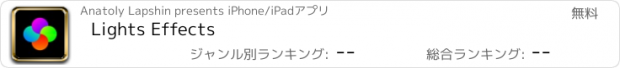Lights Effects |
| この情報はストアのものより古い可能性がございます。 | ||||
| 価格 | 無料 | ダウンロード |
||
|---|---|---|---|---|
| ジャンル | 写真/ビデオ | |||
サイズ | 143.1MB (ダウンロードにWIFIが必要) | |||
| 開発者 | Anatoly Lapshin | |||
| 順位 |
| |||
| リリース日 | 2021-08-08 16:00:00 | 評価 | 評価が取得できませんでした。 | |
| 互換性 | iOS 15.0以降が必要です。 iPhone、iPad および iPod touch 対応。 | |||
More than 250 ready-made filters
Choose from a variety of ready-to-use vibrant effects to quickly add light to your photo. For convenient use and a choice of a large number of filters, a gallery is available to you with the sorting of bulbs according to the following categories, from ordinary sunlight to saturated sparks.
Flash - Bright lens flares, that allows you to simulate flashlight and add the sun or moon to your photo.
Glass - Shiny and shiny filters that have been created using transparent objects and reflections from mirrors.
Diamond - this set is dominated by green filters with unusual shapes.
Color - rare shades and glows are collected in one set, they include red lights.
Bokeh - Filters shot with a portrait lens.
Ocean - Various blue color effects.
Highlight - This set contains exceptionally the best side light filters and excellent quality.
City - city twilight with rich colors of car lights, all in blurred focus.
X-rays are the most unusual filters, interference.
Motion - glowing particles in motion for neon style.
Jewelry - Shimmering reflections from glittery jewelry and garlands will add a festive atmosphere to your photo.
Each set contains over 20 quality filters and the ability to rotate the filters 90 or 180 degrees. You will definitely find the best one for yourself. Besides the usual filters, you can create your own using the magic tab.
Choose your color
All filters are in their original colors, but you can easily change that. A smart color picker selects vibrant colors every time to match your filter. By changing the color, you can get a completely new effect. For example, instead of a yellow flash, get red side lights. Try color gradients in a photo to add some color.
Eraser
An indispensable tool for any photo effect. If the light is blocking your face, then you can easily fix it using the advanced eraser. The soft edges and the optimal size are great for finger work and you can easily erase the areas you want.
Layers and tools
If you want to make an original effect, use layers, and also if you want to double the light of the current filter. Mix any number of highlights in one photo. Use the tools to tweak the effect just the way you want it. Change the transparency of the filter. Change the saturation of the background, set it to black and white to make the effect stand out in the foreground of your image. Use blur for less sharpness and smoother transitions.
https://www.apple.com/legal/internet-services/itunes/dev/stdeula/
更新履歴
Fixed a bug due to which the welcome screen was displayed on every startup
Choose from a variety of ready-to-use vibrant effects to quickly add light to your photo. For convenient use and a choice of a large number of filters, a gallery is available to you with the sorting of bulbs according to the following categories, from ordinary sunlight to saturated sparks.
Flash - Bright lens flares, that allows you to simulate flashlight and add the sun or moon to your photo.
Glass - Shiny and shiny filters that have been created using transparent objects and reflections from mirrors.
Diamond - this set is dominated by green filters with unusual shapes.
Color - rare shades and glows are collected in one set, they include red lights.
Bokeh - Filters shot with a portrait lens.
Ocean - Various blue color effects.
Highlight - This set contains exceptionally the best side light filters and excellent quality.
City - city twilight with rich colors of car lights, all in blurred focus.
X-rays are the most unusual filters, interference.
Motion - glowing particles in motion for neon style.
Jewelry - Shimmering reflections from glittery jewelry and garlands will add a festive atmosphere to your photo.
Each set contains over 20 quality filters and the ability to rotate the filters 90 or 180 degrees. You will definitely find the best one for yourself. Besides the usual filters, you can create your own using the magic tab.
Choose your color
All filters are in their original colors, but you can easily change that. A smart color picker selects vibrant colors every time to match your filter. By changing the color, you can get a completely new effect. For example, instead of a yellow flash, get red side lights. Try color gradients in a photo to add some color.
Eraser
An indispensable tool for any photo effect. If the light is blocking your face, then you can easily fix it using the advanced eraser. The soft edges and the optimal size are great for finger work and you can easily erase the areas you want.
Layers and tools
If you want to make an original effect, use layers, and also if you want to double the light of the current filter. Mix any number of highlights in one photo. Use the tools to tweak the effect just the way you want it. Change the transparency of the filter. Change the saturation of the background, set it to black and white to make the effect stand out in the foreground of your image. Use blur for less sharpness and smoother transitions.
https://www.apple.com/legal/internet-services/itunes/dev/stdeula/
更新履歴
Fixed a bug due to which the welcome screen was displayed on every startup
ブログパーツ第二弾を公開しました!ホームページでアプリの順位・価格・周辺ランキングをご紹介頂けます。
ブログパーツ第2弾!
アプリの周辺ランキングを表示するブログパーツです。価格・順位共に自動で最新情報に更新されるのでアプリの状態チェックにも最適です。
ランキング圏外の場合でも周辺ランキングの代わりに説明文を表示にするので安心です。
サンプルが気に入りましたら、下に表示されたHTMLタグをそのままページに貼り付けることでご利用頂けます。ただし、一般公開されているページでご使用頂かないと表示されませんのでご注意ください。
幅200px版
幅320px版
Now Loading...

「iPhone & iPad アプリランキング」は、最新かつ詳細なアプリ情報をご紹介しているサイトです。
お探しのアプリに出会えるように様々な切り口でページをご用意しております。
「メニュー」よりぜひアプリ探しにお役立て下さい。
Presents by $$308413110 スマホからのアクセスにはQRコードをご活用ください。 →
Now loading...