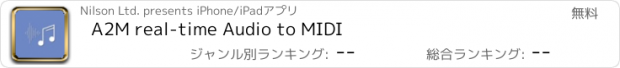A2M real-time Audio to MIDI |
| この情報はストアのものより古い可能性がございます。 | ||||
| 価格 | 無料 | ダウンロード |
||
|---|---|---|---|---|
| ジャンル | ミュージック | |||
サイズ | 2.7MB | |||
| 開発者 | Nilson Ltd. | |||
| 順位 |
| |||
| リリース日 | 2021-07-21 16:00:00 | 評価 |
|
|
| 互換性 | iOS 14.0以降が必要です。 iPhone、iPad および iPod touch 対応。 | |||
A2M detects the pitch of the audio and converts it into the corresponding MIDI notes in real time.
Thanks to this, you can play, e.g., the guitar, saxophone, or even sing, and simultaneously trigger sounds in virtual instruments (not only AU). These acoustic (or electric) instruments, or your voice, act as a MIDI controller.
A2M comes as an AUv3 plugin and as a standalone application (which is the AU host for this particular plugin).
The A2M is quite an unusual Audio Unit – it is both an audio effect and a MIDI effect. Due to its characteristics, it is something in between. On the one hand, it analyzes the input sound, just like any audio effect. On the other hand, it generates output MIDI events, just like any MIDI effect.
AU Hosts compatible with A2M Audio Unit:
• Audiobus
• AUM
• apeMatrix
A2M does not work as an AU plugin in GarageBand.
The standalone version works with all MIDI-compatible applications, including GarageBand.
The app sends MIDI events via the virtual MIDI port. The list of active and inactive MIDI ports is available in the application settings in the MIDI Settings → Outputs section.
Parameters
⁍ Host
▸ Audio input buffer size
The smaller the buffer, the higher the CPU load and the lower the latency.
A buffer less than 512 should only be set if you have a strong processor.
For A2M standalone applications, the buffer size is available in the application settings under Audio Settings → Buffer Size
⁍ Plugin
▸ Pitch recognition method
A2M offers two popular algorithms:
• Based on autocorrelation, the beat bars proprietary method
• FFT (with parabolic interpolation)
▸ Gate Threshold and Input Gain
A2M works best when it only recognizes sounds at an appropriate volume level.
In order to eliminate unnecessary background noises, select the appropriate value.
▸ Latency / Accuracy
2 dashes (default) – the best compromise between accuracy and latency.
The higher the accuracy, the more of the CPU’s capacity is used and the longer the latency (as opposed to the audio buffer size settings).
▸ Velocity Gain
It allows you to select the appropriate volume of the virtual instrument itself.
Known limitations in the current version:
• No polyphony
• No pitch bending
Requirements:
• iOS 14 or later
A2M - Audio to MIDI AUv3
• Live conversion
• Two popular algorithms
• Latency under control
• Exceptionally accurate tracking
• Simple to set up and use
• Unique and innovative
Try an unconventional way of creating music.
It’s surprisingly easy!
更新履歴
Reference pitch settings from 400 to 480 Hz (the default is A₄ = 440 Hz)
Thanks to this, you can play, e.g., the guitar, saxophone, or even sing, and simultaneously trigger sounds in virtual instruments (not only AU). These acoustic (or electric) instruments, or your voice, act as a MIDI controller.
A2M comes as an AUv3 plugin and as a standalone application (which is the AU host for this particular plugin).
The A2M is quite an unusual Audio Unit – it is both an audio effect and a MIDI effect. Due to its characteristics, it is something in between. On the one hand, it analyzes the input sound, just like any audio effect. On the other hand, it generates output MIDI events, just like any MIDI effect.
AU Hosts compatible with A2M Audio Unit:
• Audiobus
• AUM
• apeMatrix
A2M does not work as an AU plugin in GarageBand.
The standalone version works with all MIDI-compatible applications, including GarageBand.
The app sends MIDI events via the virtual MIDI port. The list of active and inactive MIDI ports is available in the application settings in the MIDI Settings → Outputs section.
Parameters
⁍ Host
▸ Audio input buffer size
The smaller the buffer, the higher the CPU load and the lower the latency.
A buffer less than 512 should only be set if you have a strong processor.
For A2M standalone applications, the buffer size is available in the application settings under Audio Settings → Buffer Size
⁍ Plugin
▸ Pitch recognition method
A2M offers two popular algorithms:
• Based on autocorrelation, the beat bars proprietary method
• FFT (with parabolic interpolation)
▸ Gate Threshold and Input Gain
A2M works best when it only recognizes sounds at an appropriate volume level.
In order to eliminate unnecessary background noises, select the appropriate value.
▸ Latency / Accuracy
2 dashes (default) – the best compromise between accuracy and latency.
The higher the accuracy, the more of the CPU’s capacity is used and the longer the latency (as opposed to the audio buffer size settings).
▸ Velocity Gain
It allows you to select the appropriate volume of the virtual instrument itself.
Known limitations in the current version:
• No polyphony
• No pitch bending
Requirements:
• iOS 14 or later
A2M - Audio to MIDI AUv3
• Live conversion
• Two popular algorithms
• Latency under control
• Exceptionally accurate tracking
• Simple to set up and use
• Unique and innovative
Try an unconventional way of creating music.
It’s surprisingly easy!
更新履歴
Reference pitch settings from 400 to 480 Hz (the default is A₄ = 440 Hz)
ブログパーツ第二弾を公開しました!ホームページでアプリの順位・価格・周辺ランキングをご紹介頂けます。
ブログパーツ第2弾!
アプリの周辺ランキングを表示するブログパーツです。価格・順位共に自動で最新情報に更新されるのでアプリの状態チェックにも最適です。
ランキング圏外の場合でも周辺ランキングの代わりに説明文を表示にするので安心です。
サンプルが気に入りましたら、下に表示されたHTMLタグをそのままページに貼り付けることでご利用頂けます。ただし、一般公開されているページでご使用頂かないと表示されませんのでご注意ください。
幅200px版
幅320px版
Now Loading...

「iPhone & iPad アプリランキング」は、最新かつ詳細なアプリ情報をご紹介しているサイトです。
お探しのアプリに出会えるように様々な切り口でページをご用意しております。
「メニュー」よりぜひアプリ探しにお役立て下さい。
Presents by $$308413110 スマホからのアクセスにはQRコードをご活用ください。 →
Now loading...





 (1人)
(1人)