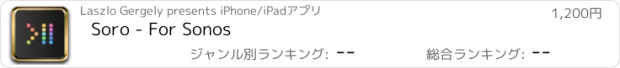Soro - For Sonos |
| この情報はストアのものより古い可能性がございます。 | ||||
| 価格 | 1300円 | ダウンロード |
||
|---|---|---|---|---|
| ジャンル | ユーティリティ | |||
サイズ | 33.9MB | |||
| 開発者 | Laszlo Gergely | |||
| 順位 |
| |||
| リリース日 | 2021-03-02 17:00:00 | 評価 |
|
|
| 互換性 | iOS 17.0以降が必要です。 iPhone、iPad および iPod touch 対応。 | |||
*Soro 3.0 adds Control Center integration and brand new frontend to control your Sonos speakers.*
Soro also extends iOS and Siri and the Shortcuts app with new actions to manage your Sonos speakers and devices and implements Live Activity and Home Screen widget to control the playback from the lock and home screens.
On top of the new control functionality, Soro lets you create both quick actions or extensive workflows to control your speakers with the Shortcuts app using widgets, Siri voice commands or automations.
▶ CONTROL CENTER
- Direct access to adjust your speaker settings
- Quick tap to see what’s playing, the queue, EQ from the Control Center, Action Button and Home Screen.
▶ MODERN FRONTEND
- Easy to use frontend that feels home on your iPhone or iPad
- Access to the queue and EQ settings
▶ LIVE ACTIVITY, WIDGET and APP SHORTCUTS
- Live Activity for the Lock Screen
- Widgets for the Home Screen and Standby Mode
- App Shortcuts for the Action Button, Spotlight and Siri
▶ SPEAK TEXT ON YOUR SPEAKERS
- Similar to the Intercom action available for the HomePod, this action lets users to play messages (or media files) on any of their supported* Sonos speakers utilizing the text to speech features built into iOS, iPadOS and macOS and continue the already playing content after the message.
- See the example shortcuts 'Text to Speech' and 'Walkie Talkie' to explore the possibilities of what you can do in your own shortcuts.
▶ SHORTCUTS AND AUTOMATIONS
- Soro adds 30+ action in the Shortcuts app to control your Sonos
- Create automations
- Create actions for the Action Button
- 3rd party app Integrations
▶ Available actions:
Group/Ungroup
Set Volume
Play/Pause/Stop
Mute/Unmute
Load Music and Favorites
Load URL
Set a Sleep Timer
Set Line-In input
Set TV input
Speak Text
Create/Separate Stereo Pair
Get Alarms
Create/Update/Delete Alarm
Change Repeat/Shuffle
Adjust Equalizer Settings (Treble/Bass/Loudness/Trueplay)
Turn Speech Enhancement On/Off
Turn Night Mode On/Off
Adjust subwoofer and surround sound settings
Set Crossfade
Set TV Autoplay
Set TV Dialog Sync Delay
Get Bandcamp Purchases
Wake Speaker
Set Touch Control
Battery Status
Please note that your device needs to be on the same network as your speakers and local network access need to be granted by first launching the main Soro app.
If you are using VPN, multiple Sonos systems or experiencing connectivity issues please try the feature called Direct Connect within the app. It also improves the speed of execution in general so feel free to utilize it anytime.
You can set it up by tapping ••• in the top left corner and selecting 'Multiple systems or using VPN?'
* 'Speak Text' action supported speakers: Sonos One, Amp, Port, Play:5 (gen 2), Beam, One SL, Move, SYMFONISK table lamp with WiFi, SYMFONISK WiFi bookshelf and all newer speakers using the Sonos S2 system.
* 'Speak Text' action (as the rest of the app) works over the local network only.
Soro is not affiliated with Sonos Inc. nor is it an official Sonos app. Sonos is trademarked by Sonos Inc.
更新履歴
Version 3.0.3 adds:
- Sound presets, save a set of sound settings (EQ, home theatre, surround or sub) and apply them later within the app, via Shortcuts action or Control Center widget
- Sleep timer support
- Matching volume of speakers in the same group
- In the app, added quick glance status icons for the room/group playback settings (mute, repeat, shuffle and sleep timer status)
- Various other fixes
Version 3.0.2 added:
- Surround and subwoofer settings
- Improved grouping logic
- Control Center widget bug fixes and improvements
- Other fixes and improvements
Version 3.0.1 added important bug fixes, better handling of offline states, night mode and speech enhancement buttons in the EQ settings.
Soro 3.0 adds Control Center integration and brand new frontend to control your Sonos speakers.*
▶ CONTROL CENTER
- Direct access to adjust your settings
- Quick tap to see what’s playing, the queue, EQ from the Control Center, Action Button and Home Screen.
▶ MODERN FRONTEND
- Easy to use frontend that feels home on your iPhone or iPad
- Access to the queue and EQ settings
Soro also extends iOS and Siri and the Shortcuts app with new actions to manage your Sonos speakers and devices and implements Live Activity and Home Screen widget to control the playback from the lock and home screens.
On top of the new control functionality, Soro lets you create both quick actions or extensive workflows to control your speakers with the Shortcuts app using widgets, Siri voice commands or automations.
▶ CONTROL CENTER
- Direct access to adjust your speaker settings
- Quick tap to see what’s playing, the queue, EQ from the Control Center, Action Button and Home Screen.
▶ MODERN FRONTEND
- Easy to use frontend that feels home on your iPhone or iPad
- Access to the queue and EQ settings
▶ LIVE ACTIVITY, WIDGET and APP SHORTCUTS
- Live Activity for the Lock Screen
- Widgets for the Home Screen and Standby Mode
- App Shortcuts for the Action Button, Spotlight and Siri
▶ SPEAK TEXT ON YOUR SPEAKERS
- Similar to the Intercom action available for the HomePod, this action lets users to play messages (or media files) on any of their supported* Sonos speakers utilizing the text to speech features built into iOS, iPadOS and macOS and continue the already playing content after the message.
- See the example shortcuts 'Text to Speech' and 'Walkie Talkie' to explore the possibilities of what you can do in your own shortcuts.
▶ SHORTCUTS AND AUTOMATIONS
- Soro adds 30+ action in the Shortcuts app to control your Sonos
- Create automations
- Create actions for the Action Button
- 3rd party app Integrations
▶ Available actions:
Group/Ungroup
Set Volume
Play/Pause/Stop
Mute/Unmute
Load Music and Favorites
Load URL
Set a Sleep Timer
Set Line-In input
Set TV input
Speak Text
Create/Separate Stereo Pair
Get Alarms
Create/Update/Delete Alarm
Change Repeat/Shuffle
Adjust Equalizer Settings (Treble/Bass/Loudness/Trueplay)
Turn Speech Enhancement On/Off
Turn Night Mode On/Off
Adjust subwoofer and surround sound settings
Set Crossfade
Set TV Autoplay
Set TV Dialog Sync Delay
Get Bandcamp Purchases
Wake Speaker
Set Touch Control
Battery Status
Please note that your device needs to be on the same network as your speakers and local network access need to be granted by first launching the main Soro app.
If you are using VPN, multiple Sonos systems or experiencing connectivity issues please try the feature called Direct Connect within the app. It also improves the speed of execution in general so feel free to utilize it anytime.
You can set it up by tapping ••• in the top left corner and selecting 'Multiple systems or using VPN?'
* 'Speak Text' action supported speakers: Sonos One, Amp, Port, Play:5 (gen 2), Beam, One SL, Move, SYMFONISK table lamp with WiFi, SYMFONISK WiFi bookshelf and all newer speakers using the Sonos S2 system.
* 'Speak Text' action (as the rest of the app) works over the local network only.
Soro is not affiliated with Sonos Inc. nor is it an official Sonos app. Sonos is trademarked by Sonos Inc.
更新履歴
Version 3.0.3 adds:
- Sound presets, save a set of sound settings (EQ, home theatre, surround or sub) and apply them later within the app, via Shortcuts action or Control Center widget
- Sleep timer support
- Matching volume of speakers in the same group
- In the app, added quick glance status icons for the room/group playback settings (mute, repeat, shuffle and sleep timer status)
- Various other fixes
Version 3.0.2 added:
- Surround and subwoofer settings
- Improved grouping logic
- Control Center widget bug fixes and improvements
- Other fixes and improvements
Version 3.0.1 added important bug fixes, better handling of offline states, night mode and speech enhancement buttons in the EQ settings.
Soro 3.0 adds Control Center integration and brand new frontend to control your Sonos speakers.*
▶ CONTROL CENTER
- Direct access to adjust your settings
- Quick tap to see what’s playing, the queue, EQ from the Control Center, Action Button and Home Screen.
▶ MODERN FRONTEND
- Easy to use frontend that feels home on your iPhone or iPad
- Access to the queue and EQ settings
ブログパーツ第二弾を公開しました!ホームページでアプリの順位・価格・周辺ランキングをご紹介頂けます。
ブログパーツ第2弾!
アプリの周辺ランキングを表示するブログパーツです。価格・順位共に自動で最新情報に更新されるのでアプリの状態チェックにも最適です。
ランキング圏外の場合でも周辺ランキングの代わりに説明文を表示にするので安心です。
サンプルが気に入りましたら、下に表示されたHTMLタグをそのままページに貼り付けることでご利用頂けます。ただし、一般公開されているページでご使用頂かないと表示されませんのでご注意ください。
幅200px版
幅320px版
Now Loading...

「iPhone & iPad アプリランキング」は、最新かつ詳細なアプリ情報をご紹介しているサイトです。
お探しのアプリに出会えるように様々な切り口でページをご用意しております。
「メニュー」よりぜひアプリ探しにお役立て下さい。
Presents by $$308413110 スマホからのアクセスにはQRコードをご活用ください。 →
Now loading...






 (1人)
(1人)