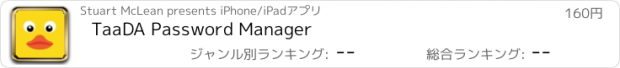TaaDA Password Manager |
| この情報はストアのものより古い可能性がございます。 | ||||
| 価格 | 160円 | ダウンロード |
||
|---|---|---|---|---|
| ジャンル | 仕事効率化 | |||
サイズ | 8.9MB | |||
| 開発者 | Stuart McLean | |||
| 順位 |
| |||
| リリース日 | 2021-08-30 16:00:00 | 評価 | 評価が取得できませんでした。 | |
| 互換性 | iOS 14.1以降が必要です。 iPhone、iPad および iPod touch 対応。 | |||
Introducing TaaDA, the safe, simple, secure password and 2FA Code manager created for those of us who don’t want constant subscription fees or features crippled by in-app purchases.
TaaDA stores your passwords, and 2FA Codes, and keeps them safe and secure, with strong encryption using a password that only you will ever know.
Generate strong, unique passwords for all of your online accounts, and have your usernames and passwords filled directly into websites and apps.
Using the iCloud and Keychain services you already know and trust, you can access your information across all of your iOS and macOS devices.
Share your passwords and 2FA Codes securely with other TaaDA users - my wife uses many of mine to log into online shopping, for instance. As well as being able to export your entire database to a CSV file - it’s always good to have a backup of such important information.
Should any of your passwords ever be exposed due to a compromised website, or other service, you will be notified. TaaDA automatically checks your passwords against databases which maintain compromised information, known to have been leaked on the internet - we do this without your passwords ever leaving your device.
Biometrics integration allows you to unlock TaaDA quickly and securely using FaceID/TouchID. Or you can stick with good old user name and password if you like.
None of your information, not one bit, is collected, tracked or used by us in any way.
Quickly get to your most used passwords by adding them to your favourites list. Or use search to swiftly find and filter your passwords and 2FA Codes.
TaaDA will automatically switch between Light and Dark modes, according to your system settings. Or, you can choose from some more colourful options, if you’re in the mood for something a bit different.
Why does TaaDA exist? Well, after I became disabled I spent over a decade doing iOS and macOS software development. Following which I took a break to work on TaaDA, which was initially created only for myself, family and friends.
However, after many people nagged me (a lot) to do so, as they also wanted to use it. I developed TaaDA significantly further, prior to being offered for sale to you lovely people, here on the AppStore. You can read the full story behind why on my website if you like.
◉ Simple and straightforward by deliberate design
◉ Seamless syncing across your devices
◉ Biometric Login - as well as a traditional username and password option
◉ No collection, use, or tracking of you or information linked to you, not linked to you, or otherwise
◉ Password auto-fill (in Safari, for example)
◉ Checks if your passwords appear in data breaches (without ever sending them off your device)
◉ Share single encrypted Password and 2FA accounts with any other TaaDA users you choose
◉ Search your passwords and 2FA accounts
◉ Add most used Passwords to your favourites list
◉ Export all Passwords and 2FA Codes to a CSV file, allowing a safe hard-copy
◉ Re-import the CSV exported passwords if ever needed
◉ Use on iPhone, iPad, iPod Touch and Mac
◉ AES 256-bit secure data encryption
◉ Only you can ever decrypt your passwords.
◉ Randomised Password and User Name generator
◉ Offline Two-Factor Authentication for websites and apps
◉ 2FA with 6 or 8 digits TOTP and HOTP using SHA1, SHA256, and SHA512 algorithms
◉ Add 2FA accounts by Scanning a QR code, importing QR from a photo, or by entering manually.
◉ Uses the sync services you already trust (iCloud, Apple Keychain)
◉ Automatically add Icons from the websites you enter, or generate one if none found
◉ No in-app purchases, no subscriptions, no hidden charges anywhere, just a one-off app purchase
更新履歴
Added a new Category option to the Passwords, with the ability to add your own custom Categories and filter Passwords by Category using a drop-down list.
The default App Icon has been changed, but if you don't like it, you can now choose from different Icons in Settings.
Fixed a bug that could cause CSV Password imports to crash.
TaaDA stores your passwords, and 2FA Codes, and keeps them safe and secure, with strong encryption using a password that only you will ever know.
Generate strong, unique passwords for all of your online accounts, and have your usernames and passwords filled directly into websites and apps.
Using the iCloud and Keychain services you already know and trust, you can access your information across all of your iOS and macOS devices.
Share your passwords and 2FA Codes securely with other TaaDA users - my wife uses many of mine to log into online shopping, for instance. As well as being able to export your entire database to a CSV file - it’s always good to have a backup of such important information.
Should any of your passwords ever be exposed due to a compromised website, or other service, you will be notified. TaaDA automatically checks your passwords against databases which maintain compromised information, known to have been leaked on the internet - we do this without your passwords ever leaving your device.
Biometrics integration allows you to unlock TaaDA quickly and securely using FaceID/TouchID. Or you can stick with good old user name and password if you like.
None of your information, not one bit, is collected, tracked or used by us in any way.
Quickly get to your most used passwords by adding them to your favourites list. Or use search to swiftly find and filter your passwords and 2FA Codes.
TaaDA will automatically switch between Light and Dark modes, according to your system settings. Or, you can choose from some more colourful options, if you’re in the mood for something a bit different.
Why does TaaDA exist? Well, after I became disabled I spent over a decade doing iOS and macOS software development. Following which I took a break to work on TaaDA, which was initially created only for myself, family and friends.
However, after many people nagged me (a lot) to do so, as they also wanted to use it. I developed TaaDA significantly further, prior to being offered for sale to you lovely people, here on the AppStore. You can read the full story behind why on my website if you like.
◉ Simple and straightforward by deliberate design
◉ Seamless syncing across your devices
◉ Biometric Login - as well as a traditional username and password option
◉ No collection, use, or tracking of you or information linked to you, not linked to you, or otherwise
◉ Password auto-fill (in Safari, for example)
◉ Checks if your passwords appear in data breaches (without ever sending them off your device)
◉ Share single encrypted Password and 2FA accounts with any other TaaDA users you choose
◉ Search your passwords and 2FA accounts
◉ Add most used Passwords to your favourites list
◉ Export all Passwords and 2FA Codes to a CSV file, allowing a safe hard-copy
◉ Re-import the CSV exported passwords if ever needed
◉ Use on iPhone, iPad, iPod Touch and Mac
◉ AES 256-bit secure data encryption
◉ Only you can ever decrypt your passwords.
◉ Randomised Password and User Name generator
◉ Offline Two-Factor Authentication for websites and apps
◉ 2FA with 6 or 8 digits TOTP and HOTP using SHA1, SHA256, and SHA512 algorithms
◉ Add 2FA accounts by Scanning a QR code, importing QR from a photo, or by entering manually.
◉ Uses the sync services you already trust (iCloud, Apple Keychain)
◉ Automatically add Icons from the websites you enter, or generate one if none found
◉ No in-app purchases, no subscriptions, no hidden charges anywhere, just a one-off app purchase
更新履歴
Added a new Category option to the Passwords, with the ability to add your own custom Categories and filter Passwords by Category using a drop-down list.
The default App Icon has been changed, but if you don't like it, you can now choose from different Icons in Settings.
Fixed a bug that could cause CSV Password imports to crash.
ブログパーツ第二弾を公開しました!ホームページでアプリの順位・価格・周辺ランキングをご紹介頂けます。
ブログパーツ第2弾!
アプリの周辺ランキングを表示するブログパーツです。価格・順位共に自動で最新情報に更新されるのでアプリの状態チェックにも最適です。
ランキング圏外の場合でも周辺ランキングの代わりに説明文を表示にするので安心です。
サンプルが気に入りましたら、下に表示されたHTMLタグをそのままページに貼り付けることでご利用頂けます。ただし、一般公開されているページでご使用頂かないと表示されませんのでご注意ください。
幅200px版
幅320px版
Now Loading...

「iPhone & iPad アプリランキング」は、最新かつ詳細なアプリ情報をご紹介しているサイトです。
お探しのアプリに出会えるように様々な切り口でページをご用意しております。
「メニュー」よりぜひアプリ探しにお役立て下さい。
Presents by $$308413110 スマホからのアクセスにはQRコードをご活用ください。 →
Now loading...