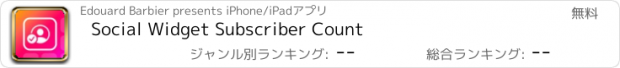Followers Count: Social Widget |
| この情報はストアのものより古い可能性がございます。 | ||||
| 価格 | 無料 | ダウンロード |
||
|---|---|---|---|---|
| ジャンル | ライフスタイル | |||
サイズ | 351.0MB (ダウンロードにWIFIが必要) | |||
| 開発者 | Edouard Barbier | |||
| 順位 |
| |||
| リリース日 | 2020-10-09 16:00:00 | 評価 |
|
|
| 互換性 | iOS 15.0以降が必要です。 iPhone、iPad および iPod touch 対応。 | |||
Follow your social media accounts' progress right from your Home Screen with Social Widget.
How does it work?
1. Download the app
2. No Login required
3. Add as many accounts as you want
4. Select a widget template
5. Plug the accounts you want to track to it
6. Head over to your Home Screen and add a new Widget
7. Select SocialWidget and select the desired widget size
8. Long press on the widget you just added to your Home Screen
9. Tap “Edit Widget”
10. Select the template you created in the app
11. You’re good to go
The widgets will refresh periodically to show you your latest follower counts. You can add as many templates as you want and track as many accounts as you want.
Platforms supported: TikTok, Reddit, X (Twitter), Twitch, Mastodon, Instagram, Telegram, Medium, Patreon, Pinterest, Facebook, and YouTube. More coming soon.
I value all feedbacks and suggestions and you can contact me directly inside the app (check the Settings tab). I read every single message and try to reply as fast as humanely possible for a solo-developer. Yup, no big company here. I'm part of a rare breed called "Indie Developers". We think, design, code, build and ship apps all by ourselves and that's how we make a living. All support is always appreciated.
If you like the app, please consider leaving in a positive rating and a review, that helps support the development.
Thanks for reading.
Best,
Ed
––––––––––––––––––––––––––––––
Privacy Policy & Terms of Use: http://www.edouardbarbier.com/apps/social-widget/privacy
更新履歴
Fixing the Instagram implementation further.
How does it work?
1. Download the app
2. No Login required
3. Add as many accounts as you want
4. Select a widget template
5. Plug the accounts you want to track to it
6. Head over to your Home Screen and add a new Widget
7. Select SocialWidget and select the desired widget size
8. Long press on the widget you just added to your Home Screen
9. Tap “Edit Widget”
10. Select the template you created in the app
11. You’re good to go
The widgets will refresh periodically to show you your latest follower counts. You can add as many templates as you want and track as many accounts as you want.
Platforms supported: TikTok, Reddit, X (Twitter), Twitch, Mastodon, Instagram, Telegram, Medium, Patreon, Pinterest, Facebook, and YouTube. More coming soon.
I value all feedbacks and suggestions and you can contact me directly inside the app (check the Settings tab). I read every single message and try to reply as fast as humanely possible for a solo-developer. Yup, no big company here. I'm part of a rare breed called "Indie Developers". We think, design, code, build and ship apps all by ourselves and that's how we make a living. All support is always appreciated.
If you like the app, please consider leaving in a positive rating and a review, that helps support the development.
Thanks for reading.
Best,
Ed
––––––––––––––––––––––––––––––
Privacy Policy & Terms of Use: http://www.edouardbarbier.com/apps/social-widget/privacy
更新履歴
Fixing the Instagram implementation further.
ブログパーツ第二弾を公開しました!ホームページでアプリの順位・価格・周辺ランキングをご紹介頂けます。
ブログパーツ第2弾!
アプリの周辺ランキングを表示するブログパーツです。価格・順位共に自動で最新情報に更新されるのでアプリの状態チェックにも最適です。
ランキング圏外の場合でも周辺ランキングの代わりに説明文を表示にするので安心です。
サンプルが気に入りましたら、下に表示されたHTMLタグをそのままページに貼り付けることでご利用頂けます。ただし、一般公開されているページでご使用頂かないと表示されませんのでご注意ください。
幅200px版
幅320px版
Now Loading...

「iPhone & iPad アプリランキング」は、最新かつ詳細なアプリ情報をご紹介しているサイトです。
お探しのアプリに出会えるように様々な切り口でページをご用意しております。
「メニュー」よりぜひアプリ探しにお役立て下さい。
Presents by $$308413110 スマホからのアクセスにはQRコードをご活用ください。 →
Now loading...






 (4人)
(4人)