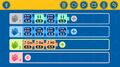Kosmos Super Sphere |
| 価格 | 無料 | ダウンロード |
||
|---|---|---|---|---|
| ジャンル | エンターテインメント | |||
サイズ | 52.6MB | |||
| 開発者 | Franckh-Kosmos Verlags-GmbH & Co. KG | |||
| 順位 |
| |||
| リリース日 | 2020-09-23 16:00:00 | 評価 | 評価が取得できませんでした。 | |
| 互換性 | iOS 10.0以降が必要です。 iPhone、iPad および iPod touch 対応。 | |||
For use with the “Robotics: Smart Machines – Super Sphere” robotics and engineering kit by Thames & Kosmos
ABOUT ROBOTICS: SMART MACHINES – SUPER SPHERE
The Super Sphere kit allows you to build and program seven amazing robots, including a spherical robot: an awesome, nine-inch-diameter, rolling robotic sphere! With this app installed on a supported Bluetooth-enabled device, you can remotely control and program your Super Sphere and other robots. Drive your robot using the remote-control interface in the app, or write programs using the easy, visual programming language in the app. The onboard sound sensor lets you program your robots to perform specific sequences of commands in response to the number of claps (or other loud sounds) that it detects.
HOW TO USE:
We suggest you read and follow the instructions step by step in the manual included in the kit. Here is an overview of the instructions for building and using the Super Sphere to get you oriented:
1. Download and install the app.
2. Follow the assembly instructions on page 14 to build the first model, the Super Sphere. Make sure you have inserted the batteries into the Bluetooth battery box correctly according to the instructions on page 2.
3. Shake the model until the blue light on the Bluetooth battery box turns on, indicating that the module is on. The module automatically turns off after about a minute of inactivity to save battery power. You simply have to jiggle the model when you want to turn it on again. It’s a movement-activated on-off switch!
4. Now you can connect the tablet or smartphone to the model via the free app. Follow the instructions at the bottom of page 7.
5. To drive the Super Sphere in remote control mode, follow the instructions on page 8 and the driving tips on pages 22–23.
6. To run a program on the Super Sphere, follow the instructions on page 24. For detailed explanations of how the programming mode of the app works, refer to pages 9–13. Try editing the program for Super Sphere, or writing your own from scratch.
7. Now, proceed with building the other models, one at a time, and running the sample programs given on the programming page found after the assembly.
*****
Questions or suggestions for improvements:
Mail to apps@kosmos.de
We are looking forward to your feedback!
*****
ABOUT ROBOTICS: SMART MACHINES – SUPER SPHERE
The Super Sphere kit allows you to build and program seven amazing robots, including a spherical robot: an awesome, nine-inch-diameter, rolling robotic sphere! With this app installed on a supported Bluetooth-enabled device, you can remotely control and program your Super Sphere and other robots. Drive your robot using the remote-control interface in the app, or write programs using the easy, visual programming language in the app. The onboard sound sensor lets you program your robots to perform specific sequences of commands in response to the number of claps (or other loud sounds) that it detects.
HOW TO USE:
We suggest you read and follow the instructions step by step in the manual included in the kit. Here is an overview of the instructions for building and using the Super Sphere to get you oriented:
1. Download and install the app.
2. Follow the assembly instructions on page 14 to build the first model, the Super Sphere. Make sure you have inserted the batteries into the Bluetooth battery box correctly according to the instructions on page 2.
3. Shake the model until the blue light on the Bluetooth battery box turns on, indicating that the module is on. The module automatically turns off after about a minute of inactivity to save battery power. You simply have to jiggle the model when you want to turn it on again. It’s a movement-activated on-off switch!
4. Now you can connect the tablet or smartphone to the model via the free app. Follow the instructions at the bottom of page 7.
5. To drive the Super Sphere in remote control mode, follow the instructions on page 8 and the driving tips on pages 22–23.
6. To run a program on the Super Sphere, follow the instructions on page 24. For detailed explanations of how the programming mode of the app works, refer to pages 9–13. Try editing the program for Super Sphere, or writing your own from scratch.
7. Now, proceed with building the other models, one at a time, and running the sample programs given on the programming page found after the assembly.
*****
Questions or suggestions for improvements:
Mail to apps@kosmos.de
We are looking forward to your feedback!
*****
ブログパーツ第二弾を公開しました!ホームページでアプリの順位・価格・周辺ランキングをご紹介頂けます。
ブログパーツ第2弾!
アプリの周辺ランキングを表示するブログパーツです。価格・順位共に自動で最新情報に更新されるのでアプリの状態チェックにも最適です。
ランキング圏外の場合でも周辺ランキングの代わりに説明文を表示にするので安心です。
サンプルが気に入りましたら、下に表示されたHTMLタグをそのままページに貼り付けることでご利用頂けます。ただし、一般公開されているページでご使用頂かないと表示されませんのでご注意ください。
幅200px版
幅320px版
Now Loading...

「iPhone & iPad アプリランキング」は、最新かつ詳細なアプリ情報をご紹介しているサイトです。
お探しのアプリに出会えるように様々な切り口でページをご用意しております。
「メニュー」よりぜひアプリ探しにお役立て下さい。
Presents by $$308413110 スマホからのアクセスにはQRコードをご活用ください。 →
Now loading...