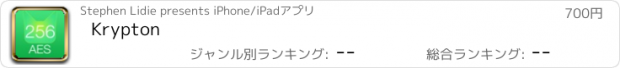Krypton |
| この情報はストアのものより古い可能性がございます。 | ||||
| 価格 | 700円 | ダウンロード |
||
|---|---|---|---|---|
| ジャンル | ユーティリティ | |||
サイズ | 91.3MB | |||
| 開発者 | Stephen Lidie | |||
| 順位 |
| |||
| リリース日 | 2020-08-31 16:00:00 | 評価 | 評価が取得できませんでした。 | |
| 互換性 | iOS 11.0以降が必要です。 iPhone、iPad および iPod touch 対応。 | |||
Protecting your personal and confidential information since 2009, Krypton is the first, simplest and most reliable App on the iOS Store to strongly encrypt entire documents and folders. Now also available on the macOS App Store. Your stuff is secure from prying eyes no matter where you are in the world.
Metaphorically, Krypton keeps your encrypted items in a special vault, with each item contained in their own deposit box; to gain access to an encrypted item the vault must be open and the passcode key must be used to unlock the deposit box before you can discern the plaintext contents inside. In iOS the vault may be open or closed, while on macOS the vault opens upon Log In.
Because the unit of encryption is an entire document or folder, Krypton is not a password manager in the traditional sense, although you can maintain a document of all your passwords that you encrypt between uses. Krypton can encrypt any type of document, including but not limited to:
• Pictures and movies from your photo album.
• Email messages from your mailbox.
• Songs, PDFs, movies, Zip files, word processing documents, text files, images, program source code or any other object that you can download over the network or from your personal web server.
• Anything on the iOS pasteboard.
• Any document other Apps are willing to Share, such as Pages, Numbers and Keynote.
• iCloud Drive and Dropbox files for easy cloud synchronization.
Krypton uses strong encryption on each item. This has several ramifications:
• If your passcode is strong enough to withstand a brute force attack, no one is going to see your stuff.
• If you forget your passcode, no one can recover your stuff for you! But only that one document is lost, not your entire collection of items.
• Your stuff is secure even if your iDevice or Mac is stolen, or iCloud Drive or Dropbox account is compromised.
Visit http://www.bigcatos.com to learn more.
更新履歴
- iOS 16 security changes to Mobile Safari broke the display of some types of plaintext.
- Minimum iOS version is 11.0.
- Update for iOS 16.0.2.
Metaphorically, Krypton keeps your encrypted items in a special vault, with each item contained in their own deposit box; to gain access to an encrypted item the vault must be open and the passcode key must be used to unlock the deposit box before you can discern the plaintext contents inside. In iOS the vault may be open or closed, while on macOS the vault opens upon Log In.
Because the unit of encryption is an entire document or folder, Krypton is not a password manager in the traditional sense, although you can maintain a document of all your passwords that you encrypt between uses. Krypton can encrypt any type of document, including but not limited to:
• Pictures and movies from your photo album.
• Email messages from your mailbox.
• Songs, PDFs, movies, Zip files, word processing documents, text files, images, program source code or any other object that you can download over the network or from your personal web server.
• Anything on the iOS pasteboard.
• Any document other Apps are willing to Share, such as Pages, Numbers and Keynote.
• iCloud Drive and Dropbox files for easy cloud synchronization.
Krypton uses strong encryption on each item. This has several ramifications:
• If your passcode is strong enough to withstand a brute force attack, no one is going to see your stuff.
• If you forget your passcode, no one can recover your stuff for you! But only that one document is lost, not your entire collection of items.
• Your stuff is secure even if your iDevice or Mac is stolen, or iCloud Drive or Dropbox account is compromised.
Visit http://www.bigcatos.com to learn more.
更新履歴
- iOS 16 security changes to Mobile Safari broke the display of some types of plaintext.
- Minimum iOS version is 11.0.
- Update for iOS 16.0.2.
ブログパーツ第二弾を公開しました!ホームページでアプリの順位・価格・周辺ランキングをご紹介頂けます。
ブログパーツ第2弾!
アプリの周辺ランキングを表示するブログパーツです。価格・順位共に自動で最新情報に更新されるのでアプリの状態チェックにも最適です。
ランキング圏外の場合でも周辺ランキングの代わりに説明文を表示にするので安心です。
サンプルが気に入りましたら、下に表示されたHTMLタグをそのままページに貼り付けることでご利用頂けます。ただし、一般公開されているページでご使用頂かないと表示されませんのでご注意ください。
幅200px版
幅320px版
Now Loading...

「iPhone & iPad アプリランキング」は、最新かつ詳細なアプリ情報をご紹介しているサイトです。
お探しのアプリに出会えるように様々な切り口でページをご用意しております。
「メニュー」よりぜひアプリ探しにお役立て下さい。
Presents by $$308413110 スマホからのアクセスにはQRコードをご活用ください。 →
Now loading...