Screen Recorder - Record 321 |
| この情報はストアのものより古い可能性がございます。 | ||||
| 価格 | 無料 | ダウンロード |
||
|---|---|---|---|---|
| ジャンル | 仕事効率化 | |||
サイズ | 67.3MB | |||
| 開発者 | 妙英 张 | |||
| 順位 |
| |||
| リリース日 | 2020-09-10 16:00:00 | 評価 |
|
|
| 互換性 | iOS 12.0以降が必要です。 iPhone、iPad および iPod touch 対応。 | |||
Screen Recorder 321 is a free and easy-to-use tool for recording screens, editing video, making after effects, mixing music and sound effects, recording face cam and voice commentary, etc.
##USE THIS APP FOR##
RECORDING GAMES
- Record your favorite games while playing on iPhone or iPad, show others your game tricks and strategies.
- Record your favorite live game streaming so that you could watch the playback as well as adding your audio commentary for further enhancing.
RECORDING TUTORIALS
- Record your apps for tutorials, games walk-through, video demos and training videos.
EDITING VIDEOS
- Use the Face Cam to add a reaction to your recordings! Edit your screen recordings with the fully-fledged video editing suite.
##AWESOME FEATURES##
HD VIDEO SCREEN RECORDING
- Select 480P-4K video resolutions, 1-12 Bit rates and 24-60 Frame rates for high quality screen recording.
HIGH FIDELITY SOUND RECORDING
- Record your video sounds with high fidelity sound quality and smooth playback without jamming.
VIDEO FACE CAM REACTIONS
- Record your face cam video as a picture-in-picture frame on your recording video.
ADD AUDIO COMMENTARY
- Add your audio dubbing to recorded video using your microphone on iPhone or iPad.
VIDEO EDITOR
- Easily crop and trim video.
- Support adding multiple segment video, music, text, stickers in the same length of time.
- Mirror your video or rotate it in 90-degree angles.
- Change video speed in 0.25X-10X.
- Add multiple subtitles or captions with a variety of fonts and colors on your video.
- Add self-designed watermarks.
- Change video frame with different size such as 16:9, 9:16, 4:3, 1:1, etc.
- Add video transition with awesome filter effects.
ADD MUSIC & GIF STICKERS
- 100+ sound effects & music.
- 200+ animated stickers for spicing up your video.
- Easily making a tutorial video with a variety of gesture stickers.
SHARE YOUR VIDEO
- Easily share your video to YouTube, Instagram, TikTok, Facebook, Tubi, Hulu, etc.
***RecTube Pro Subscription***
As a member of RecTube Pro, you enjoy unlimited access to our huge exclusive set of Pro-Level Features & Amazing Pro-Only Benefits, with no limits & no ads!
- Payment will be charged to your iTunes account at the confirmation of purchase, no any charge during free trial period. Subscription automatically renews unless it is canceled at least 24 hours before the end of the current period. Your account will be charged for renewal within 24 hours prior to the end of the current period. You can manage and cancel your subscriptions by going to your account settings on the App Store after purchase.
- Free trial(if available) will be automatically started and renewed after the free trial expires. You can cancel the subscription at least 24 hours before it expires. Manage subscriptions in your iTunes Account Settings. Any unused portion of a free trial period will be forfeited when the user purchases a subscription.
Terms of Service: https://sites.google.com/view/rectubeterms
Privacy Policy: https://sites.google.com/view/rectubeprivacy
Get this app now, you would discover much more amazing features!
更新履歴
It's highly recommended all users update to this new version.
-Fixed a bug of purchasing the subscription.
-Various performance improvements and stability fixes.
##USE THIS APP FOR##
RECORDING GAMES
- Record your favorite games while playing on iPhone or iPad, show others your game tricks and strategies.
- Record your favorite live game streaming so that you could watch the playback as well as adding your audio commentary for further enhancing.
RECORDING TUTORIALS
- Record your apps for tutorials, games walk-through, video demos and training videos.
EDITING VIDEOS
- Use the Face Cam to add a reaction to your recordings! Edit your screen recordings with the fully-fledged video editing suite.
##AWESOME FEATURES##
HD VIDEO SCREEN RECORDING
- Select 480P-4K video resolutions, 1-12 Bit rates and 24-60 Frame rates for high quality screen recording.
HIGH FIDELITY SOUND RECORDING
- Record your video sounds with high fidelity sound quality and smooth playback without jamming.
VIDEO FACE CAM REACTIONS
- Record your face cam video as a picture-in-picture frame on your recording video.
ADD AUDIO COMMENTARY
- Add your audio dubbing to recorded video using your microphone on iPhone or iPad.
VIDEO EDITOR
- Easily crop and trim video.
- Support adding multiple segment video, music, text, stickers in the same length of time.
- Mirror your video or rotate it in 90-degree angles.
- Change video speed in 0.25X-10X.
- Add multiple subtitles or captions with a variety of fonts and colors on your video.
- Add self-designed watermarks.
- Change video frame with different size such as 16:9, 9:16, 4:3, 1:1, etc.
- Add video transition with awesome filter effects.
ADD MUSIC & GIF STICKERS
- 100+ sound effects & music.
- 200+ animated stickers for spicing up your video.
- Easily making a tutorial video with a variety of gesture stickers.
SHARE YOUR VIDEO
- Easily share your video to YouTube, Instagram, TikTok, Facebook, Tubi, Hulu, etc.
***RecTube Pro Subscription***
As a member of RecTube Pro, you enjoy unlimited access to our huge exclusive set of Pro-Level Features & Amazing Pro-Only Benefits, with no limits & no ads!
- Payment will be charged to your iTunes account at the confirmation of purchase, no any charge during free trial period. Subscription automatically renews unless it is canceled at least 24 hours before the end of the current period. Your account will be charged for renewal within 24 hours prior to the end of the current period. You can manage and cancel your subscriptions by going to your account settings on the App Store after purchase.
- Free trial(if available) will be automatically started and renewed after the free trial expires. You can cancel the subscription at least 24 hours before it expires. Manage subscriptions in your iTunes Account Settings. Any unused portion of a free trial period will be forfeited when the user purchases a subscription.
Terms of Service: https://sites.google.com/view/rectubeterms
Privacy Policy: https://sites.google.com/view/rectubeprivacy
Get this app now, you would discover much more amazing features!
更新履歴
It's highly recommended all users update to this new version.
-Fixed a bug of purchasing the subscription.
-Various performance improvements and stability fixes.
ブログパーツ第二弾を公開しました!ホームページでアプリの順位・価格・周辺ランキングをご紹介頂けます。
ブログパーツ第2弾!
アプリの周辺ランキングを表示するブログパーツです。価格・順位共に自動で最新情報に更新されるのでアプリの状態チェックにも最適です。
ランキング圏外の場合でも周辺ランキングの代わりに説明文を表示にするので安心です。
サンプルが気に入りましたら、下に表示されたHTMLタグをそのままページに貼り付けることでご利用頂けます。ただし、一般公開されているページでご使用頂かないと表示されませんのでご注意ください。
幅200px版
幅320px版
Now Loading...

「iPhone & iPad アプリランキング」は、最新かつ詳細なアプリ情報をご紹介しているサイトです。
お探しのアプリに出会えるように様々な切り口でページをご用意しております。
「メニュー」よりぜひアプリ探しにお役立て下さい。
Presents by $$308413110 スマホからのアクセスにはQRコードをご活用ください。 →
Now loading...

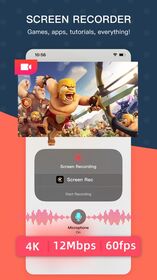




 (2人)
(2人)