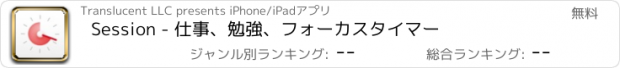Session - 仕事、勉強、フォーカスタイマー |
| 価格 | 無料 | ダウンロード |
||
|---|---|---|---|---|
| ジャンル | 仕事効率化 | |||
サイズ | 77.8MB | |||
| 開発者 | Translucent LLC | |||
| 順位 |
| |||
| リリース日 | 2020-07-30 16:00:00 | 評価 |
|
|
| 互換性 | iOS 13.4以降が必要です。 iPhone、iPad および iPod touch 対応。 | |||
- Do you procrastinate and spend your time mindlessly?
- have problem with focusing?
- often get distracted while trying to focus?
- maybe you are burned out because you worked too much and forget to take necessary break?
- or, maybe have an ADHD?
Session can help you with your focus problem.
Trusted daily by tens of thousands of engineer in Silicon Valley, independent studios in Madrid, writers in Netherlands, and creative worker + freelancer all over the world.
It helps you be more productive by guiding you to work in sessions, block distractions, track your time, and remind you to rest.
GET INTO HABIT OF WORKING IN TIME BLOCK
Inspired by Pomodoro technique, Session helps you block your time for focus. 25 minutes or 45 minutes is all you need to get closer to your goal
KEEP YOUR FOCUS BY BLOCKING WEBSITES AND APPS THAT DISTRACT YOU (MAC ONLY)
Session block distracting website and apps when you started a Session. It'll automatically restore your website when you are on rest / session has ended.
BLOCK SLACK TEAM
Session will automatically mute Slack team you choose when Session has started and open them up again when Session has stopped working.
DON'T FORGET TO TAKE A REST
Forcing yourself to work on long period of time is ineffective. Rest is as important as work / study. Why? Because rest is a crucial time where you:
- store what you have learned in your head, and where
- your brain solve difficult problem on the background.
Notice that you usually get a new idea and solves problem when you're on walk and shower. Or anywhere where you're away from "work".
AUTOMATE YOUR WORKFLOW (AUTOMATIC DO NOT DISTURB, PLAY MUSIC)
Imagine having no distracting notifications while working on. It's possible by turning on Do Not Disturb. What if you can turn it on when you started your Session, and disable it after Session ends—all automatically? Or maybe change bulb color, play Apple music when Session has started? Different playlist on break? It's possible with Session.
Automate it with AppleScript on MacOS and Apple Shortcut on iOS
SEE YOUR SESSIONS ON APPLE CALENDAR WITH ONE WAY SYNC.
See automatically create Sessions on Apple Calendar to review how your day has progressed.
REVIEW YOUR SESSIONS
Are you spending more time on a task than it's worth? Session keep you mindful by tracking your work and ask what you have learned after Session has ended.
Session tracks what you have worked on, what have you learned, and for how long. Review your progress and journey that you have made.
—
Need support? Contact philip@stayinsession.com for assistance!
—
Learn about what Session can do here: https://www.stayinsession.com/learn
—
Join our Discord community channel here: https://discord.com/invite/5KASx2T4RU —
Terms: https://www.stayinsession.com/terms
Privacy policy: https://www.stayinsession.com/privacy-policy
更新履歴
- Fix issue where intention field does not show categories when typing @
- have problem with focusing?
- often get distracted while trying to focus?
- maybe you are burned out because you worked too much and forget to take necessary break?
- or, maybe have an ADHD?
Session can help you with your focus problem.
Trusted daily by tens of thousands of engineer in Silicon Valley, independent studios in Madrid, writers in Netherlands, and creative worker + freelancer all over the world.
It helps you be more productive by guiding you to work in sessions, block distractions, track your time, and remind you to rest.
GET INTO HABIT OF WORKING IN TIME BLOCK
Inspired by Pomodoro technique, Session helps you block your time for focus. 25 minutes or 45 minutes is all you need to get closer to your goal
KEEP YOUR FOCUS BY BLOCKING WEBSITES AND APPS THAT DISTRACT YOU (MAC ONLY)
Session block distracting website and apps when you started a Session. It'll automatically restore your website when you are on rest / session has ended.
BLOCK SLACK TEAM
Session will automatically mute Slack team you choose when Session has started and open them up again when Session has stopped working.
DON'T FORGET TO TAKE A REST
Forcing yourself to work on long period of time is ineffective. Rest is as important as work / study. Why? Because rest is a crucial time where you:
- store what you have learned in your head, and where
- your brain solve difficult problem on the background.
Notice that you usually get a new idea and solves problem when you're on walk and shower. Or anywhere where you're away from "work".
AUTOMATE YOUR WORKFLOW (AUTOMATIC DO NOT DISTURB, PLAY MUSIC)
Imagine having no distracting notifications while working on. It's possible by turning on Do Not Disturb. What if you can turn it on when you started your Session, and disable it after Session ends—all automatically? Or maybe change bulb color, play Apple music when Session has started? Different playlist on break? It's possible with Session.
Automate it with AppleScript on MacOS and Apple Shortcut on iOS
SEE YOUR SESSIONS ON APPLE CALENDAR WITH ONE WAY SYNC.
See automatically create Sessions on Apple Calendar to review how your day has progressed.
REVIEW YOUR SESSIONS
Are you spending more time on a task than it's worth? Session keep you mindful by tracking your work and ask what you have learned after Session has ended.
Session tracks what you have worked on, what have you learned, and for how long. Review your progress and journey that you have made.
—
Need support? Contact philip@stayinsession.com for assistance!
—
Learn about what Session can do here: https://www.stayinsession.com/learn
—
Join our Discord community channel here: https://discord.com/invite/5KASx2T4RU —
Terms: https://www.stayinsession.com/terms
Privacy policy: https://www.stayinsession.com/privacy-policy
更新履歴
- Fix issue where intention field does not show categories when typing @
ブログパーツ第二弾を公開しました!ホームページでアプリの順位・価格・周辺ランキングをご紹介頂けます。
ブログパーツ第2弾!
アプリの周辺ランキングを表示するブログパーツです。価格・順位共に自動で最新情報に更新されるのでアプリの状態チェックにも最適です。
ランキング圏外の場合でも周辺ランキングの代わりに説明文を表示にするので安心です。
サンプルが気に入りましたら、下に表示されたHTMLタグをそのままページに貼り付けることでご利用頂けます。ただし、一般公開されているページでご使用頂かないと表示されませんのでご注意ください。
幅200px版
幅320px版
Now Loading...

「iPhone & iPad アプリランキング」は、最新かつ詳細なアプリ情報をご紹介しているサイトです。
お探しのアプリに出会えるように様々な切り口でページをご用意しております。
「メニュー」よりぜひアプリ探しにお役立て下さい。
Presents by $$308413110 スマホからのアクセスにはQRコードをご活用ください。 →
Now loading...






 (34人)
(34人)