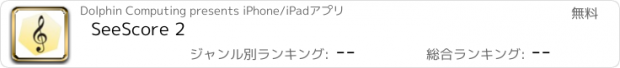SeeScore 2 |
| この情報はストアのものより古い可能性がございます。 | ||||
| 価格 | 無料 | ダウンロード |
||
|---|---|---|---|---|
| ジャンル | ミュージック | |||
サイズ | 67.8MB | |||
| 開発者 | Dolphin Computing | |||
| 順位 |
| |||
| リリース日 | 2020-08-24 16:00:00 | 評価 | 評価が取得できませんでした。 | |
| 互換性 | iOS 15.0以降が必要です。 iPhone、iPad および iPod touch 対応。 | |||
** SeeScore 2 lets you view and play MusicXML files **
SeeScore 2 is a music score display app intended for musicians to practice or perform instrumental or vocal music from the iPad instead of using conventional paper scores. Unlike PDF score display apps which show a tiny score in the middle of the screen with large empty margins, SeeScore 2 uses flexible MusicXML layout so that when you pinch zoom the score reflows to the screen size, right up to the edge, making best use of your valuable screen pixels. Also you can choose any parts to view from multi-part music and change the size of the music to suit your distance from the iPad.
Play
SeeScore 2 will play with you. You can setup an instrument for each part in the score, and adjust the volumes. You can mute the part you play so it will accompany you, and it will turn the pages while it plays. You can hide all the parts except your own so you don't need to see the other parts while you play.
Any tempi and time signatures defined in the score are read while playing and the metronome and auto-scroll automatically follow.
Tranpose
You can instantaneously transpose the score. Notes and key signatures are all correctly updated and it will play at the new pitch.
Metronome
SeeScore 2 can play a metronome tick with a pattern which automatically adjusts to the current time signature.
Fast.
You will notice that SeeScore 2 is extremely fast and responsive. You will never have to wait for a progress bar. The screen will instantly fill with music when you scroll, pinch zoom or transpose.
PlayScore 2
You can convert your PDF files to MusicXML using PlayScore 2 (available in the App Store), then open them in SeeScore 2, or most score writing programs can output MusicXML directly.
Free SeeScore 2 can:
• Display any MusicXML score
• Pinch zoom to change the staff height
• Play any MusicXML score (auto selected instruments only)
• Search your library by title, composer, instruments
By upgrading you can:
• Display selected parts
• Set instruments
• Set individual part volumes
• Transpose
• Use the metronome tick
• Use count-in to start playing
• Export MIDI and PDF
• Add a metronome marking at the start of the score
• Count-in
• Play loop, for practising those few difficult bars
• Use your Airturn pedal
• Set title, composer etc.
If you have any problem with SeeScore 2 or encounter any files which cause problems please contact us at www.seescore.co.uk/contact/ . If something doesn't work for you please contact us before writing a review. It may be a misunderstanding or we can fix your problem.
更新履歴
Play with multiple tempos in score.
SeeScore 2 is a music score display app intended for musicians to practice or perform instrumental or vocal music from the iPad instead of using conventional paper scores. Unlike PDF score display apps which show a tiny score in the middle of the screen with large empty margins, SeeScore 2 uses flexible MusicXML layout so that when you pinch zoom the score reflows to the screen size, right up to the edge, making best use of your valuable screen pixels. Also you can choose any parts to view from multi-part music and change the size of the music to suit your distance from the iPad.
Play
SeeScore 2 will play with you. You can setup an instrument for each part in the score, and adjust the volumes. You can mute the part you play so it will accompany you, and it will turn the pages while it plays. You can hide all the parts except your own so you don't need to see the other parts while you play.
Any tempi and time signatures defined in the score are read while playing and the metronome and auto-scroll automatically follow.
Tranpose
You can instantaneously transpose the score. Notes and key signatures are all correctly updated and it will play at the new pitch.
Metronome
SeeScore 2 can play a metronome tick with a pattern which automatically adjusts to the current time signature.
Fast.
You will notice that SeeScore 2 is extremely fast and responsive. You will never have to wait for a progress bar. The screen will instantly fill with music when you scroll, pinch zoom or transpose.
PlayScore 2
You can convert your PDF files to MusicXML using PlayScore 2 (available in the App Store), then open them in SeeScore 2, or most score writing programs can output MusicXML directly.
Free SeeScore 2 can:
• Display any MusicXML score
• Pinch zoom to change the staff height
• Play any MusicXML score (auto selected instruments only)
• Search your library by title, composer, instruments
By upgrading you can:
• Display selected parts
• Set instruments
• Set individual part volumes
• Transpose
• Use the metronome tick
• Use count-in to start playing
• Export MIDI and PDF
• Add a metronome marking at the start of the score
• Count-in
• Play loop, for practising those few difficult bars
• Use your Airturn pedal
• Set title, composer etc.
If you have any problem with SeeScore 2 or encounter any files which cause problems please contact us at www.seescore.co.uk/contact/ . If something doesn't work for you please contact us before writing a review. It may be a misunderstanding or we can fix your problem.
更新履歴
Play with multiple tempos in score.
ブログパーツ第二弾を公開しました!ホームページでアプリの順位・価格・周辺ランキングをご紹介頂けます。
ブログパーツ第2弾!
アプリの周辺ランキングを表示するブログパーツです。価格・順位共に自動で最新情報に更新されるのでアプリの状態チェックにも最適です。
ランキング圏外の場合でも周辺ランキングの代わりに説明文を表示にするので安心です。
サンプルが気に入りましたら、下に表示されたHTMLタグをそのままページに貼り付けることでご利用頂けます。ただし、一般公開されているページでご使用頂かないと表示されませんのでご注意ください。
幅200px版
幅320px版
Now Loading...

「iPhone & iPad アプリランキング」は、最新かつ詳細なアプリ情報をご紹介しているサイトです。
お探しのアプリに出会えるように様々な切り口でページをご用意しております。
「メニュー」よりぜひアプリ探しにお役立て下さい。
Presents by $$308413110 スマホからのアクセスにはQRコードをご活用ください。 →
Now loading...