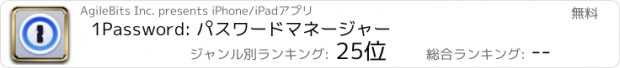1Password: パスワードマネージャー |
| この情報はストアのものより古い可能性がございます。 | ||||
| 価格 | 無料 | ダウンロード |
||
|---|---|---|---|---|
| ジャンル | 仕事効率化 | |||
サイズ | 325.9MB (ダウンロードにWIFIが必要) | |||
| 開発者 | AgileBits Inc. | |||
| 順位 |
| |||
| リリース日 | 2022-08-09 16:00:00 | 評価 |
|
|
| 互換性 | iOS 17.5以降が必要です。 iPhone、iPad および iPod touch 対応。 | |||
|
||||
1Passwordは2006年から、パスワードを暗記して入力する作業から多くの人たちを開放してきました。The New York TimesのWirecutterで、何百万人ものユーザーと15万社以上の企業に信頼されている「1Passwordは、パスワードマネージャーの中で最高の機能、互換性、セキュリティ、使いやすさを揃えている」と評価されています。
== 強力なパスワードを生成 == 内蔵のパスワードジェネレーターを使用すると、タップするだけで強力で推測不可能なパスワードを作成し、どのデバイスからでもその安全なパスワードにアクセスできます。1Passwordは、ブラウザ拡張機能、モバイルアプリ、デスクトップアプリとして、一般的なOSで動作します。
== 自動でのサインイン == ウェブサイトやアプリにサインインする際にユーザー名と保存したパスワードが自動入力されます。iPhoneとiPad用1PasswordはSafariとアプリで動作するため、手間なくオンラインアカウントにサインインできます。専用の1Password for Safariブラウザ拡張機能をダウンロードすれば、さらにシームレスな統合も可能です。
== 二要素認証を組み込み == 1Passwordでは、2FAに対応するサービスの1回限りの二要素認証コードを作成して自動入力することもできるので、別の認証アプリを用意する必要も、コピーして貼り付ける必要もありません。
== 業界トップのパスキー対応 == パスワードに代わる、より便利で安全な方法があることをご存知ですか?それはパスキーと呼ばれ、1Passwordで生成して保存でき、1Passwordのロックを解除するためにも使えます。パスキーに対応しているサイトでは、別のパスワードを生成する必要はありません。パスキーの詳細については1Password.com/passkeysをご覧ください。
== 他のプロバイダーでログイン == ウェブブラウザのAppleや他のプロバイダーでウェブサイトやアプリにサインインする場合、それらのログイン情報を1Passwordに保存してサインインすることもできます。
== デジタルライフを安全に整理 == サインインの高速化は始まりに過ぎません。パスワードとパスキーの管理に加えて、クレジットカード、安全メモ、銀行情報、医療記録など、保護したいものを1Passwordに保存できるため、最も貴重な個人情報をどのデバイスでもいつでも利用できます。
1Passwordを使用していない人とも、1Passwordに保存したパスワードやその他の情報を安全に共有できます。Wi-Fiの詳細、財務情報、その他の機密情報を友人、家族、同僚と安全に(一時的に)共有し、それらの情報がメールやメッセージングアプリなどの安全でないチャネルに漏れないようにします。
== セキュリティを簡単に == 強力なパスワードの生成は個人のセキュリティにとって大きなメリットですが1Passwordは単なるパスワード保管庫ではありません。セキュリティ機能には、生体認証(Touch IDまたはFace IDを含む)による1Passwordのロック解除、Watchtowerによるリアルタイムのセキュリティアラートとレポートが含まれ、データ侵害によりアカウントが侵害された場合はすぐに把握できるため、必要な措置を講じることができます。
== トラベルモード == トラベルモードを使えば、旅行中もデータの漏洩から保護を確保できます。機密情報を含む保管庫を一時的に非表示にし、自宅にいるときに復元できます。
== 独自のセキュリティと完全なプライベート性 == 1Password独自の業界最先端のセキュリティで、ご自身とご家族をサイバー犯罪者から守れます。 当社ではお客様の1Passwordデータを見ることができないため、お客様のデータの使用、共有、販売はできません。セキュリティモデルの詳細については1Password.com/securityをご覧ください。
== 無料で開始 == 1Passwordを14日間無料でお試しいただき、ご自身やビジネスに最適なプランを見つけてください。利用規約 - https://1password.com/legal/terms-of-service/.
更新履歴
- You can now set up expiry alerts for items. In edit mode, select + add more > Date. After setting the expiry date, select Set expiry alert and choose an alert schedule from the dropdown menu.
- When you select Autofill > Passwords from a field on an app or website, you can now filter by categories.
- You can now search for passkeys. Enter =passkey in your search bar to view all your items that contain a passkey.
- Localization has been improved for a number of our supported languages using new translations from Crowdin.
- We've removed the in-page survey you get after you delete an account.
- Label fields are now left blank if you don't add a custom label.
- You'll now only see active items in the recent item list on the Search page.
- We've made improvements to the instructions in the "Enable Face ID in Settings" pop-up.
- We've fixed some issues where 1Password wouldn't adhere to the selected "Auto-lock" settings.
- We've fixed an issue where the same item could appear in both regular search and smart search results in quickfind.
- We've fixed an issue where a file could be lost if an item was moved during the upload.
- We've fixed an issue where some words weren't fully highlighted when searched in Secure Notes.
- Icons are now hidden on the recent items list if "Show apps website icons" is turned off in Privacy > Settings.
- You can now sign in to 1Password with a QR code if you have offline items.
- Items that are marked as "Never fill on this website" are no longer suggested in autofill.
- We've fixed an issue where error messages associated with QR code sign-in attempts were not being displayed.
- We've fixed an issue where release channels couldn't be changed in the app for business accounts with a release channel policy.
- All placeholder text in empty item fields is now formatted the same.
- We've fixed an issue where recently deleted item lists could change order.
- The "Set up" button on Watchtower recovery code cards now navigates to the right place in Settings.
- Concealed fields (like password and credit card) are now shown in edit mode when "Always show passwords and full credit card numbers" is turned on in Settings > Security.
- VoiceOver now spells out each character when speaking passwords, specifying capitalized letters and including punctuation.
- We've fixed an issue where a plus symbol didn't format correctly when used as a bullet point in Secure Notes.
- We've fixed an issue where older fields in 1Password 7 wouldn't show their entire contents.
- We've fixed an issue where the timestamp for an item wouldn't update after it was archived.
- We've made improvements to the animation of some in-page pop-ups, such as the "Autofill behavior" settings pop-up.
- We've fixed an issue that prevented scrolling to the bottom of an item while a keyboard was displayed.
- Passkeys can now be saved and authenticated on localhost.
- We've fixed an issue where an account wouldn't be added to the app when "Add your account directly" was selected on 1Password.com.
== 強力なパスワードを生成 == 内蔵のパスワードジェネレーターを使用すると、タップするだけで強力で推測不可能なパスワードを作成し、どのデバイスからでもその安全なパスワードにアクセスできます。1Passwordは、ブラウザ拡張機能、モバイルアプリ、デスクトップアプリとして、一般的なOSで動作します。
== 自動でのサインイン == ウェブサイトやアプリにサインインする際にユーザー名と保存したパスワードが自動入力されます。iPhoneとiPad用1PasswordはSafariとアプリで動作するため、手間なくオンラインアカウントにサインインできます。専用の1Password for Safariブラウザ拡張機能をダウンロードすれば、さらにシームレスな統合も可能です。
== 二要素認証を組み込み == 1Passwordでは、2FAに対応するサービスの1回限りの二要素認証コードを作成して自動入力することもできるので、別の認証アプリを用意する必要も、コピーして貼り付ける必要もありません。
== 業界トップのパスキー対応 == パスワードに代わる、より便利で安全な方法があることをご存知ですか?それはパスキーと呼ばれ、1Passwordで生成して保存でき、1Passwordのロックを解除するためにも使えます。パスキーに対応しているサイトでは、別のパスワードを生成する必要はありません。パスキーの詳細については1Password.com/passkeysをご覧ください。
== 他のプロバイダーでログイン == ウェブブラウザのAppleや他のプロバイダーでウェブサイトやアプリにサインインする場合、それらのログイン情報を1Passwordに保存してサインインすることもできます。
== デジタルライフを安全に整理 == サインインの高速化は始まりに過ぎません。パスワードとパスキーの管理に加えて、クレジットカード、安全メモ、銀行情報、医療記録など、保護したいものを1Passwordに保存できるため、最も貴重な個人情報をどのデバイスでもいつでも利用できます。
1Passwordを使用していない人とも、1Passwordに保存したパスワードやその他の情報を安全に共有できます。Wi-Fiの詳細、財務情報、その他の機密情報を友人、家族、同僚と安全に(一時的に)共有し、それらの情報がメールやメッセージングアプリなどの安全でないチャネルに漏れないようにします。
== セキュリティを簡単に == 強力なパスワードの生成は個人のセキュリティにとって大きなメリットですが1Passwordは単なるパスワード保管庫ではありません。セキュリティ機能には、生体認証(Touch IDまたはFace IDを含む)による1Passwordのロック解除、Watchtowerによるリアルタイムのセキュリティアラートとレポートが含まれ、データ侵害によりアカウントが侵害された場合はすぐに把握できるため、必要な措置を講じることができます。
== トラベルモード == トラベルモードを使えば、旅行中もデータの漏洩から保護を確保できます。機密情報を含む保管庫を一時的に非表示にし、自宅にいるときに復元できます。
== 独自のセキュリティと完全なプライベート性 == 1Password独自の業界最先端のセキュリティで、ご自身とご家族をサイバー犯罪者から守れます。 当社ではお客様の1Passwordデータを見ることができないため、お客様のデータの使用、共有、販売はできません。セキュリティモデルの詳細については1Password.com/securityをご覧ください。
== 無料で開始 == 1Passwordを14日間無料でお試しいただき、ご自身やビジネスに最適なプランを見つけてください。利用規約 - https://1password.com/legal/terms-of-service/.
更新履歴
- You can now set up expiry alerts for items. In edit mode, select + add more > Date. After setting the expiry date, select Set expiry alert and choose an alert schedule from the dropdown menu.
- When you select Autofill > Passwords from a field on an app or website, you can now filter by categories.
- You can now search for passkeys. Enter =passkey in your search bar to view all your items that contain a passkey.
- Localization has been improved for a number of our supported languages using new translations from Crowdin.
- We've removed the in-page survey you get after you delete an account.
- Label fields are now left blank if you don't add a custom label.
- You'll now only see active items in the recent item list on the Search page.
- We've made improvements to the instructions in the "Enable Face ID in Settings" pop-up.
- We've fixed some issues where 1Password wouldn't adhere to the selected "Auto-lock" settings.
- We've fixed an issue where the same item could appear in both regular search and smart search results in quickfind.
- We've fixed an issue where a file could be lost if an item was moved during the upload.
- We've fixed an issue where some words weren't fully highlighted when searched in Secure Notes.
- Icons are now hidden on the recent items list if "Show apps website icons" is turned off in Privacy > Settings.
- You can now sign in to 1Password with a QR code if you have offline items.
- Items that are marked as "Never fill on this website" are no longer suggested in autofill.
- We've fixed an issue where error messages associated with QR code sign-in attempts were not being displayed.
- We've fixed an issue where release channels couldn't be changed in the app for business accounts with a release channel policy.
- All placeholder text in empty item fields is now formatted the same.
- We've fixed an issue where recently deleted item lists could change order.
- The "Set up" button on Watchtower recovery code cards now navigates to the right place in Settings.
- Concealed fields (like password and credit card) are now shown in edit mode when "Always show passwords and full credit card numbers" is turned on in Settings > Security.
- VoiceOver now spells out each character when speaking passwords, specifying capitalized letters and including punctuation.
- We've fixed an issue where a plus symbol didn't format correctly when used as a bullet point in Secure Notes.
- We've fixed an issue where older fields in 1Password 7 wouldn't show their entire contents.
- We've fixed an issue where the timestamp for an item wouldn't update after it was archived.
- We've made improvements to the animation of some in-page pop-ups, such as the "Autofill behavior" settings pop-up.
- We've fixed an issue that prevented scrolling to the bottom of an item while a keyboard was displayed.
- Passkeys can now be saved and authenticated on localhost.
- We've fixed an issue where an account wouldn't be added to the app when "Add your account directly" was selected on 1Password.com.
ブログパーツ第二弾を公開しました!ホームページでアプリの順位・価格・周辺ランキングをご紹介頂けます。
ブログパーツ第2弾!
アプリの周辺ランキングを表示するブログパーツです。価格・順位共に自動で最新情報に更新されるのでアプリの状態チェックにも最適です。
ランキング圏外の場合でも周辺ランキングの代わりに説明文を表示にするので安心です。
サンプルが気に入りましたら、下に表示されたHTMLタグをそのままページに貼り付けることでご利用頂けます。ただし、一般公開されているページでご使用頂かないと表示されませんのでご注意ください。
幅200px版
幅320px版
Now Loading...

「iPhone & iPad アプリランキング」は、最新かつ詳細なアプリ情報をご紹介しているサイトです。
お探しのアプリに出会えるように様々な切り口でページをご用意しております。
「メニュー」よりぜひアプリ探しにお役立て下さい。
Presents by $$308413110 スマホからのアクセスにはQRコードをご活用ください。 →
Now loading...






 (662人)
(662人)