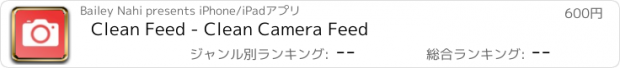Clean Feed - Clean Camera Feed |
| この情報はストアのものより古い可能性がございます。 | ||||
| 価格 | 600円 | ダウンロード |
||
|---|---|---|---|---|
| ジャンル | 写真/ビデオ | |||
サイズ | 7.4MB | |||
| 開発者 | Bailey Nahi | |||
| 順位 |
| |||
| リリース日 | 2020-04-19 16:00:00 | |||
| 評価 | 評価が取得できませんでした。 | |||
| 互換性 | iOS 11.0以降が必要です。 iPhone、iPad および iPod touch 対応。 | |||
This app displays a clean fullscreen camera feed with no overlays. This lets you connect and stream a clean camera feed from your iOS device to MacOS applications like OBS Studio, Ecamm Live, WireCast, mimoLive, QuickTime, Zoom and many others for live streaming or recording.
This app will also allow you to mirror a clean camera feed from your iOS device (via Airplay) to an Apple TV or other compatible external display.
This is the most reliable way to send a smooth, high quality, latency-less, camera feed from one or more iPhone / iPad camera's to your ATEM-Mini or live-streaming MacOS platform.
Gestures you can use to interact with the camera:
- Zoom: Swipe or pinch display
- Focus & Exposure: Tap display (locks setting)
- Switch Camera's: Double tap display
NOTE: Please disable push notifications when you are live streaming. We wouldn't want anyone reading your private emails mid-stream!
iPhone X, XS & 11 Users:
iOS will display the home indicator on the screen if it detects the user tap the screen. To avoid this you can use a feature called Guided Access, which will disable the home indicator completely while using the app.
To enable Guided Access go to:
Settings > Accessibility > Guided Access
Once enabled you can open the Clean Feed app and triple click the lock button (home button on some devices) to activate guided access.
ATEM Users:
Please use an "Apple Lightning Digital AV Adapter" or other lightning to HDMI adapter to send the iOS camera feed to ATEM-Mini.
PC (Windows) Users:
Unfortunately, Windows does not natively support a direct mirror from iOS devices via lightning -> USB cable. Currently the most standard way to mirror from an iOS device to a Windows PC (without latency) is to use a "Lightning Digital AV Adapter" or other compatible lightning to HDMI adapter.
更新履歴
- Fix an issue with older iOS versions displaying the "guide" continually
This app will also allow you to mirror a clean camera feed from your iOS device (via Airplay) to an Apple TV or other compatible external display.
This is the most reliable way to send a smooth, high quality, latency-less, camera feed from one or more iPhone / iPad camera's to your ATEM-Mini or live-streaming MacOS platform.
Gestures you can use to interact with the camera:
- Zoom: Swipe or pinch display
- Focus & Exposure: Tap display (locks setting)
- Switch Camera's: Double tap display
NOTE: Please disable push notifications when you are live streaming. We wouldn't want anyone reading your private emails mid-stream!
iPhone X, XS & 11 Users:
iOS will display the home indicator on the screen if it detects the user tap the screen. To avoid this you can use a feature called Guided Access, which will disable the home indicator completely while using the app.
To enable Guided Access go to:
Settings > Accessibility > Guided Access
Once enabled you can open the Clean Feed app and triple click the lock button (home button on some devices) to activate guided access.
ATEM Users:
Please use an "Apple Lightning Digital AV Adapter" or other lightning to HDMI adapter to send the iOS camera feed to ATEM-Mini.
PC (Windows) Users:
Unfortunately, Windows does not natively support a direct mirror from iOS devices via lightning -> USB cable. Currently the most standard way to mirror from an iOS device to a Windows PC (without latency) is to use a "Lightning Digital AV Adapter" or other compatible lightning to HDMI adapter.
更新履歴
- Fix an issue with older iOS versions displaying the "guide" continually
Now Loading...

「iPhone & iPad アプリランキング」は、最新かつ詳細なアプリ情報をご紹介しているサイトです。
お探しのアプリに出会えるように様々な切り口でページをご用意しております。
「メニュー」よりぜひアプリ探しにお役立て下さい。
Presents by $$308413110 スマホからのアクセスにはQRコードをご活用ください。 →
Now loading...