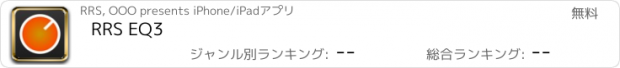RRS EQ3 |
| 価格 | 無料 | ダウンロード |
||
|---|---|---|---|---|
| ジャンル | ミュージック | |||
サイズ | 29.9MB | |||
| 開発者 | RRS, OOO | |||
| 順位 |
| |||
| リリース日 | 2020-04-17 16:00:00 | 評価 | 評価が取得できませんでした。 | |
| 互換性 | iOS 9.0以降が必要です。 iPhone、iPad および iPod touch 対応。 | |||
EQ3 AUv3 plug-in — comes as time-limited Demo-version for you to try. It gives you 5 minutes of Free play time. (You can reload the EQ3 AUv3 plug-in as many times as you want, thereby you get the Demo period again and again.) Unlimited version of EQ3 AUv3 plug-in comes as In-App Purchase.
In the '80s it was the first to use a different approach to tonal adjustments. In conventional analog equalizers, whether they are shelving, sweepable, graphic or parametric types, various sections of the audio spectra are boosted or attenuated by adding or subtracting bandpasses. In this case, frequency shaping is achieved by summing bandpasses. Our emulation of this method is quite similar to the original and improved with additional possibilities of digital technology. Now you can hear it for yourself.
There are five broad, overlapping, interacting bands: 10 (Sub), 40, 160, 650 and 2.5 кHz, along with the «rock (airy) band» control, which is an HF boost-only control.
Features:
• Standalone and AUv3 plug-in;
• Precise port of Rack Extensions plug-in;
• Modeled vintage EQ;
• Boost only shelf at 2.5 kHz, 5 kHz, 10 kHz, 20 kHz and 40 kHz;
• 2.5 kHz fixed boost and cut shelf;
• 650 Hz fixed boost and cut bell;
• 160 Hz fixed boost and cut bell;
• 40 Hz fixed boost and cut bell;
• SUB (10 Hz) fixed boost and cut bell;
• Stereo (Mono), Mid or Side EQ modes;
• Undo/Redo;
• A/B comparison;
• 2x/4x/8x Upsampling;
• Scalable GUI.
When using the EQ3, remember that the bands are broad, approximately 2 octaves. They overlap one another. For example: when boosting the 10 kHz «rock band» to a +6 position on the knob, to keep the response flat through in 2.5 kHz region you should rotate the 2.5 kHz coarse knob to about a -1 position. The amount you back off the 2.5 kHz control should, of course, be set by ear. Following this kind of procedure will accomplish a more airy sound, with much more clarity.
You can accomplish the same thing for the low frequency response by applying the same principles. The EQ3 will reach further into your mix than you've ever heard before with minimal phase distortion.
As a result, you may need to take a little time and «play around» with the controls on the EQ3 before you can make intuitive adjustments.
To use EQ3 as a plug-in, you need an AUv3-compatible host app like GarageBand, Auria, AUM, Cubasis and more — EQ3 will appear in the list of Audio Unit extensions for effect plug-ins in the host app.
更新履歴
- Implemented Saturation adjust knob;
- Implemented HQ-mode;
- Implemented GUI Scale on Pinch feature;
- Implemented Presets Drop-down Menu;
- Fixed parameters tweaking crash bug in some DAWs.
In the '80s it was the first to use a different approach to tonal adjustments. In conventional analog equalizers, whether they are shelving, sweepable, graphic or parametric types, various sections of the audio spectra are boosted or attenuated by adding or subtracting bandpasses. In this case, frequency shaping is achieved by summing bandpasses. Our emulation of this method is quite similar to the original and improved with additional possibilities of digital technology. Now you can hear it for yourself.
There are five broad, overlapping, interacting bands: 10 (Sub), 40, 160, 650 and 2.5 кHz, along with the «rock (airy) band» control, which is an HF boost-only control.
Features:
• Standalone and AUv3 plug-in;
• Precise port of Rack Extensions plug-in;
• Modeled vintage EQ;
• Boost only shelf at 2.5 kHz, 5 kHz, 10 kHz, 20 kHz and 40 kHz;
• 2.5 kHz fixed boost and cut shelf;
• 650 Hz fixed boost and cut bell;
• 160 Hz fixed boost and cut bell;
• 40 Hz fixed boost and cut bell;
• SUB (10 Hz) fixed boost and cut bell;
• Stereo (Mono), Mid or Side EQ modes;
• Undo/Redo;
• A/B comparison;
• 2x/4x/8x Upsampling;
• Scalable GUI.
When using the EQ3, remember that the bands are broad, approximately 2 octaves. They overlap one another. For example: when boosting the 10 kHz «rock band» to a +6 position on the knob, to keep the response flat through in 2.5 kHz region you should rotate the 2.5 kHz coarse knob to about a -1 position. The amount you back off the 2.5 kHz control should, of course, be set by ear. Following this kind of procedure will accomplish a more airy sound, with much more clarity.
You can accomplish the same thing for the low frequency response by applying the same principles. The EQ3 will reach further into your mix than you've ever heard before with minimal phase distortion.
As a result, you may need to take a little time and «play around» with the controls on the EQ3 before you can make intuitive adjustments.
To use EQ3 as a plug-in, you need an AUv3-compatible host app like GarageBand, Auria, AUM, Cubasis and more — EQ3 will appear in the list of Audio Unit extensions for effect plug-ins in the host app.
更新履歴
- Implemented Saturation adjust knob;
- Implemented HQ-mode;
- Implemented GUI Scale on Pinch feature;
- Implemented Presets Drop-down Menu;
- Fixed parameters tweaking crash bug in some DAWs.
ブログパーツ第二弾を公開しました!ホームページでアプリの順位・価格・周辺ランキングをご紹介頂けます。
ブログパーツ第2弾!
アプリの周辺ランキングを表示するブログパーツです。価格・順位共に自動で最新情報に更新されるのでアプリの状態チェックにも最適です。
ランキング圏外の場合でも周辺ランキングの代わりに説明文を表示にするので安心です。
サンプルが気に入りましたら、下に表示されたHTMLタグをそのままページに貼り付けることでご利用頂けます。ただし、一般公開されているページでご使用頂かないと表示されませんのでご注意ください。
幅200px版
幅320px版
Now Loading...

「iPhone & iPad アプリランキング」は、最新かつ詳細なアプリ情報をご紹介しているサイトです。
お探しのアプリに出会えるように様々な切り口でページをご用意しております。
「メニュー」よりぜひアプリ探しにお役立て下さい。
Presents by $$308413110 スマホからのアクセスにはQRコードをご活用ください。 →
Now loading...