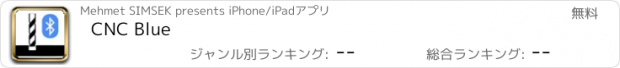CNC Blue |
| この情報はストアのものより古い可能性がございます。 | ||||
| 価格 | 無料 | ダウンロード |
||
|---|---|---|---|---|
| ジャンル | ユーティリティ | |||
サイズ | 1.4MB | |||
| 開発者 | Mehmet SIMSEK | |||
| 順位 |
| |||
| リリース日 | 2020-06-06 16:00:00 | 評価 | 評価が取得できませんでした。 | |
| 互換性 | iOS 13.5以降が必要です。 iPhone、iPad および iPod touch 対応。 | |||
You can control 3 axis of your CNC milling machine which connected Arduino CNC shield with a suitable bluetooth module for iOS device at baud rate 9600.
The application has G code build function modules which are circle, polygon, star, rectangle, arc, draw, gear and spiral modules.
Some modules has cut inside and cut deep functions.
You can select cut tool diameter.
Draw module is another fantastic mode to allow to you can use on milling what you draw on the screen with selectable depth of cut function. Before use this function you have to calculate your CNC working area to fit your drawing to this area.
All these modules can capable record builded G codes to a file with module name.For save G codes you have to open "save all calculations to files" switch from setting menu.
You can share builded G codes.
And you can send received Gcode to Arduino via bluetooth with send page, only load the received .nc file.
All builded G codes automatically transfer send page, you need to touch send button to start cnc milling, application will send your Gcode to Arduino via bluetooth connection which you done from the application.
You can share with airdrop, e-mail etc. all .nc files on the Files page.
And polygon, star, rectangle, arc, draw, gear, spiral modes has 3D view function to show you what you build in 3D view .
*IMPORTANT: The CNC Blue application has Stop button, but FOR YOUR SAFETY YOU HAVE TO USE YOUR OWN EMERGENCY STOP BUTTON WITH WIRE CONNECTED TO YOUR ARDUINO CNC SHIELD in case of needed to use.*
Why I need to change baud rate to 9600:
The application baud rate 9600. Because of that we need to change baud rate of Grbl from config.h file to correctly communicate with Grbl via bluetooth module.
How you can set baud rate to 9600;
You can find the Arduino Grbl "config.h" file from "documents/arduino/libraries/grbl/config.h" and change baud rate to #define BAUD_RATE 9600
How to connect your bluetooth module to Arduino CNC shield :
Bluetooth module "TX" to Arduino CNC shield "RX",
Bluetooth module "RX" to Arduino CNC shield "TX",
Bluetooth module "VCC" to Arduino CNC shield "3V3",
Bluetooth module "GND" to Arduino CNC shield "GND"
Pins must be connected correctly to protect your Arduino-CNC shield and bluetooth module.
更新履歴
- Loop inside switch added to Rectangle module to make PCB Antennas (HF, VHF, UHF, SHF bands)
- Loop inside function round the corners automatically to keep the signal quality high.
- First open fill inside switch to use loop inside function.
- Application gives Antenna length and full wave frequency on the info page to adjust length of antenna
- This module builded for HAM RADIO operators, 73's
The application has G code build function modules which are circle, polygon, star, rectangle, arc, draw, gear and spiral modules.
Some modules has cut inside and cut deep functions.
You can select cut tool diameter.
Draw module is another fantastic mode to allow to you can use on milling what you draw on the screen with selectable depth of cut function. Before use this function you have to calculate your CNC working area to fit your drawing to this area.
All these modules can capable record builded G codes to a file with module name.For save G codes you have to open "save all calculations to files" switch from setting menu.
You can share builded G codes.
And you can send received Gcode to Arduino via bluetooth with send page, only load the received .nc file.
All builded G codes automatically transfer send page, you need to touch send button to start cnc milling, application will send your Gcode to Arduino via bluetooth connection which you done from the application.
You can share with airdrop, e-mail etc. all .nc files on the Files page.
And polygon, star, rectangle, arc, draw, gear, spiral modes has 3D view function to show you what you build in 3D view .
*IMPORTANT: The CNC Blue application has Stop button, but FOR YOUR SAFETY YOU HAVE TO USE YOUR OWN EMERGENCY STOP BUTTON WITH WIRE CONNECTED TO YOUR ARDUINO CNC SHIELD in case of needed to use.*
Why I need to change baud rate to 9600:
The application baud rate 9600. Because of that we need to change baud rate of Grbl from config.h file to correctly communicate with Grbl via bluetooth module.
How you can set baud rate to 9600;
You can find the Arduino Grbl "config.h" file from "documents/arduino/libraries/grbl/config.h" and change baud rate to #define BAUD_RATE 9600
How to connect your bluetooth module to Arduino CNC shield :
Bluetooth module "TX" to Arduino CNC shield "RX",
Bluetooth module "RX" to Arduino CNC shield "TX",
Bluetooth module "VCC" to Arduino CNC shield "3V3",
Bluetooth module "GND" to Arduino CNC shield "GND"
Pins must be connected correctly to protect your Arduino-CNC shield and bluetooth module.
更新履歴
- Loop inside switch added to Rectangle module to make PCB Antennas (HF, VHF, UHF, SHF bands)
- Loop inside function round the corners automatically to keep the signal quality high.
- First open fill inside switch to use loop inside function.
- Application gives Antenna length and full wave frequency on the info page to adjust length of antenna
- This module builded for HAM RADIO operators, 73's
ブログパーツ第二弾を公開しました!ホームページでアプリの順位・価格・周辺ランキングをご紹介頂けます。
ブログパーツ第2弾!
アプリの周辺ランキングを表示するブログパーツです。価格・順位共に自動で最新情報に更新されるのでアプリの状態チェックにも最適です。
ランキング圏外の場合でも周辺ランキングの代わりに説明文を表示にするので安心です。
サンプルが気に入りましたら、下に表示されたHTMLタグをそのままページに貼り付けることでご利用頂けます。ただし、一般公開されているページでご使用頂かないと表示されませんのでご注意ください。
幅200px版
幅320px版
Now Loading...

「iPhone & iPad アプリランキング」は、最新かつ詳細なアプリ情報をご紹介しているサイトです。
お探しのアプリに出会えるように様々な切り口でページをご用意しております。
「メニュー」よりぜひアプリ探しにお役立て下さい。
Presents by $$308413110 スマホからのアクセスにはQRコードをご活用ください。 →
Now loading...