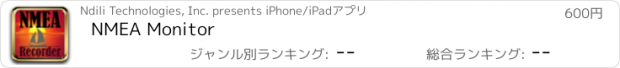NMEA Monitor |
| 価格 | 600円 | ダウンロード |
||
|---|---|---|---|---|
| ジャンル | ナビゲーション | |||
サイズ | 46.4MB | |||
| 開発者 | Ndili Technologies, Inc. | |||
| 順位 |
| |||
| リリース日 | 2020-04-21 16:00:00 | 評価 | 評価が取得できませんでした。 | |
| 互換性 | iOS 12.0以降が必要です。 iPhone、iPad および iPod touch 対応。 | |||
NMEA Monitor is a powerful, easy-to-use tool to record and display a wealth of real-time information directly from NMEA or AIS WiFi devices such as the Vesper Marine XB8000. Information is sourced in real-time directly from the connected AIS device and data is logged to a file on your device which you can view directly on your mobile device, or email to yourself for later data analyses and archiving. Information is also displayed and updated in real-time on the screen of your mobile device during the logging process.
View, display and log a wide range of real-time measurements, including:
GPS position
Satellites in View
Position error estimates
GPS DOP and active satellites
Track-made-good and ground speed
Recommended minimum GPS data
Received AIS data
Received Wind data
And many others
With NMEA Monitor you can view, access and log all the NMEA sentences being broadcast from your AIS device. Use this data log to answer a wealth of questions including:
exactly how fast is my ship?
exactly where did my ship go?
what is the average and maximum speed of my ship?
how fast was the wind? maximum wind speed? direction?
what are the polars for my boat?
NMEA Monitor is very easy to use: Simply start and view your measurements with one touch of a button. NMEA Monitor does require that your iPhone or iPad be connected to the same wifi internet connection as your NMEA/AIS device. You do not need to know the exact IP address of your NMEA device as this app has AUTOSCAN capabilities. However you should know the default port number (or accept the default settings on the app for your AIS. The default for Vesper Marine XB8000 is 39150).
NMEA Monitor communicates wirelessly with your AIS device. To use NMEA Monitor you need to own or have access to an NMEA device such as the Vesper Marine XB8000. All your NMEA data is stored strictly on your device only and never transmitted elsewhere. You own your data and you only have access to it.
To get started, launch the app, select its Settings tab, and enter IP address of your AIS device (if known), and port number. If unknown, be sure to enable AUTOSCAN (on by default). You may disable the AUTOSCAN feature here if you know for certain the IP address of your NMEA device and are certain you do not need AUTOSCAN. In that case be sure to enter the correct IP address.
Ensure your mobile device is connected to the same WiFi network as your NMEA device. Then from the "DISPLAY" module of the app, tap on the "CONNECT" button at the top right corner of the screen.
Once you have selected CONNECT, the app will try to establish a connection with your NMEA device through the WiFi network. If AUTOSCAN is enabled, the app will methodically scan the network searching for an active NMEA device, and will connect to the first one it finds. If AUTOSCAN is disabled, the app will try only the IP address saved in the SETTINGS module, and give-up if no NMEA device is found there. It is recommended that you enable AUTOSCAN if you are unsure of the IP address of your NMEA device.
With AUTOSCAN enabled, the first scan may take a few minutes. When the app scans and finds an NMEA device, it remembers its IP address, such that the next time you try to use the app it should connect much faster - almost instantaneously.
The primary dash displays of the app will show all the transmitted NMEA sentences in real time, as well as stream the live raw data in the lower portion of the screen.
All runs will automatically be logged and the raw log files will be available under the "Log Files" module of this app.
You can view raw data from current and past log files from the "Log Files" module of this app. You can email these log files to yourself, or export them to your other apps. The log files are text-based comma-delimitted files (CSV), which you should be able to view with a wide variety of common apps or text editors.
Ndili Technologies, Inc. has no affiliation to, and is not associated or sponsored by any AIS / NMEA company.
更新履歴
- enhancements, added compatibility with GPS-streaming 5G routers (Inseego)
View, display and log a wide range of real-time measurements, including:
GPS position
Satellites in View
Position error estimates
GPS DOP and active satellites
Track-made-good and ground speed
Recommended minimum GPS data
Received AIS data
Received Wind data
And many others
With NMEA Monitor you can view, access and log all the NMEA sentences being broadcast from your AIS device. Use this data log to answer a wealth of questions including:
exactly how fast is my ship?
exactly where did my ship go?
what is the average and maximum speed of my ship?
how fast was the wind? maximum wind speed? direction?
what are the polars for my boat?
NMEA Monitor is very easy to use: Simply start and view your measurements with one touch of a button. NMEA Monitor does require that your iPhone or iPad be connected to the same wifi internet connection as your NMEA/AIS device. You do not need to know the exact IP address of your NMEA device as this app has AUTOSCAN capabilities. However you should know the default port number (or accept the default settings on the app for your AIS. The default for Vesper Marine XB8000 is 39150).
NMEA Monitor communicates wirelessly with your AIS device. To use NMEA Monitor you need to own or have access to an NMEA device such as the Vesper Marine XB8000. All your NMEA data is stored strictly on your device only and never transmitted elsewhere. You own your data and you only have access to it.
To get started, launch the app, select its Settings tab, and enter IP address of your AIS device (if known), and port number. If unknown, be sure to enable AUTOSCAN (on by default). You may disable the AUTOSCAN feature here if you know for certain the IP address of your NMEA device and are certain you do not need AUTOSCAN. In that case be sure to enter the correct IP address.
Ensure your mobile device is connected to the same WiFi network as your NMEA device. Then from the "DISPLAY" module of the app, tap on the "CONNECT" button at the top right corner of the screen.
Once you have selected CONNECT, the app will try to establish a connection with your NMEA device through the WiFi network. If AUTOSCAN is enabled, the app will methodically scan the network searching for an active NMEA device, and will connect to the first one it finds. If AUTOSCAN is disabled, the app will try only the IP address saved in the SETTINGS module, and give-up if no NMEA device is found there. It is recommended that you enable AUTOSCAN if you are unsure of the IP address of your NMEA device.
With AUTOSCAN enabled, the first scan may take a few minutes. When the app scans and finds an NMEA device, it remembers its IP address, such that the next time you try to use the app it should connect much faster - almost instantaneously.
The primary dash displays of the app will show all the transmitted NMEA sentences in real time, as well as stream the live raw data in the lower portion of the screen.
All runs will automatically be logged and the raw log files will be available under the "Log Files" module of this app.
You can view raw data from current and past log files from the "Log Files" module of this app. You can email these log files to yourself, or export them to your other apps. The log files are text-based comma-delimitted files (CSV), which you should be able to view with a wide variety of common apps or text editors.
Ndili Technologies, Inc. has no affiliation to, and is not associated or sponsored by any AIS / NMEA company.
更新履歴
- enhancements, added compatibility with GPS-streaming 5G routers (Inseego)
ブログパーツ第二弾を公開しました!ホームページでアプリの順位・価格・周辺ランキングをご紹介頂けます。
ブログパーツ第2弾!
アプリの周辺ランキングを表示するブログパーツです。価格・順位共に自動で最新情報に更新されるのでアプリの状態チェックにも最適です。
ランキング圏外の場合でも周辺ランキングの代わりに説明文を表示にするので安心です。
サンプルが気に入りましたら、下に表示されたHTMLタグをそのままページに貼り付けることでご利用頂けます。ただし、一般公開されているページでご使用頂かないと表示されませんのでご注意ください。
幅200px版
幅320px版
Now Loading...

「iPhone & iPad アプリランキング」は、最新かつ詳細なアプリ情報をご紹介しているサイトです。
お探しのアプリに出会えるように様々な切り口でページをご用意しております。
「メニュー」よりぜひアプリ探しにお役立て下さい。
Presents by $$308413110 スマホからのアクセスにはQRコードをご活用ください。 →
Now loading...