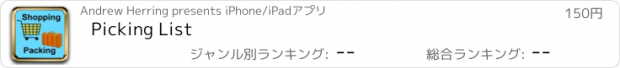Picking List |
| この情報はストアのものより古い可能性がございます。 | ||||
| 価格 | 150円 | ダウンロード |
||
|---|---|---|---|---|
| ジャンル | ライフスタイル | |||
サイズ | 8.9MB | |||
| 開発者 | Andrew Herring | |||
| 順位 |
| |||
| リリース日 | 2020-06-09 16:00:00 | 評価 | 評価が取得できませんでした。 | |
| 互換性 | iOS 12.0以降が必要です。 iPhone、iPad および iPod touch 対応。 | |||
Description:-
This is a simple to use app that doesn't use the internet for selecting items from a list before shopping or packing a suitcase and then as the items are selected they are marked as ‘Picked’. The app comes with various templates for food shopping, packing for a holiday or possibly even a cruise. These templates can be customised by adding, editing or deleting items and then saved. The app can be closed at any time and when reopened, continue using as before. It works on either an iPhone, iPad or 5th generation iPod and because doesn't require the Internet its completely private.
Basic method of use:-
1/ Open app and select one of the templates.
2/ By tapping an item in the ‘Master List’, its colour changes.
3/ When ready to pack a suitcase, shopping or even loading a vehicle, open the ‘Picked’ tab.
4/ As each item is ‘placed’ in a suitcase or shopping trolley, touch the item in the list and it goes Orange, signifying it’s been ‘Picked’.
5/ If you change your mind click it again and it will go green, indicating it hasn’t been picked.
Short Cuts:-
Tab ‘Master List’
1/ Short Touch item description, this reverses selection.
2/ Long touch an item and the editing window appears.
3/ Long touch in empty area below items and the option to Add an item appears.
4/ If you want to edit any of the details of an item do a long touch and a window appears allowing you to change Description, Quantity or Type / State of item. Note the minimum number of letters in a description is 4.
5/ The Shake function is to create a “Quick List”. The List can be quickly added just by shaking iPhone and either typing or using ‘Speech to Text’ into description box. The normal Selected style and a quantity of 1 but these can be edited at a later date if you decide to keep the list.
A/ Unselected = White.
B/ Selected = Green.
C/ Standard = Brown.
D/ Female = Pink.
E/ Male = Blue.
F/ Kids = Yellow.
Tab ‘Picked’
1/ Touch item description, this changes selection to Orange, signifying it’s been ‘Picked’.
2/ If you decide not to pick / pack an item, touch description again and this changes it back to ‘Selected’ (Green).
Menu (top left)
Here you have the options to Add, Edit, Delete or Insert an item or Subtitle.
When you add an item the list is displayed with green ‘+’ symbols and is always placed under the item you select.
If you delete an item the very top cell doesn’t have a red ‘-‘ symbol because this shouldn’t be deleted as its used in the Save list found in settings. You can edit this first title cell but not change its position.
Edit (top right)
When selected you can change the order of the items by grabbing one and dragging to a new place in the list.
To end click Done.
If you have any suggestions or would like a new template added please email me :-
supportcaduk@icloud.com
Compatibility:-
Picking List is Universal & compatible with all iPad’s & iPhone’s from iPhone 4S to latest iPhone or any Apple Silicon devices.
Requires iOS 12.0 or later on the iPad or iPod and iPhone or macOS.
更新履歴
• Improved some of the templates.
• Now able to use on Apple Silicon Laptop running macOS.
• Found and fixed a minor bug.
If you have any suggestions, would like a new template added or need help please contact me at :- supportcaduk@icloud.com
This is a simple to use app that doesn't use the internet for selecting items from a list before shopping or packing a suitcase and then as the items are selected they are marked as ‘Picked’. The app comes with various templates for food shopping, packing for a holiday or possibly even a cruise. These templates can be customised by adding, editing or deleting items and then saved. The app can be closed at any time and when reopened, continue using as before. It works on either an iPhone, iPad or 5th generation iPod and because doesn't require the Internet its completely private.
Basic method of use:-
1/ Open app and select one of the templates.
2/ By tapping an item in the ‘Master List’, its colour changes.
3/ When ready to pack a suitcase, shopping or even loading a vehicle, open the ‘Picked’ tab.
4/ As each item is ‘placed’ in a suitcase or shopping trolley, touch the item in the list and it goes Orange, signifying it’s been ‘Picked’.
5/ If you change your mind click it again and it will go green, indicating it hasn’t been picked.
Short Cuts:-
Tab ‘Master List’
1/ Short Touch item description, this reverses selection.
2/ Long touch an item and the editing window appears.
3/ Long touch in empty area below items and the option to Add an item appears.
4/ If you want to edit any of the details of an item do a long touch and a window appears allowing you to change Description, Quantity or Type / State of item. Note the minimum number of letters in a description is 4.
5/ The Shake function is to create a “Quick List”. The List can be quickly added just by shaking iPhone and either typing or using ‘Speech to Text’ into description box. The normal Selected style and a quantity of 1 but these can be edited at a later date if you decide to keep the list.
A/ Unselected = White.
B/ Selected = Green.
C/ Standard = Brown.
D/ Female = Pink.
E/ Male = Blue.
F/ Kids = Yellow.
Tab ‘Picked’
1/ Touch item description, this changes selection to Orange, signifying it’s been ‘Picked’.
2/ If you decide not to pick / pack an item, touch description again and this changes it back to ‘Selected’ (Green).
Menu (top left)
Here you have the options to Add, Edit, Delete or Insert an item or Subtitle.
When you add an item the list is displayed with green ‘+’ symbols and is always placed under the item you select.
If you delete an item the very top cell doesn’t have a red ‘-‘ symbol because this shouldn’t be deleted as its used in the Save list found in settings. You can edit this first title cell but not change its position.
Edit (top right)
When selected you can change the order of the items by grabbing one and dragging to a new place in the list.
To end click Done.
If you have any suggestions or would like a new template added please email me :-
supportcaduk@icloud.com
Compatibility:-
Picking List is Universal & compatible with all iPad’s & iPhone’s from iPhone 4S to latest iPhone or any Apple Silicon devices.
Requires iOS 12.0 or later on the iPad or iPod and iPhone or macOS.
更新履歴
• Improved some of the templates.
• Now able to use on Apple Silicon Laptop running macOS.
• Found and fixed a minor bug.
If you have any suggestions, would like a new template added or need help please contact me at :- supportcaduk@icloud.com
ブログパーツ第二弾を公開しました!ホームページでアプリの順位・価格・周辺ランキングをご紹介頂けます。
ブログパーツ第2弾!
アプリの周辺ランキングを表示するブログパーツです。価格・順位共に自動で最新情報に更新されるのでアプリの状態チェックにも最適です。
ランキング圏外の場合でも周辺ランキングの代わりに説明文を表示にするので安心です。
サンプルが気に入りましたら、下に表示されたHTMLタグをそのままページに貼り付けることでご利用頂けます。ただし、一般公開されているページでご使用頂かないと表示されませんのでご注意ください。
幅200px版
幅320px版
Now Loading...

「iPhone & iPad アプリランキング」は、最新かつ詳細なアプリ情報をご紹介しているサイトです。
お探しのアプリに出会えるように様々な切り口でページをご用意しております。
「メニュー」よりぜひアプリ探しにお役立て下さい。
Presents by $$308413110 スマホからのアクセスにはQRコードをご活用ください。 →
Now loading...