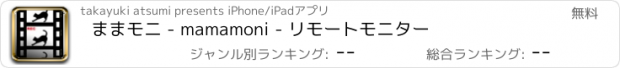ままモニ - mamamoni - リモートモニター |
| この情報はストアのものより古い可能性がございます。 | ||||
| 価格 | 無料 | ダウンロード |
||
|---|---|---|---|---|
| ジャンル | 写真/ビデオ | |||
サイズ | 19.7MB | |||
| 開発者 | takayuki atsumi | |||
| 順位 |
| |||
| リリース日 | 2020-06-24 16:00:00 | 評価 | 評価が取得できませんでした。 | |
| 互換性 | iOS 12.0以降が必要です。 iPhone、iPad および iPod touch 対応。 | |||
近距離通信を使用したリモートモニターです。単体で録画する事もできますが、1台を子機モードにして1台をリモコンとして使用するとリモートで操作できます
It is a remote monitor that uses near field communication. It is possible to record by itself, but you can operate it remotely by setting one as a remote unit and using one as a remote control.
録画や撮影を行うためには、カメラとマイクへの許可が必要です。設定から許可してください。また、動画を保存するためには写真ライブラリへのアクセス許可が必要です
In order to record, permission to the camera and microphone is required. Please allow from settings. You must also have access to your photo library to save videos.
リモコン機能は短距離通信機能を使用します。使う為にはWifiかBluetoothをONにする必要があります。車の後部に取り付けたデバイスを操作する等、近い距離で利用します
The remote control function uses the short-range communication function. To use, you need to turn on Wifi or Bluetooth. Use at a short distance, such as operating a device attached to the rear of the car.
リモコンの繋ぎ方
1.最初にカメラ側を子機(Slave Mode)として設定します
2.親機(リモコン)側はリモコン画面を表示しShowDeviceで子機を探します
3.子機の名前が表示されたらタップすると、子機側に接続確認ダイアログが表示されるため接続を許可します
4.リモコンは、リモコン画面から戻ると接続が解除されます
1.First, set the camera side as slave unit (Slave Mode)
2.The master device displays the remote control screen and searches for a slave device with ShowDevice.
3.If you tap the name of the slave unit, tap it and a connection confirmation dialog will be displayed on the slave unit.
4.Remote control is disconnected when you return from the remote control screen.
リモコン上の子機の一覧のデバイス名をTapすると画像をモニターできます
You can monitor the image by tapping the device name in the list of slave units on the remote control.
録画したファイルは1分単位で分割されます
録画ファイルは子機側に保管されます
The recorded file will be divided by 1 minute.
The recording file is stored on the slave unit side.
更新履歴
minor update
軽微な修正
It is a remote monitor that uses near field communication. It is possible to record by itself, but you can operate it remotely by setting one as a remote unit and using one as a remote control.
録画や撮影を行うためには、カメラとマイクへの許可が必要です。設定から許可してください。また、動画を保存するためには写真ライブラリへのアクセス許可が必要です
In order to record, permission to the camera and microphone is required. Please allow from settings. You must also have access to your photo library to save videos.
リモコン機能は短距離通信機能を使用します。使う為にはWifiかBluetoothをONにする必要があります。車の後部に取り付けたデバイスを操作する等、近い距離で利用します
The remote control function uses the short-range communication function. To use, you need to turn on Wifi or Bluetooth. Use at a short distance, such as operating a device attached to the rear of the car.
リモコンの繋ぎ方
1.最初にカメラ側を子機(Slave Mode)として設定します
2.親機(リモコン)側はリモコン画面を表示しShowDeviceで子機を探します
3.子機の名前が表示されたらタップすると、子機側に接続確認ダイアログが表示されるため接続を許可します
4.リモコンは、リモコン画面から戻ると接続が解除されます
1.First, set the camera side as slave unit (Slave Mode)
2.The master device displays the remote control screen and searches for a slave device with ShowDevice.
3.If you tap the name of the slave unit, tap it and a connection confirmation dialog will be displayed on the slave unit.
4.Remote control is disconnected when you return from the remote control screen.
リモコン上の子機の一覧のデバイス名をTapすると画像をモニターできます
You can monitor the image by tapping the device name in the list of slave units on the remote control.
録画したファイルは1分単位で分割されます
録画ファイルは子機側に保管されます
The recorded file will be divided by 1 minute.
The recording file is stored on the slave unit side.
更新履歴
minor update
軽微な修正
ブログパーツ第二弾を公開しました!ホームページでアプリの順位・価格・周辺ランキングをご紹介頂けます。
ブログパーツ第2弾!
アプリの周辺ランキングを表示するブログパーツです。価格・順位共に自動で最新情報に更新されるのでアプリの状態チェックにも最適です。
ランキング圏外の場合でも周辺ランキングの代わりに説明文を表示にするので安心です。
サンプルが気に入りましたら、下に表示されたHTMLタグをそのままページに貼り付けることでご利用頂けます。ただし、一般公開されているページでご使用頂かないと表示されませんのでご注意ください。
幅200px版
幅320px版
Now Loading...

「iPhone & iPad アプリランキング」は、最新かつ詳細なアプリ情報をご紹介しているサイトです。
お探しのアプリに出会えるように様々な切り口でページをご用意しております。
「メニュー」よりぜひアプリ探しにお役立て下さい。
Presents by $$308413110 スマホからのアクセスにはQRコードをご活用ください。 →
Now loading...