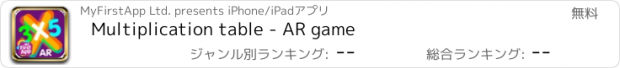Multiplication table - AR game |
| この情報はストアのものより古い可能性がございます。 | ||||
| 価格 | 無料 | ダウンロード |
||
|---|---|---|---|---|
| ジャンル | 教育 | |||
サイズ | 33.1MB | |||
| 開発者 | MyFirstApp Ltd. | |||
| 順位 |
| |||
| リリース日 | 2019-12-17 17:00:00 | 評価 | 評価が取得できませんでした。 | |
| 互換性 | iOS 12.1以降が必要です。 iPhone、iPad および iPod touch 対応。 | |||
Your kids want to play, but you want them to study!
Why don't you meet somewhere in the middle?
With this brand new app, kids could learn the multiplication board in a fun and creative way.
Using Augmented Reality technology, the multiplication board will appear in 3D whether at home or outdoors, and fit into any environment you desire.
In addition to its main purpose - practicing and learning the multiplication board - the game will also help develop spatial perception, fine motor skills, coordination skills and it will require your kids to move, lifting them from the couch.
How to play:
At the bottom of the screen, in the center, a yellow alternating number will appear.
Find the appropriate exercise in the space in front of you, approach and touch the orange circle underneath it until it turns green.
That will be the sign that you have solved the exercise correctly.
Another option will be to use the aim at the center of the screen and target it towards the exercise, then intercept the exercise by pressing the red button located at the bottom of the screen to the right.
Enjoy :)
更新履歴
Bug fix
Why don't you meet somewhere in the middle?
With this brand new app, kids could learn the multiplication board in a fun and creative way.
Using Augmented Reality technology, the multiplication board will appear in 3D whether at home or outdoors, and fit into any environment you desire.
In addition to its main purpose - practicing and learning the multiplication board - the game will also help develop spatial perception, fine motor skills, coordination skills and it will require your kids to move, lifting them from the couch.
How to play:
At the bottom of the screen, in the center, a yellow alternating number will appear.
Find the appropriate exercise in the space in front of you, approach and touch the orange circle underneath it until it turns green.
That will be the sign that you have solved the exercise correctly.
Another option will be to use the aim at the center of the screen and target it towards the exercise, then intercept the exercise by pressing the red button located at the bottom of the screen to the right.
Enjoy :)
更新履歴
Bug fix
ブログパーツ第二弾を公開しました!ホームページでアプリの順位・価格・周辺ランキングをご紹介頂けます。
ブログパーツ第2弾!
アプリの周辺ランキングを表示するブログパーツです。価格・順位共に自動で最新情報に更新されるのでアプリの状態チェックにも最適です。
ランキング圏外の場合でも周辺ランキングの代わりに説明文を表示にするので安心です。
サンプルが気に入りましたら、下に表示されたHTMLタグをそのままページに貼り付けることでご利用頂けます。ただし、一般公開されているページでご使用頂かないと表示されませんのでご注意ください。
幅200px版
幅320px版
Now Loading...

「iPhone & iPad アプリランキング」は、最新かつ詳細なアプリ情報をご紹介しているサイトです。
お探しのアプリに出会えるように様々な切り口でページをご用意しております。
「メニュー」よりぜひアプリ探しにお役立て下さい。
Presents by $$308413110 スマホからのアクセスにはQRコードをご活用ください。 →
Now loading...