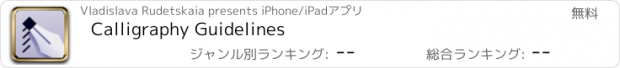Calligraphy Guidelines |
| この情報はストアのものより古い可能性がございます。 | ||||
| 価格 | 無料 | ダウンロード |
||
|---|---|---|---|---|
| ジャンル | グラフィック/デザイン | |||
サイズ | 33.7MB | |||
| 開発者 | Vladislava Rudetskaia | |||
| 順位 |
| |||
| リリース日 | 2019-10-02 16:00:00 | 評価 |
|
|
| 互換性 | iOS 13.0以降が必要です。 iPhone、iPad および iPod touch 対応。 | |||
Calligraphy Guidelines is a comprehensive generator to design your guidesheets for daily handwriting practice or professional penman work and export them to PDF or high-res PNG formats.
Productivity tool number one for every penman! No more buying expensive practice pads! Create and print worksheets on demand.
A universal collection of adjustable settings in the application allows the creation of worksheets and templates for any script style Copperplate, Spencerian, Gothic, Italic, and so on.
Note: Calligraphy Guidelines application is not for writing on your device. If you wish to train calligraphy using your device, then check out our application "Calligraphy: Cursive Writing".
Customize every aspect of calligraphy rulers with the Calligraphy Guidelines app:
* Choose Pointed pen or Broad pen guidesheets style.
* Select one of 6 popular page layouts, such as A5, A4, A3, US Letter, US Legal and US Junior.
* Choose Portrait or Landscape page orientation.
* Define left, top, right, and bottom margins.
* Select x-height size starting from 2mm.
* Set Broad pen width starting from 2mm to 8mm.
* Adjust spacing ratios for ascender, descender, and height of interline space.
* Select your favorite style for ascenders, descenders, waistlines, and baselines from Solid, Dotted, and Dashed lines. Hide any of the lines using the Hidden style.
* Choose a color for each type of line.
* Define slant lines angle in diapason from 30 to 90 degrees for pointed pen; select color, and adjust repeating frequency for both pointed pen and broad pen nibs.
* Watch your changes with an instant preview.
* Export as a high-resolution 300 dpi PNG image.
* Export, share or print as a vector PDF file.
The free version without a subscription allows customizing all settings for both pointed pen and broad pen nibs and previewing the resulting guidesheet on the screen.
With the subscription, you'll get access to exporting and printing vector PDF files with the designed guidesheet, and exporting high-resolution PNG files.
*Calligraphy Guidelines Subscription*
• Calligraphy Guidelines app requires a subscription to export and print PDF files, or export high-res PNG files.
• Once your purchase is confirmed, you will be charged through your iTunes account.
• The subscription will automatically renew.
• You can manage your subscription and turn off auto-renewal at any time in your App Store account, but at least 24 hrs before the end of the current period.
Terms of use: https://calligraphy.app/guidelines/termsofuse/
Privacy policy: https://calligraphy.app/guidelines/privacy/
更新履歴
Stability improvements and bug fixes.
Productivity tool number one for every penman! No more buying expensive practice pads! Create and print worksheets on demand.
A universal collection of adjustable settings in the application allows the creation of worksheets and templates for any script style Copperplate, Spencerian, Gothic, Italic, and so on.
Note: Calligraphy Guidelines application is not for writing on your device. If you wish to train calligraphy using your device, then check out our application "Calligraphy: Cursive Writing".
Customize every aspect of calligraphy rulers with the Calligraphy Guidelines app:
* Choose Pointed pen or Broad pen guidesheets style.
* Select one of 6 popular page layouts, such as A5, A4, A3, US Letter, US Legal and US Junior.
* Choose Portrait or Landscape page orientation.
* Define left, top, right, and bottom margins.
* Select x-height size starting from 2mm.
* Set Broad pen width starting from 2mm to 8mm.
* Adjust spacing ratios for ascender, descender, and height of interline space.
* Select your favorite style for ascenders, descenders, waistlines, and baselines from Solid, Dotted, and Dashed lines. Hide any of the lines using the Hidden style.
* Choose a color for each type of line.
* Define slant lines angle in diapason from 30 to 90 degrees for pointed pen; select color, and adjust repeating frequency for both pointed pen and broad pen nibs.
* Watch your changes with an instant preview.
* Export as a high-resolution 300 dpi PNG image.
* Export, share or print as a vector PDF file.
The free version without a subscription allows customizing all settings for both pointed pen and broad pen nibs and previewing the resulting guidesheet on the screen.
With the subscription, you'll get access to exporting and printing vector PDF files with the designed guidesheet, and exporting high-resolution PNG files.
*Calligraphy Guidelines Subscription*
• Calligraphy Guidelines app requires a subscription to export and print PDF files, or export high-res PNG files.
• Once your purchase is confirmed, you will be charged through your iTunes account.
• The subscription will automatically renew.
• You can manage your subscription and turn off auto-renewal at any time in your App Store account, but at least 24 hrs before the end of the current period.
Terms of use: https://calligraphy.app/guidelines/termsofuse/
Privacy policy: https://calligraphy.app/guidelines/privacy/
更新履歴
Stability improvements and bug fixes.
ブログパーツ第二弾を公開しました!ホームページでアプリの順位・価格・周辺ランキングをご紹介頂けます。
ブログパーツ第2弾!
アプリの周辺ランキングを表示するブログパーツです。価格・順位共に自動で最新情報に更新されるのでアプリの状態チェックにも最適です。
ランキング圏外の場合でも周辺ランキングの代わりに説明文を表示にするので安心です。
サンプルが気に入りましたら、下に表示されたHTMLタグをそのままページに貼り付けることでご利用頂けます。ただし、一般公開されているページでご使用頂かないと表示されませんのでご注意ください。
幅200px版
幅320px版
Now Loading...

「iPhone & iPad アプリランキング」は、最新かつ詳細なアプリ情報をご紹介しているサイトです。
お探しのアプリに出会えるように様々な切り口でページをご用意しております。
「メニュー」よりぜひアプリ探しにお役立て下さい。
Presents by $$308413110 スマホからのアクセスにはQRコードをご活用ください。 →
Now loading...






 (6人)
(6人)