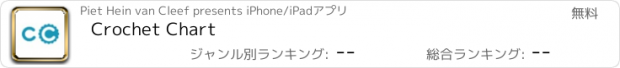Crochet Chart |
| この情報はストアのものより古い可能性がございます。 | ||||
| 価格 | 無料 | ダウンロード |
||
|---|---|---|---|---|
| ジャンル | ユーティリティ | |||
サイズ | 14.5MB | |||
| 開発者 | Piet Hein van Cleef | |||
| 順位 |
| |||
| リリース日 | 2020-03-10 16:00:00 | 評価 |
|
|
| 互換性 | iOS 14.1以降が必要です。 iPhone、iPad および iPod touch 対応。 | |||
Use Crochet Chart to design your own crochet patterns in any shape you like.
Use the initial setup to place guides in a circle, rectangle, oval or spiral. Choose from 70+ symbols including Brioche and Tunisian Crochet.
Create your own colours and add them to your palette and design or add your own symbols.
Place symbols automatically aligned in a circle, square or line the quickly build your designs.
Organise your projects the way you like using files, and sync them with other devices using iCloud or Google Drive.
Add any image to your chart to convert it to a symbol, or to trace and alter an existing design.
Some other features are:
• Use the legend to swap colours in your chart, or to change the default description
• Generate a PDF document containing your chart and the legend of used symbols
• Save a high resolution image
• Group and duplicate symbols for easy and faster designing
• Add notes and images to your charts
• Place symbols aligned on a circle, rectangle or line
• Tap and hold on a aligned group for options
• Create your own colours
• Lock the guides and change the rotation snap degrees
• Lock your chart to prevent unwanted changes
This version is free to give you the ability to try Crochet Chart before buying. Please upgrade to the Pro Version if you want to unlock all features and create as many charts as you like!
Please send an email to help@knitting-chart.com if you encounter any problems or have a question!
Take a look at the app Knitting Chart if you also want to draw square charts in a grid.
更新履歴
New triangle guide and magic loop symbol. Previous update: Fix for issue on iOS 16.
Use the initial setup to place guides in a circle, rectangle, oval or spiral. Choose from 70+ symbols including Brioche and Tunisian Crochet.
Create your own colours and add them to your palette and design or add your own symbols.
Place symbols automatically aligned in a circle, square or line the quickly build your designs.
Organise your projects the way you like using files, and sync them with other devices using iCloud or Google Drive.
Add any image to your chart to convert it to a symbol, or to trace and alter an existing design.
Some other features are:
• Use the legend to swap colours in your chart, or to change the default description
• Generate a PDF document containing your chart and the legend of used symbols
• Save a high resolution image
• Group and duplicate symbols for easy and faster designing
• Add notes and images to your charts
• Place symbols aligned on a circle, rectangle or line
• Tap and hold on a aligned group for options
• Create your own colours
• Lock the guides and change the rotation snap degrees
• Lock your chart to prevent unwanted changes
This version is free to give you the ability to try Crochet Chart before buying. Please upgrade to the Pro Version if you want to unlock all features and create as many charts as you like!
Please send an email to help@knitting-chart.com if you encounter any problems or have a question!
Take a look at the app Knitting Chart if you also want to draw square charts in a grid.
更新履歴
New triangle guide and magic loop symbol. Previous update: Fix for issue on iOS 16.
ブログパーツ第二弾を公開しました!ホームページでアプリの順位・価格・周辺ランキングをご紹介頂けます。
ブログパーツ第2弾!
アプリの周辺ランキングを表示するブログパーツです。価格・順位共に自動で最新情報に更新されるのでアプリの状態チェックにも最適です。
ランキング圏外の場合でも周辺ランキングの代わりに説明文を表示にするので安心です。
サンプルが気に入りましたら、下に表示されたHTMLタグをそのままページに貼り付けることでご利用頂けます。ただし、一般公開されているページでご使用頂かないと表示されませんのでご注意ください。
幅200px版
幅320px版
Now Loading...

「iPhone & iPad アプリランキング」は、最新かつ詳細なアプリ情報をご紹介しているサイトです。
お探しのアプリに出会えるように様々な切り口でページをご用意しております。
「メニュー」よりぜひアプリ探しにお役立て下さい。
Presents by $$308413110 スマホからのアクセスにはQRコードをご活用ください。 →
Now loading...






 (2人)
(2人)