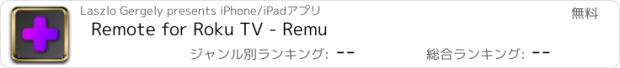Remote for Roku TV - Remu |
| 価格 | 無料 | ダウンロード |
||
|---|---|---|---|---|
| ジャンル | エンターテインメント | |||
サイズ | 11.0MB | |||
| 開発者 | Laszlo Gergely | |||
| 順位 |
| |||
| リリース日 | 2019-06-16 16:20:05 | 評価 | 評価が取得できませんでした。 | |
| 互換性 | iOS 12.0以降が必要です。 iPhone、iPad および iPod touch 対応。 | |||
The first Roku remote control app with Siri voice control.
Works with all Roku players and TCL, Hisense, Sharp, Element, Hitachi, RCA and JVC Roku TV models.
*Exclusive features*
SIRI VOICE CONTROL
Use Siri voice commands to control your Roku and Roku TV. Open your favourite app or TV channel, mute or turn off your device with Siri without even touching your phone. Additionally, use the actions in the Shortcuts app with your automation workflows or add commands to the home screen or Shortcuts widget for quick access.
MORE THAN JUST SWIPE
Navigate lists and menus with ease using pan gestures only available with Remu’s unique touchpad control.
TV CHANNEL SUPPORT
Remu not only provides full Roku TV support but over-the-air broadcast call signs are resolved to actual channel names to easily identify your selection. (US and Canada only)
More features:
• Enter text quickly using the keyboard or voice dictation
• Simple and clean design and intuitive user interface
• Fast connection to all of your Roku devices
• Remu automatically discovers your Roku device(s) on your network without any additional setup
• Instantly launch all your apps with a single tap
• No ads
Quick tips:
• Record your Siri voice commands under Settings - Remu - Siri & Search - Shortcuts menu or tap the Siri Voice Shortcuts button in the app
• Make sure you are on the same Wi-Fi network as your Roku device
• On Roku TVs turn on Fast TV Start to prevent disconnecting from the network
• Button control is available from the device selection screen
• Use long press on the "<-" button to turn off your Roku TV
• Use long press on the trackpad for "*"
• Scroll down for your apps and TV channels
Disclaimer:
The Remu application is not an official product of Roku, Inc.
更新履歴
You can now control your Roku or Roku TV with Siri voice shortcuts. Open your favourite app or TV channel, mute or turn off your device with Siri without even touching your phone.
Additionally, use Remu actions in the Shortcuts app as part of your automation workflows or add your most used commands to the home screen or the Shortcuts widget.
Record your Siri voice commands under Settings - Remu - Siri&Search - Shortcuts menu or tap the Siri Voice Shortcuts button in the app (just under the volume controls)
Do you like using Remu? Consider leaving an app review or rating to let others know as well!
------------------
Previous updates:
- Added keyboard: enter text quickly using the keyboard or voice dictation
- Significantly improved connection speed and reliability to your devices when opening (or returning to) the app
- Added ability to change the home screen icon. Select from 5 additional designs by just tapping ••• on the device selection screen and selecting "Change App Icon"
- Prefer button controls? Button control is now available, just tap ••• on the device selection screen and select "Use Button Control"
- Various UI and UX improvements
Works with all Roku players and TCL, Hisense, Sharp, Element, Hitachi, RCA and JVC Roku TV models.
*Exclusive features*
SIRI VOICE CONTROL
Use Siri voice commands to control your Roku and Roku TV. Open your favourite app or TV channel, mute or turn off your device with Siri without even touching your phone. Additionally, use the actions in the Shortcuts app with your automation workflows or add commands to the home screen or Shortcuts widget for quick access.
MORE THAN JUST SWIPE
Navigate lists and menus with ease using pan gestures only available with Remu’s unique touchpad control.
TV CHANNEL SUPPORT
Remu not only provides full Roku TV support but over-the-air broadcast call signs are resolved to actual channel names to easily identify your selection. (US and Canada only)
More features:
• Enter text quickly using the keyboard or voice dictation
• Simple and clean design and intuitive user interface
• Fast connection to all of your Roku devices
• Remu automatically discovers your Roku device(s) on your network without any additional setup
• Instantly launch all your apps with a single tap
• No ads
Quick tips:
• Record your Siri voice commands under Settings - Remu - Siri & Search - Shortcuts menu or tap the Siri Voice Shortcuts button in the app
• Make sure you are on the same Wi-Fi network as your Roku device
• On Roku TVs turn on Fast TV Start to prevent disconnecting from the network
• Button control is available from the device selection screen
• Use long press on the "<-" button to turn off your Roku TV
• Use long press on the trackpad for "*"
• Scroll down for your apps and TV channels
Disclaimer:
The Remu application is not an official product of Roku, Inc.
更新履歴
You can now control your Roku or Roku TV with Siri voice shortcuts. Open your favourite app or TV channel, mute or turn off your device with Siri without even touching your phone.
Additionally, use Remu actions in the Shortcuts app as part of your automation workflows or add your most used commands to the home screen or the Shortcuts widget.
Record your Siri voice commands under Settings - Remu - Siri&Search - Shortcuts menu or tap the Siri Voice Shortcuts button in the app (just under the volume controls)
Do you like using Remu? Consider leaving an app review or rating to let others know as well!
------------------
Previous updates:
- Added keyboard: enter text quickly using the keyboard or voice dictation
- Significantly improved connection speed and reliability to your devices when opening (or returning to) the app
- Added ability to change the home screen icon. Select from 5 additional designs by just tapping ••• on the device selection screen and selecting "Change App Icon"
- Prefer button controls? Button control is now available, just tap ••• on the device selection screen and select "Use Button Control"
- Various UI and UX improvements
ブログパーツ第二弾を公開しました!ホームページでアプリの順位・価格・周辺ランキングをご紹介頂けます。
ブログパーツ第2弾!
アプリの周辺ランキングを表示するブログパーツです。価格・順位共に自動で最新情報に更新されるのでアプリの状態チェックにも最適です。
ランキング圏外の場合でも周辺ランキングの代わりに説明文を表示にするので安心です。
サンプルが気に入りましたら、下に表示されたHTMLタグをそのままページに貼り付けることでご利用頂けます。ただし、一般公開されているページでご使用頂かないと表示されませんのでご注意ください。
幅200px版
幅320px版
Now Loading...

「iPhone & iPad アプリランキング」は、最新かつ詳細なアプリ情報をご紹介しているサイトです。
お探しのアプリに出会えるように様々な切り口でページをご用意しております。
「メニュー」よりぜひアプリ探しにお役立て下さい。
Presents by $$308413110 スマホからのアクセスにはQRコードをご活用ください。 →
Now loading...