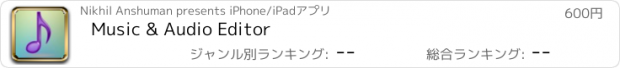Music & Audio Editor |
| この情報はストアのものより古い可能性がございます。 | ||||
| 価格 | 600円 | ダウンロード |
||
|---|---|---|---|---|
| ジャンル | ミュージック | |||
サイズ | 18.0MB | |||
| 開発者 | Nikhil Anshuman | |||
| 順位 |
| |||
| リリース日 | 2019-04-11 10:42:19 | 評価 | 評価が取得できませんでした。 | |
| 互換性 | iOS 11.0以降が必要です。 iPhone、iPad および iPod touch 対応。 | |||
Edit audio & enhance it by applying multiple effects like Noise Reduction, Voice amplification, Fade In and Fade Out, Hall & Echo effect, Reverse audio, Trim, Cut and many more.
Below are the details :
** Trim Audio : Trim audio from beginning and end.
** Remove selected area : Cut any selected area from anywhere in the audio.
** Reverse audio : Reverse the audio & save it as a new audio file.
** Amplify & boost sound : If your audio has low sound, you could amplify it using this option. This option will increase the volume level of the audio and make it more audible.
**Reduce background noise: This option reduces the background noise from the audio and it also improve the voice making the audio clear and more audible.
** Apply Fade in and Fade out effect : This option adds the fade in and fade out effect to the audio. After applying this effect, the audio's volume will gradually increase in the beginning from zero to maximum. Also, at the end of the audio the volume will decrease from maximum to zero.
** Hall effect : This option will modify the audio so that it will seem that the voice is coming from a hall.
** Echo : This effect will apply the echo effect. Echo is a reflection of sound that arrives at the listener with a delay after the direct sound.
Once the audio is edited, you could share it with various applications like Mail, WhatApp & many more. Also, you could save it on the iCloud using the File application.
Note : The DRM protected and Copyrighted audio files could not be edited.
更新履歴
- Updated the application's user interface as per the new iOS version.
In case of any issue or questions, please write to us on sofonicaltd@gmail.com. We will be happy to assist.
Below are the details :
** Trim Audio : Trim audio from beginning and end.
** Remove selected area : Cut any selected area from anywhere in the audio.
** Reverse audio : Reverse the audio & save it as a new audio file.
** Amplify & boost sound : If your audio has low sound, you could amplify it using this option. This option will increase the volume level of the audio and make it more audible.
**Reduce background noise: This option reduces the background noise from the audio and it also improve the voice making the audio clear and more audible.
** Apply Fade in and Fade out effect : This option adds the fade in and fade out effect to the audio. After applying this effect, the audio's volume will gradually increase in the beginning from zero to maximum. Also, at the end of the audio the volume will decrease from maximum to zero.
** Hall effect : This option will modify the audio so that it will seem that the voice is coming from a hall.
** Echo : This effect will apply the echo effect. Echo is a reflection of sound that arrives at the listener with a delay after the direct sound.
Once the audio is edited, you could share it with various applications like Mail, WhatApp & many more. Also, you could save it on the iCloud using the File application.
Note : The DRM protected and Copyrighted audio files could not be edited.
更新履歴
- Updated the application's user interface as per the new iOS version.
In case of any issue or questions, please write to us on sofonicaltd@gmail.com. We will be happy to assist.
ブログパーツ第二弾を公開しました!ホームページでアプリの順位・価格・周辺ランキングをご紹介頂けます。
ブログパーツ第2弾!
アプリの周辺ランキングを表示するブログパーツです。価格・順位共に自動で最新情報に更新されるのでアプリの状態チェックにも最適です。
ランキング圏外の場合でも周辺ランキングの代わりに説明文を表示にするので安心です。
サンプルが気に入りましたら、下に表示されたHTMLタグをそのままページに貼り付けることでご利用頂けます。ただし、一般公開されているページでご使用頂かないと表示されませんのでご注意ください。
幅200px版
幅320px版
Now Loading...

「iPhone & iPad アプリランキング」は、最新かつ詳細なアプリ情報をご紹介しているサイトです。
お探しのアプリに出会えるように様々な切り口でページをご用意しております。
「メニュー」よりぜひアプリ探しにお役立て下さい。
Presents by $$308413110 スマホからのアクセスにはQRコードをご活用ください。 →
Now loading...